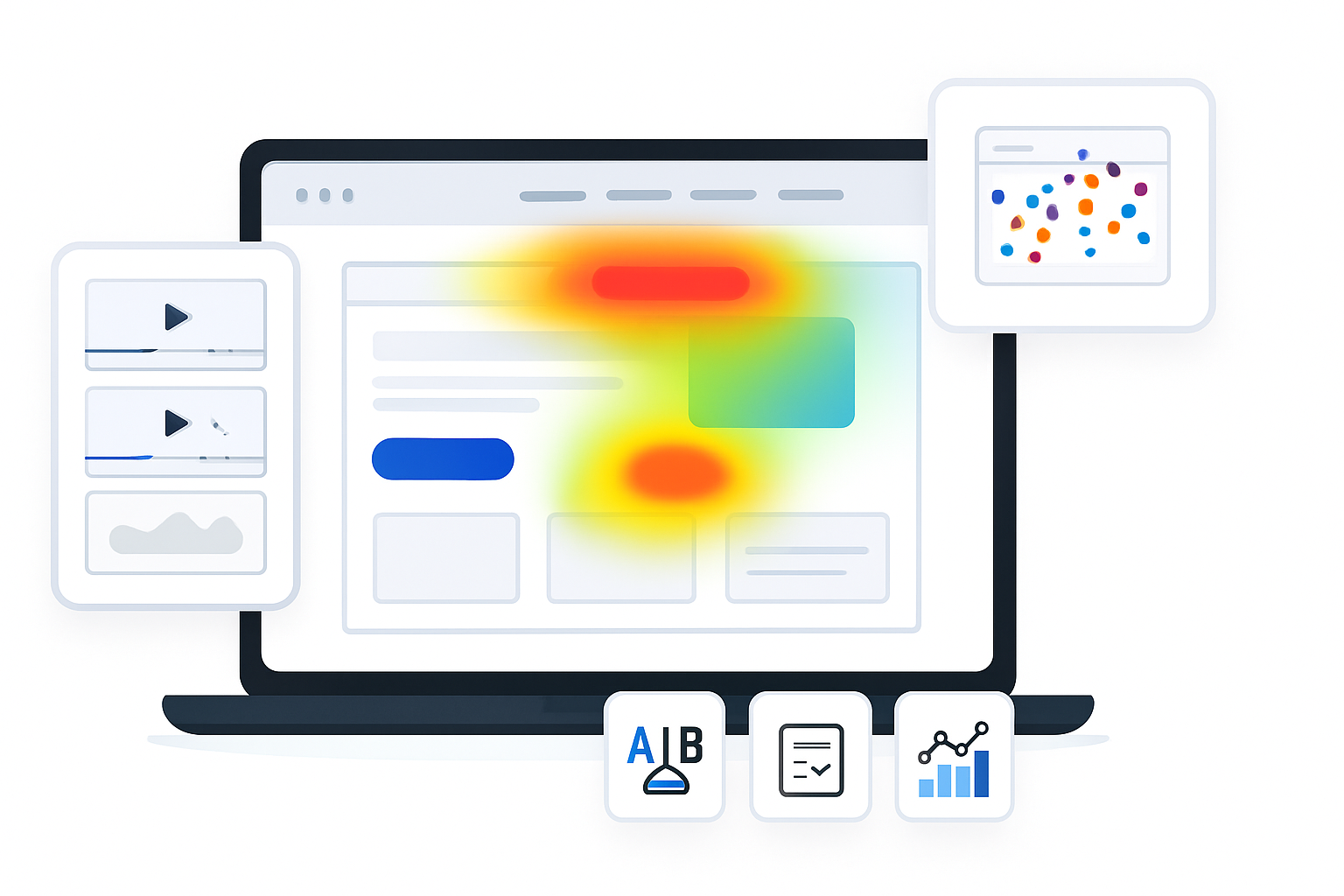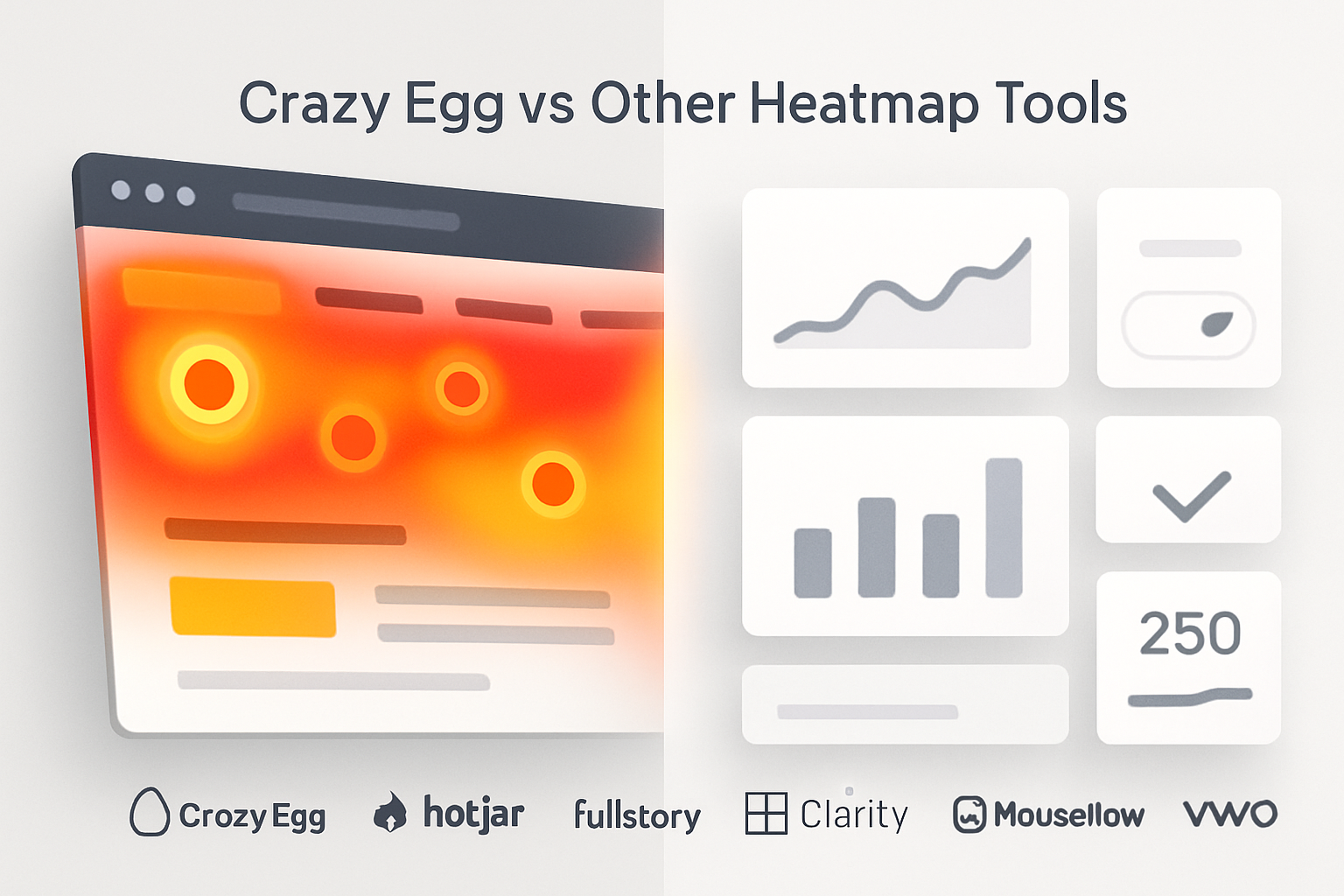· marketing · 6 min read
Unlocking Crazy Egg's Hidden Features: 5 Tips You Didn't Know About
Discover five lesser-known Crazy Egg features - and how to use them - to uncover high-impact insights, diagnose user friction, and run faster, smarter conversion tests.

Outcome first: you’ll leave this post with five actionable Crazy Egg tactics you can implement today to find hidden conversion wins on your site. Use them and you’ll stop guessing where visitors struggle - you’ll know.
You probably already use Crazy Egg heatmaps. Good. But there’s more under the hood. Small features produce big wins when used together. Short explanation now. Practical steps next.
Why these five tips matter
Most teams look at the heatmap and call it a day. That misses where the real signals live: segments, dynamic content, and behavior over time. These tips show you how to slice and instrument Crazy Egg so you can (1) discover the right problems, (2) prove causes, and (3) test fixes quickly.
Tip 1 - Use Confetti to see which campaigns, search terms, and links actually drive clicks
What it does: Confetti breaks clicks into colored dots by referrer, UTM, search term, query string, and more. It turns aggregate clicks into actionable segments.
Why it helps: Two traffic sources can look identical in GA, but one may produce lots of accidental clicks or clicks on the wrong element. Confetti reveals which sources drive high-quality interactions.
How to use it:
- Open a snapshot and switch to the Confetti view. (Confetti is separate from the heatmap and overlay.)
- Add filters - UTM source, campaign, query parameter, or referrer domain.
- Look for patterns - are certain campaigns creating many clicks on non-clickable items? Are paid search visitors clicking social icons instead of CTAs?
- Action - If a campaign drives poor interactions, revise landing page copy, change the page layout for that campaign, or send that campaign to a more tailored landing page.
Reference: Crazy Egg Confetti docs: https://www.crazyegg.com/help/confetti
Tip 2 - Read the Overlay like a detective: element-level clicks reveal bad affordances
What it does: The Overlay (also called Click Map / Overlay) shows clicks per element (links, buttons, images) with counts and percentages.
Why it helps: If non-clickable elements are receiving clicks, visitors expect interaction where there is none. That’s friction. The Overlay helps you pinpoint the exact element to change.
How to use it:
- Open Overlay for any snapshot and hover inspector to see click counts per selector.
- Sort elements by clicks to find unexpected hotspots (images, headings, icons).
- Use your browser dev tools to locate the CSS selector and either make the element clickable or remove misleading affordances.
- Re-run or schedule a follow-up snapshot after the change to measure impact.
Quick example: If a product image attracts 15% of clicks but isn’t clickable, turning it into a lightbox or link to the product detail page often lifts engagement on the desired CTA.
Docs: Heatmaps & Overlay reference: https://www.crazyegg.com/help/heatmaps
Tip 3 - Pair Scrollmaps with Snapshot Comparison to find how layout changes move eyeballs
What it does: Scrollmaps show where users stop scrolling and which page zones attract attention. Snapshot Comparison lets you compare two snapshots (date ranges or versions).
Why it helps: A small layout tweak-moving a call-to-action up by one screenful-can significantly increase conversions. But you need to prove that eyeballs moved. Comparing scrollmaps before and after validates whether users actually scrolled further.
How to use it:
- Create a baseline snapshot and a “post-change” snapshot (or use the compare feature to compare date ranges).
- View each snapshot’s Scrollmap and note the drop-off zones (large dark bands where % viewed falls off).
- Compare zones - did the call-to-action rise into a higher-visibility zone? Did an important feature get buried?
- If you run A/B tests, use the scrollmap compare to see which variant holds attention longer.
Actionable tip: When moving CTAs up, document the target zone (e.g., get CTA above the 60% view threshold) and measure against that target in the compare.
Docs: Scrollmap guide: https://www.crazyegg.com/help/scrollmap
Tip 4 - Watch Recordings with smart filters - then codify recurring pain points
What it does: Recordings capture real user sessions - mouse movement, clicks, scroll behavior - and let you filter by device, referrer, time on page, and query parameters.
Why it helps: Heatmaps show aggregates; recordings show intent. Watching sessions identifies micro-behaviors (hover confusion, repeated clicks, rage clicks) that no aggregate metric can explain.
How to use it:
- Filter recordings to the problematic segments you discovered in Confetti (e.g., mobile visitors from paid search or users with a specific UTM).
- Watch sessions at 2x–4x speed and flag or note recurring patterns - repeated form field edits, scrolling back-and-forth, clicks on non-interactive elements.
- Export or copy timestamps of representative sessions and attach them to your bug tickets or hypothesis docs so designers see the exact issue.
- Re-check after fixes by filtering for the same segment to confirm the behavior changed.
Pro tip: Start with the shortest recordings (quick bounces) and the longest ones (confused, attempt-to-complete users). Both hide clues about friction.
Docs: Recordings overview: https://www.crazyegg.com/help/recordings
Tip 5 - Target dynamic and single-page-app content with custom snapshot rules and manual triggers
What it does: Crazy Egg allows you to target pages not just by exact URL, but by contains/starts with/regex rules, and supports manual triggers for single-page apps (SPAs) or content that renders after JavaScript.
Why it helps: Many modern sites load content dynamically or change page state without a URL change. If Crazy Egg isn’t tracking those states, you miss the behavior of users interacting with key controls.
How to use it:
- Use URL targeting rules - set snapshots to trigger on “contains” or regex to include pages with dynamic query strings or localized paths.
- For SPA routes or content that appears after user interactions, implement Crazy Egg’s manual snapshot trigger in your JavaScript so recordings and heatmaps capture those states.
- If you can’t or won’t add a trigger, create element-based snapshots (targeting a unique CSS selector) so Crazy Egg records when that element is present and interacted with.
- After instrumenting, validate by performing the triggering action and checking the snapshot/recording to ensure the event is captured.
Why this unlocks conversions: Tracking the right state is the difference between measuring the real user journey and only measuring the entry page.
Docs: Snapshot targeting & SPA guidance: https://www.crazyegg.com/help/snapshots
Putting it together - a quick workflow you can adopt this week
- Run a global snapshot for your key landing page (desktop + mobile). Include Confetti and Overlay.
- Use Confetti filters (UTM, referrer) to find the worst-behaving traffic segment.
- Watch recordings for that segment and note the top 3 usability issues.
- Prioritize 1 fix - change a label, make an element clickable, or move a CTA.
- Implement the change, create a post-change snapshot, and use Scrollmap/Compare to confirm movement and Recordings to confirm improved behavior.
It’s fast. It’s evidence-based. It beats reworking pages on hunches.
Final note - find signals, then build experiments
Crazy Egg is not just pretty pictures. It’s a measurement toolbox. Use Confetti to find the story, Overlay to identify the object of change, Recordings to prove the cause, Scrollmaps to confirm attention shifts, and Snapshot targeting to make sure you’re watching the right state.
Do this in sequence and you’ll turn anecdote into repeatable lift. Small changes, intelligently measured, compound into real revenue. That’s the power hidden in these little-known Crazy Egg features.
References
- Crazy Egg Confetti: https://www.crazyegg.com/help/confetti
- Crazy Egg Heatmaps & Overlay: https://www.crazyegg.com/help/heatmaps
- Crazy Egg Scrollmap: https://www.crazyegg.com/help/scrollmap
- Crazy Egg Recordings: https://www.crazyegg.com/help/recordings