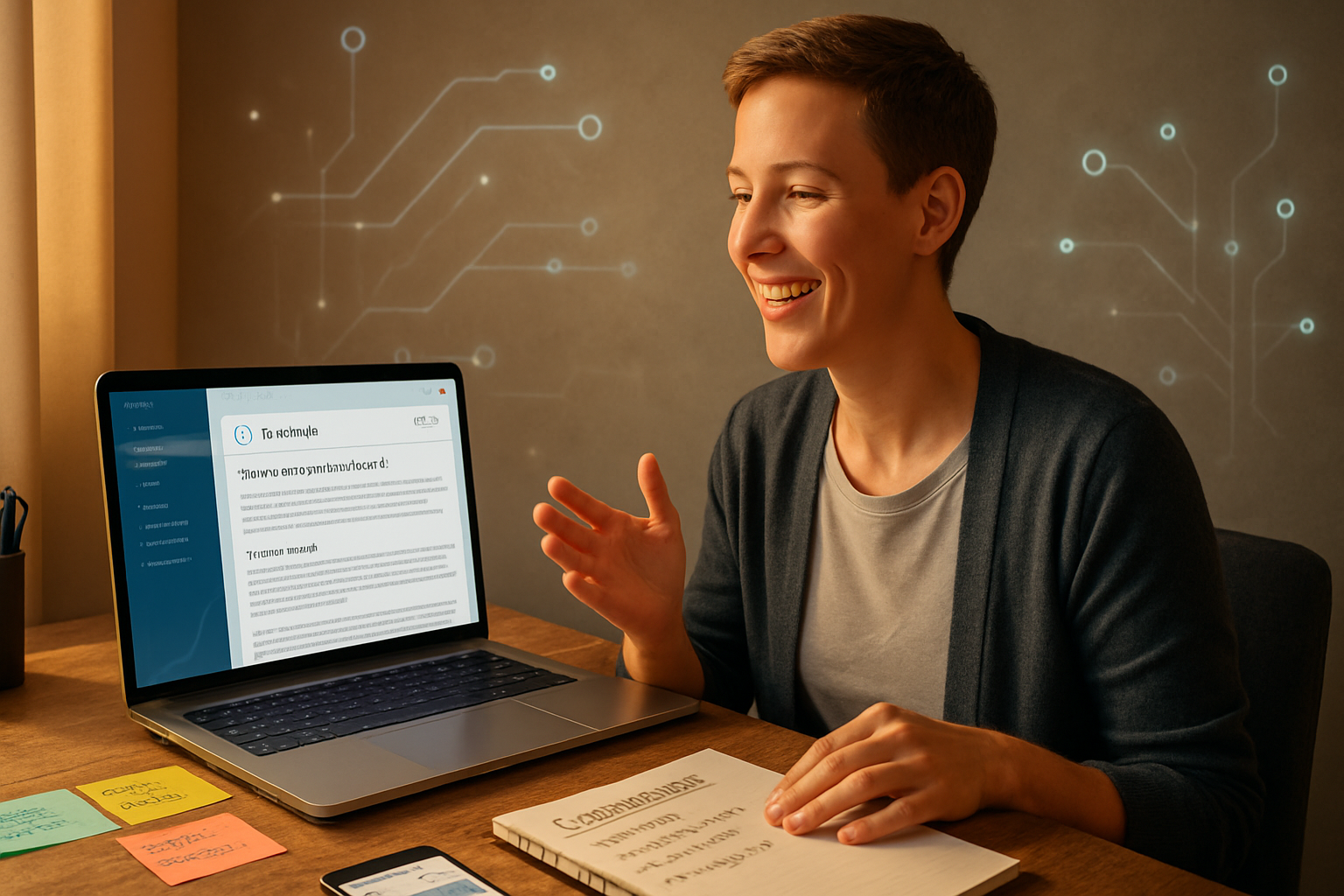· creativity · 7 min read
Unlocking Creativity: 10 Ways to Supercharge Your Copy.ai Workflows
Discover 10 practical, high-impact strategies to integrate Copy.ai into your daily content creation. Learn templates, automations, metrics, and workflows tailored for small businesses and freelancers to boost creativity and efficiency.
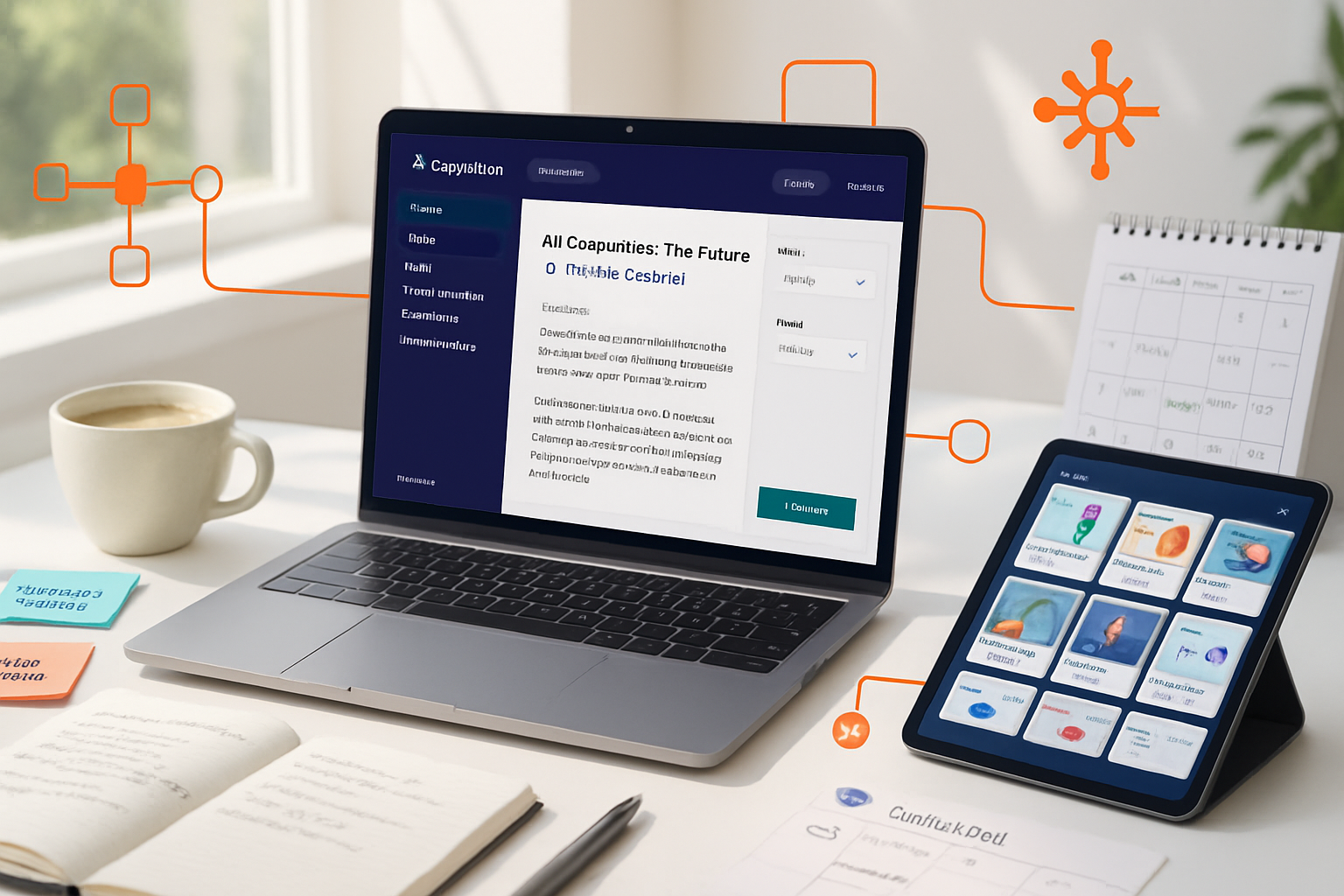
Outcome first: after reading this you’ll have ten practical strategies you can apply today to make Copy.ai produce better copy, faster, and with less friction-so you ship content more consistently and free up time for higher-value work. Quick wins first. Long-term gains follow.
Why this matters
You can’t scale creativity without systems. You might already know Copy.ai can generate catchy headlines, product descriptions, or social posts. But when it’s woven into a workflow-templates, automations, feedback loops-it stops being a single tool and becomes a creativity engine. Small businesses and freelancers get predictable output, save hours per week, and keep brand voice consistent. That’s the payoff.
Below are 10 tested, actionable ways to supercharge your Copy.ai workflows. Each section has a short rationale, setup steps, example prompts or templates you can copy, metrics to watch, and common pitfalls with fixes.
- Build modular templates - the backbone of consistency
Why it matters - Templates reduce decision fatigue and preserve voice across formats. They let you produce more, faster.
How to implement:
- Audit your top 5 repeat content types (e.g., product descriptions, blog intros, pitches, social teasers, email subject lines).
- Create a modular template for each content type with replaceable fields (product_name, benefit_1, audience, tone).
- Store templates in Copy.ai Projects or your content repo (Google Docs, Notion).
Example template (Blog intro) - “Write a 2-paragraph introduction for a blog post about {topic} targeted at {audience}. Include a hook, state the pain point, and promise a practical takeaway. Tone: {tone}.”
What to track - time-to-first-draft, number of edits per draft.
Pitfall + fix - Templates that are too rigid produce robotic copy. Fix: include a variable for a surprising detail or anecdote.
- Create a reusable brand brief (and feed it every time)
Why it matters - Feeding the same brand brief yields consistent voice, fewer rewrites, and faster approvals.
How to implement:
- Build a 1-page brand brief - mission, audience, 3 tone pillars, banned words, trademark messages, and 3 sample lines.
- Keep it in a top-of-project field and paste it into the “context” area of each Copy.ai run.
Example brand brief snippet - “Audience: busy freelancers aged 25–45. Tone: friendly expert. Avoid jargon. Use active verbs. Brand promise: practical steps that save time.”
What to track - approval rate on first pass, revision time.
Pitfall + fix - Copy.ai may ignore long briefs. Fix: keep the brief under 150–200 words and put the most critical constraints first.
- Use micro-prompts to iterate faster
Why it matters - Short, focused prompts help you control output quality and make iterative improvements faster.
How to implement:
- Start with a seed prompt for a single goal (e.g., generate 10 headline variants).
- Use follow-up micro-prompts to refine (shorten, punchier, different emotion).
Example micro-prompt flow: A. “Give me 10 headlines for {topic}.” B. “Shorten headlines 1–5 to 5 words or fewer.” C. “Make headlines 6–10 more urgent.”
What to track - number of iterations to acceptable result.
Pitfall + fix - Over-iterating wastes time. Fix: set a maximum of 3 micro-iterations per asset.
- Automate boring steps with Zapier or Make
Why it matters - Automation reduces manual copy-paste, centralizes assets, and triggers the right prompt with the right context.
How to implement:
- Identify repetitive handoffs (e.g., new product added to inventory → generate product description + social posts).
- Use Zapier or Make to connect your CMS (Shopify/WooCommerce), Google Sheets, or Notion to Copy.ai (via webhook or API).
- Create a Zap - New row in Google Sheets → webhook to Copy.ai with the brand brief + template → post result back to a Google Doc or Slack channel for review.
Example Zap idea - New client intake (Airtable) → generate onboarding email draft → send to client or team for review.
What to track - time saved per automation, errors per run.
Pitfall + fix - Bad data in the source system → bad output. Fix: validate required fields before triggering the automation.
References: see Zapier automation ideas [https://zapier.com/blog/automation-tips/].
- Combine AI outputs for creative mashups
Why it matters - Single-pass generation can be good. Combining multiple AI outputs creates novelty and avoids stale phrasing.
How to implement:
- Generate 3 variants using different tones (funny, serious, technical).
- Mix-and-match lines or phrases from each into a final draft.
- Use Copy.ai to polish the blended draft.
Example process:
- Prompt A - “Serious tone product description for {product}.”
- Prompt B - “Playful social caption for {product}.”
- Combine the hook from B with the value bullets from A. Then ask Copy.ai - “Polish this combined draft into a 50-word ad copy.”
What to track - engagement lift on A/B tests.
Pitfall + fix - Incoherent voice. Fix: do a final voice-pass with a single prompt that states the chosen tone.
- Turn long-form content into an omnichannel content bank
Why it matters - One long asset can feed many micro-assets. Repurposing multiplies reach without multiplying effort.
How to implement:
- Start with a 1,000–1,500 word pillar piece.
- Generate - 15 social posts, 5 email excerpts, 3 LinkedIn posts, 6 tweet threads, 3 visuals captions, and 10 FAQs using Copy.ai templates.
- Schedule content across platforms using a scheduler.
Example prompt set (from the pillar):
- “Extract 5 pull-quotes that make good LinkedIn openers.”
- “Write 10 tweet-sized insights from this article.”
What to track - repurposed content performance, new traffic attributed to repurposing.
Pitfall + fix - Copy appears repetitive across platforms. Fix: tweak tone and CTA per channel.
- Use A/B testing prompts to optimize conversion copy
Why it matters - Small changes in wording move metrics. Controlled variations let you learn what works for your audience.
How to implement:
- Produce 3 high-contrast headline/body variations using Copy.ai.
- Run a split test on your landing page or ad.
- Iterate based on winner data.
Example prompt - “Write 3 distinct hero-section headlines and subheads for a landing page selling {service}. Variant A: clear benefit. Variant B: curiosity. Variant C: social proof.”
What to track - conversion rate, click-through rate, bounce rate.
Pitfall + fix - Testing too many variables at once. Fix: change only one major element per test (headline vs. CTA).
- Create a rapid feedback loop with human-in-the-loop editing
Why it matters - AI is fast; humans add judgment. The loop raises output quality and trains your brief.
How to implement:
- Set an editing SOP (3 checks - accuracy, brand voice, CTA clarity).
- Use a shared doc for editors to annotate generated drafts.
- Capture recurrent edits to refine your templates and brand brief.
Example SOP checklist:
- Facts verified? (Y/N)
- Tone matches brand? (Y/N)
- CTA is specific and trackable? (Y/N)
What to track - percent of AI outputs that pass checks without edits.
Pitfall + fix - Reviews become bottlenecks. Fix: batch review sessions and timebox edits to 20 minutes per asset.
- Teach Copy.ai your wins-build a swipe file of winning outputs
Why it matters - A library of high-performing copy trains your instincts and gives Copy.ai better examples to emulate.
How to implement:
- Save top-performing subject lines, ads, and headlines in a swipe file (Notion, Google Sheet).
- When prompting, include 1–2 high-performing lines as examples - “Write 5 subject lines like: {example_1}, {example_2}.”
- Periodically prune and update the file.
Example usage - “Write 8 email subject lines in the style of: ‘Save 2 hours this week’, ‘3 tools freelancers actually use’.”
What to track - lift in open/click rates when using swipe-derived prompts.
Pitfall + fix - Overfitting to past winners that don’t fit new offers. Fix: keep the swipe file categorized by content type and offer.
- Measure the right KPIs-and build a learning cadence
Why it matters - Without measurement, creative improvements are guesses. Metrics turn creativity into repeatable wins.
How to implement:
- Define 3 core KPIs for your workflows (e.g., time-to-publish, conversion rate, engagement per post).
- Create a weekly digest - what was produced, what was tested, what worked.
- Hold a 20–30 minute weekly review to surface patterns and update prompts/templates.
Suggested KPIs:
- Efficiency - hours saved per week (estimate before/after automation).
- Quality - % of drafts approved on first pass.
- Impact - conversion rate or engagement lift from AI-assisted assets.
Pitfall + fix - Obsessing over vanity metrics. Fix: tie creative experiments to a business outcome (leads, sales, trial sign-ups).
Wrap-up: combine tactics for compounding gains
Each of the ten strategies is useful alone. But the real magic comes when you combine them: a brand brief + modular templates + automation + human feedback + measurement. That stack reduces repetitive work, improves voice consistency, and creates an experimentation engine that actually learns what converts for your audience. Small businesses and freelancers win by turning Copy.ai into a system-not just a generator. The last step is the simplest and the most powerful: iterate. Small improvements compound quickly. Start with one template and one automation today, then build from there.
Further reading
- Copy.ai product information: https://www.copy.ai
- Practical automation ideas: https://zapier.com/blog/automation-tips/