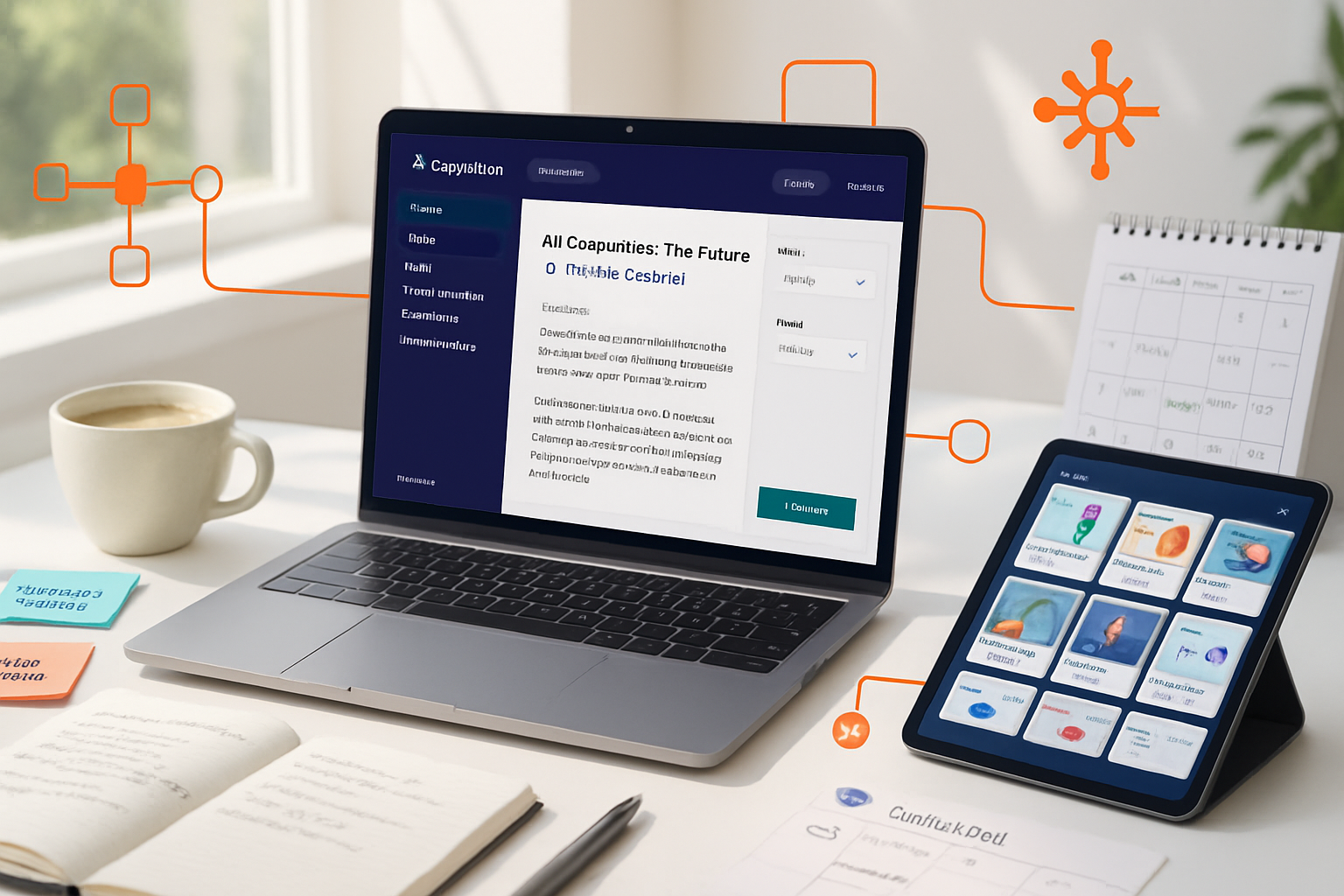· creativity · 8 min read
10 Jasper Tips That Will Revolutionize Your Copywriting Process
Learn 10 advanced Jasper techniques - from precision briefs and Boss Mode commands to recipes, SEO integration, and repurposing strategies - that will speed up your writing, boost creativity, and produce higher‑quality copy with less editing.
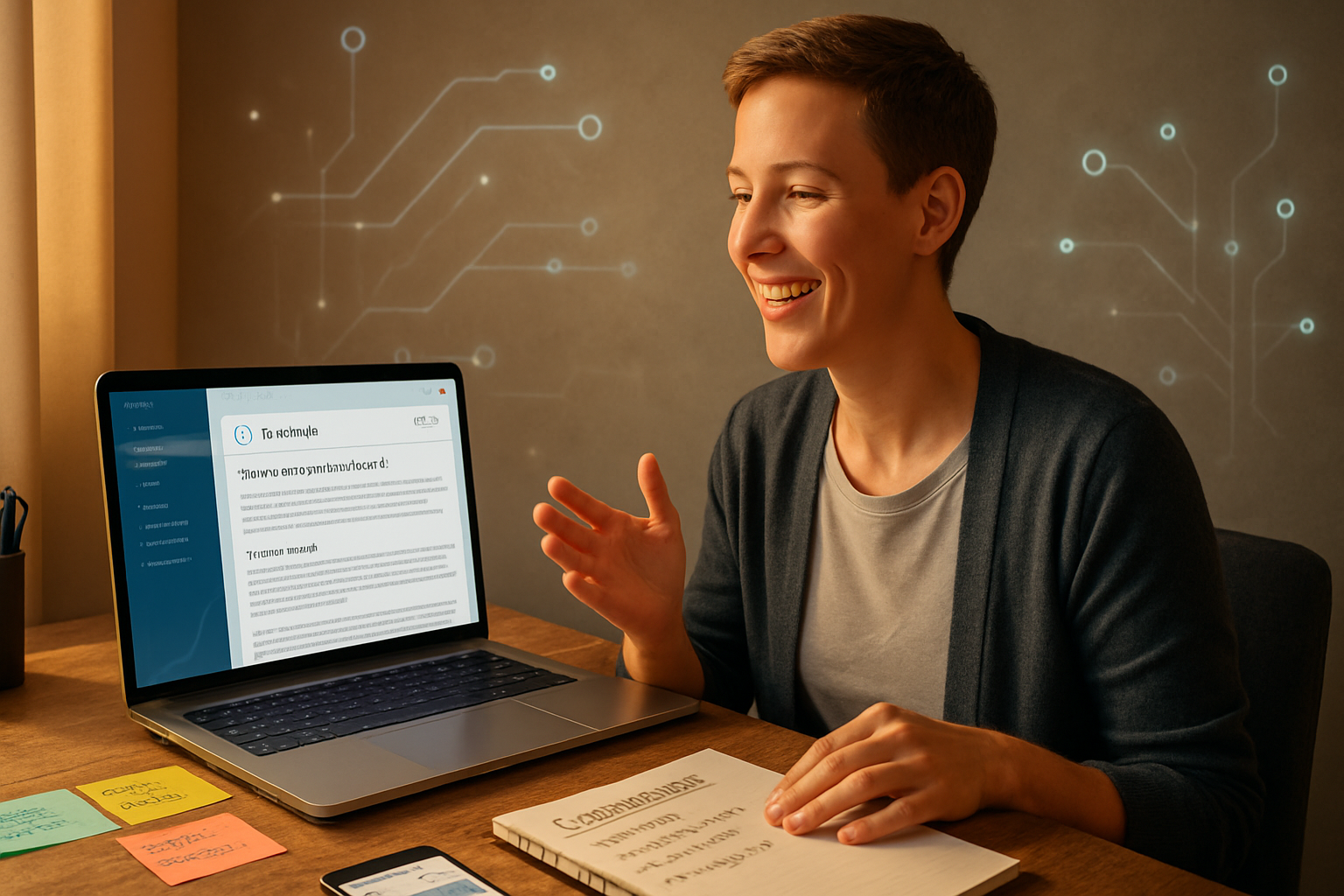
Outcome first: in the next 30–90 minutes you can produce a publishable long-form article, a set of social posts, and an email sequence - all starting from one crisp brief and Jasper. Shorter timelines are possible. Faster workflows. Better headlines. Less staring at the blank page.
Why this matters. Because the best AI work isn’t about replacing writers - it’s about multiplying what you can produce while preserving your voice. Read on for 10 advanced, practical Jasper tips (with ready-to-use prompts, workflows, and templates) that will transform your copywriting process.
Quick wins up front
- Aim to reduce your drafting time by 50% and editing time by 30% with these techniques.
- Use one tight brief to create many outputs - blog, meta, social, ad copy, and an email follow-up.
Now let’s get tactical.
Tip 1 - Start with a surgeon‑grade brief (the single biggest multiplier)
Outcome: Jasper writes focused copy that needs fewer rewrites.
Why it works: Jasper mirrors the clarity of your brief. The more precise you are, the better the output.
What to include in your brief:
- Target audience (age, role, pain points)
- Primary goal (awareness, lead, sale, signup)
- Voice & tone (3–5 adjectives + example sentence)
- Required keywords / claims / CTAs
- Format and desired length
Prompt template (paste into Jasper):
Brief:
- Audience: [e.g., early-stage SaaS founders, 25–40, growth-focused]
- Goal: [e.g., convert trial users to paid]
- Voice: [e.g., confident, helpful, concise]
- Must include: [3 claims or features]
- CTA: [e.g., Start your 14-day trial]
- Output: [e.g., 1200–1500 word blog post with H2s + intro + conclusion]
Write an outline for this brief. Then write a 150-word introduction that hooks the audience.Tip: Save this brief as a template inside Jasper so every project starts consistent.
Tip 2 - Master Jasper Commands (Boss Mode) to iterate faster
Outcome: Short, surgical edits and expansions without re-writing the whole piece.
Why it works: Commands let you tell Jasper exactly what to do at the cursor - expand, shorten, change tone, add examples.
Example Commands to use:
- “Expand on point 3 with a concrete example and a statistic.”
- “Shorten this paragraph by 30% and make the tone more urgent.”
- “Create three headline variations in different emotional registers (curiosity, fear of missing out, benefit).”
Prompt examples:
Command: Expand the following bullet into a 120-word paragraph, include a quick case example and a quote-style sentence.
Bullet: [paste bullet here]Pro tip: Use commands instead of re-pasting prompts because they keep context and speed up iterations.
Tip 3 - Build and use Jasper Recipes (chained workflows)
Outcome: Turn repeatable processes (blog → social → email) into one-click outputs.
Why it works: Recipes automate ordered steps so you don’t lose momentum between tasks.
Common recipes to create:
- Blog Post Recipe - Brief → Outline → Intro → Each H2 expanded → Conclusion → Meta description.
- Launch Recipe - Product one-liner → 5 emails (teaser, launch, social proof, scarcity, last chance) → 10 social posts.
- Repurpose Recipe - Blog → LinkedIn carousel bullets → Twitter threads → Instagram captions.
How to design a recipe:
- Identify repeat tasks.
- Create concise prompts for each step.
- Save them in the same project so Jasper keeps context.
Example recipe snippet:
Step 1: Generate a 10-point outline for [title] using AIDA.
Step 2: For each outline point, write a 150–200 word section with a subheading.
Step 3: Produce a 25-word meta description and 3 headline options.Tip 4 - Lock your brand voice with examples, not adjectives
Outcome: Consistent voice across outputs, minimal editing.
Why it works: Describing tone is vague. Showing examples is specific.
How to implement:
- Provide 2–3 short sample sentences that exemplify the voice.
- Use a “Do / Don’t” list.
Prompt example:
Voice examples:
Do: "We help busy marketers hit their KPIs without the chaos."
Don't: "We provide enterprise-grade marketing solutions."
Apply this voice to rewrite the following paragraph.Pro tip: Keep a small voice library per client. Reuse it.
Tip 5 - Combine Jasper with SurferSEO (or your SEO tool) for publishable pages
Outcome: Rank-ready copy that needs fewer on-page edits.
Why it works: Jasper crafts the language. Surfer (or equivalent) supplies keyword structure and content gaps.
Workflow:
- Run keyword research and create a content brief in SurferSEO (or your SEO tool).
- Paste target keywords and suggested word counts into the Jasper brief.
- Use Jasper to produce sections and headers aligned to Surfer’s recommendations.
- Final pass - check keyword density, LSI terms, headings, and ensure readability.
References: SurferSEO: https://surferseo.com and Jasper: https://www.jasper.ai
Note: Integration speeds this up further if available in your plan.
Tip 6 - Get better headlines with a headline lab and micro-tests
Outcome: Higher CTRs from better headlines.
How to run a headline lab in Jasper:
- Ask for 20 headlines across emotional angles (curiosity, urgency, benefit, novelty).
- Use a simple scoring rubric - clarity, relevance, intrigue, keyword presence.
- Pick top 3 and A/B test in email or social.
Prompt example:
Write 20 headlines for: [article title]. Group them by emotional angle: curiosity, fear-of-missing-out, benefit, novelty. Include targeted keyword in at least 8 headlines.Micro-test idea: Use the top 3 headlines as subject lines for a small email segment and measure open rates.
Tip 7 - Repurpose rather than recreate (one source → many formats)
Outcome: More content from less work.
Strategy examples:
- Turn each H2 into a LinkedIn post plus a tweet thread.
- Convert the intro into a short script for a video.
- Use the conclusion as an email sign-off and CTA.
Jasper prompts:
Take this H2 and convert it into a 6-tweet thread that educates and ends with a CTA.Batching trick: Generate 10 social posts at once using the same brief; schedule them with your social tool.
Tip 8 - Use role-play and devil’s advocate for stronger arguments
Outcome: Clearer, more persuasive copy that anticipates objections.
Technique: Ask Jasper to review from another perspective.
Prompts to use:
- “Play the skeptic - list the top 5 objections a buyer might have and craft rebuttals.”
- “Play the competitor - how would a rival counter our claims? Strengthen our copy accordingly.”
This reduces surprises in reviews and strengthens your close.
Tip 9 - Build quality-control passes: facts, style, and human edit checklist
Outcome: Safer, higher-quality outputs that meet publishing standards.
QC checklist items to run after Jasper generates content:
- Fact-check any statistics and claims. Add sources.
- Run a readability check (aim for target grade level).
- Enforce brand style (terms, capitalization, abbreviations).
- Run a plagiarism/originality check if required.
- Final human edit - read aloud for flow and voice.
Prompt to generate a QC list in Jasper:
Review the following copy and produce:
- 5 fact-check items (with suggested searches),
- 3 style edits to align with brand voice,
- 2 ways to make the CTA stronger.Useful tools: Jasper (content), SurferSEO (SEO guidance), Originality.ai or Copyscape for originality checks.
Tip 10 - Measure what matters and iterate the recipe
Outcome: Continuous improvement; your Jasper workflows get better with data.
KPIs to track:
- Time to first draft (minutes)
- Human edit time (minutes)
- Conversion lift (signup, click-through)
- Organic traffic change (for SEO pages)
- Headline open/click rates (for emails)
How to iterate:
- Track baseline metrics for a week.
- Change one variable (brief detail, command phrasing, recipe order).
- Measure impact vs baseline.
- Keep the winner and document the change in your recipe.
The strongest lever is measuring human edit time - if it drops, you’re winning.
End-to-end example workflow (putting all tips together)
Goal: Publish a 1,200-word blog post and five promotional assets in one session.
- Create a surgeon-grade brief (Tip 1). Save as template.
- Run a headline lab (Tip 6) and pick three headlines.
- Use a Blog Post Recipe (Tip 3) in Boss Mode (Tip 2) - generate outline → intro → expand H2s.
- Pull the draft into SurferSEO (Tip 5) and align headers/keywords.
- Ask Jasper to role-play skeptic and add a FAQ section (Tip 8).
- Produce meta description and three social posts from H2s (Tip 7).
- Run QC pass with the template checklist (Tip 9).
- Publish and track KPIs (Tip 10). Iterate the recipe.
Prompt bundle you can paste into Jasper:
Brief:
- Audience: [describe]
- Goal: [describe]
- Voice: [example sentences]
- Keywords: [list]
- Output: 1200-word blog + meta + 5 social posts
Step 1: Generate 20 headlines grouped by emotion. Pick top 3.
Step 2: Write a 10-point outline using AIDA.
Step 3: Expand each outline point to 150–180 words.
Step 4: Add a 3-question FAQ that addresses objections.
Step 5: Create a 25-word meta and 5 social posts.Final checklist before you publish
- Does the intro hook within the first 30 seconds? If not, rewrite the hook.
- Are claims supported by sources or clearly framed as examples?
- Does the voice match the saved brand example sentences?
- Did you run one human edit pass reading aloud?
- Did you export repurposed assets for social and email?
Closing (the one insight to carry forward)
Jasper is a force multiplier when you treat it like a skilled junior writer and a very patient editor. Feed it crisp briefs, chain smart recipes, and measure what changes. The result: more high-quality copy, less drafting time, and the creative bandwidth to focus on strategy - the work only humans can do best.
References
- Jasper: https://www.jasper.ai
- SurferSEO: https://surferseo.com
- AIDA model: https://en.wikipedia.org/wiki/AIDA_model
- Problem–Agitate–Solve (PAS): https://en.wikipedia.org/wiki/Problem%E2%80%93agitate%E2%80%93solve