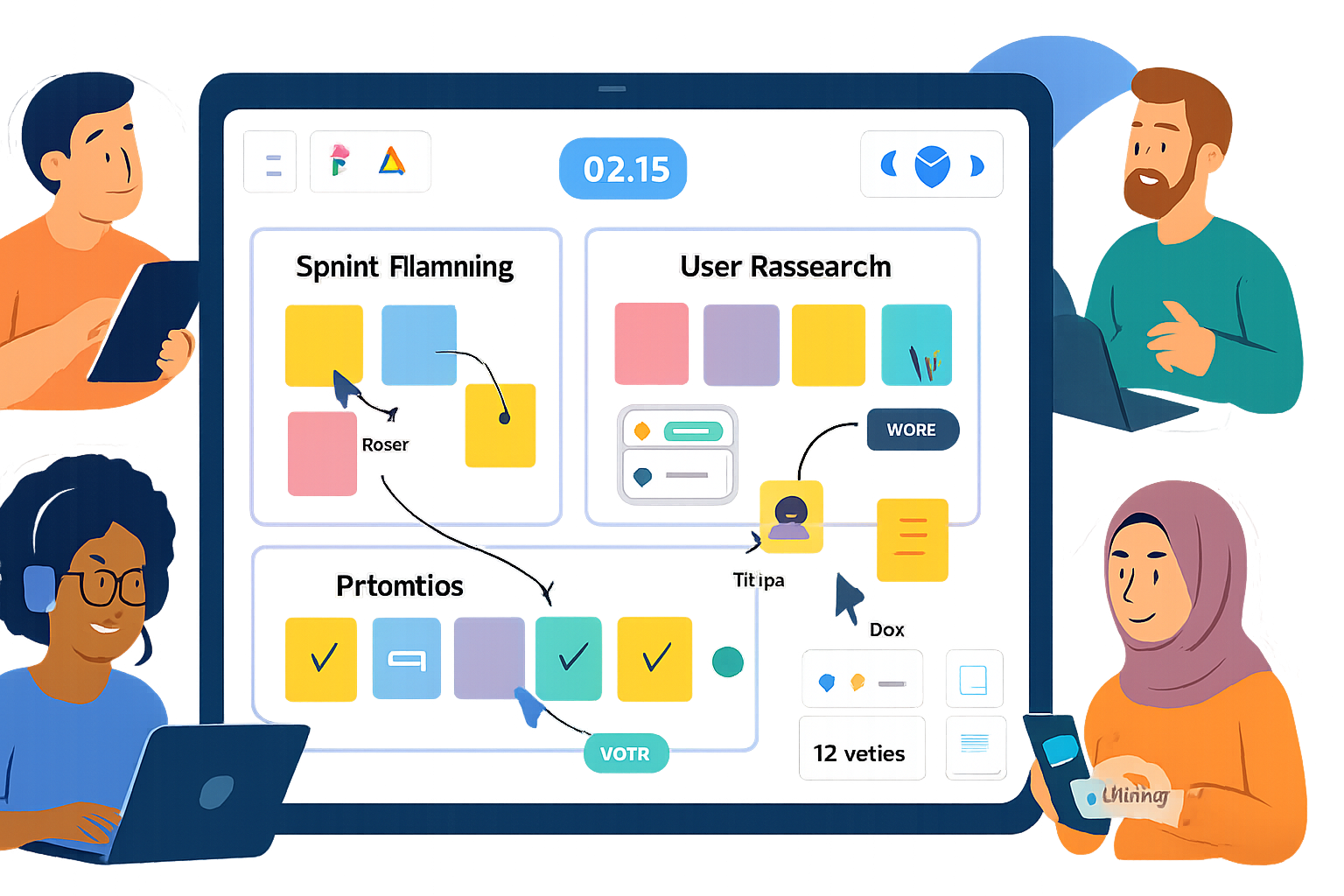· creativity · 6 min read
Miro vs. Traditional Whiteboards: Why Digital Wins in 2023
A practical comparison showing why Miro and similar digital whiteboards outperform physical whiteboards for modern teams - especially remote and hybrid - across accessibility, collaboration, and total cost of ownership.

Outcome first: by the end of this article you’ll know whether switching your team from markers and erasers to Miro is worth the effort - and how to get the biggest gains if you do it.
Why this matters now. Teams are distributed. Meetings are hybrid. Workflows must travel with people, not stay pinned to a single conference room wall. The right whiteboarding tool no longer improves only creativity - it changes how work happens across time zones, calendars, and devices.
The remote-work reality (short version)
Remote and hybrid work isn’t a fad. It’s a baseline for most knowledge work in 2023. People collaborate across locations and hours. That makes tools that are synchronous and asynchronous equally important.
- For context and trends, see Global Workplace Analytics’ remote work statistics Global Workplace Analytics and practical management advice in Harvard Business Review.
If your whiteboard lives on one wall, only the people in that room can use it. That’s a hard constraint.
What Miro is - and why it’s not “just a drawing app”
Miro is a cloud-based collaborative whiteboard platform that gives teams an infinite canvas, templates, realtime editing, voting, timers, facilitation tools, and integrations with Slack, Microsoft Teams, Jira, and more. See the product overview at Miro: https://miro.com/.
This combination of canvas + collaboration + integrations is what elevates it above a marker-and-wall setup.
Key advantage #1 - Accessibility and continuity
Physical whiteboards are location-bound. Miro is device- and location-agnostic. That sounds obvious. But the payoff is huge:
- Persistent content - your boards don’t get erased at the end of a meeting. Version history preserves changes and lets you rewind work.
- Anytime access - contributors can join live or contribute asynchronously from phones, tablets, or desktops.
- Search and templates - boards can be templated, copied, and searched - you don’t have to recreate the same workshop each time.
Those features reduce friction. They also reduce repeated work and lost context.
Key advantage #2 - Real-time and asynchronous collaboration tools
Miro packs tools that facilitate both live workshops and deep asynchronous work:
- Real-time cursors and video/voice integrations for live co-creation.
- Comments, @mentions, and threaded discussions for follow-up and handoffs.
- Facilitation features - voting, timers, presentation mode, and agenda templates help run disciplined workshops rather than messy scribbles.
This is not just convenience. It’s structure. Teams run faster decisions, and remote participants are not relegated to spectator status.
Key advantage #3 - Cost-effectiveness (total cost of ownership)
Upfront cost looks different for a digital tool versus a physical board. But the real comparison should be total cost of ownership (TCO): licenses + integrations + training vs. office space, supplies, meeting overhead, and lost time.
Think about these drivers:
- Office footprint - fewer meetings that require dedicated rooms can reduce space needs over time.
- Consumables and maintenance - markers, erasers, cleaning, and replacement boards add recurring cost.
- Meeting efficiency - faster decision cycles and fewer follow-ups save people-hours - by far the biggest line item on any budget.
- Reuse and scale - one template or board reused team-wide multiplies value. A physical whiteboard does not scale this way.
A simple example (illustrative): if a small team of 10 saves 30 minutes per person per week in follow-up work because decisions are captured and shared, that productivity gain dwarfs annual licensing costs in months. Exact numbers vary, but the leverage is real.
For vendor information and enterprise considerations, see Miro’s enterprise overview: https://miro.com/enterprise/.
Key advantage #4 - Integrations and workflow fit
Miro is built to sit in a tech stack. You can embed Miro boards into wiki pages, connect them to Jira tickets, or push snapshots to Slack channels. Those integrations turn whiteboarding from an isolated activity into an integrated step in product development, marketing planning, or customer journeys.
Discover integrations at: https://miro.com/integrations/.
When traditional whiteboards still make sense
Digital wins for distributed work, but physical boards keep value in a few scenarios:
- Rapid tactile ideation for small co-located groups. Pen to paper can feel freer to some teams.
- Low-tech, low-cost contexts where devices or licenses are unavailable.
- Training exercises that specifically require in-person interaction and physical movement.
That said, physical sessions can be augmented easily: take photos of the board and add them to a Miro board as a starting point. That hybrid approach preserves in-person energy but gives you continuity.
Common objections (and how to address them)
“Digital isn’t as natural as marker and paper.”
- True at first. But good templates, digital pen support, and short onboarding sessions bridge the gap quickly.
“Licenses are expensive.”
- Evaluate TCO - saved meeting hours, reuse of templates, reduced room and supply dependency, and faster project velocity often offset licensing costs.
“Our team is resistant.”
- Start small. Run a single facilitated workshop in Miro and compare outcomes. Use a champion-led approach and capture metrics (time saved, fewer follow-ups).
Practical rollout tips (how to make the switch effectively)
- Start with a pilot - pick one team or one recurring meeting and move its whiteboarding to Miro.
- Standardize templates - capture your meeting formats as templates so every session starts focused.
- Train facilitators - invest 30–60 minutes to teach facilitation features (timers, voting, presentation mode).
- Integrate with your stack - connect Miro to Slack/Teams and Jira so boards are discoverable and actionable.
- Measure impact - track meeting length, number of follow-ups, and time to decision before and after the pilot.
Evidence and case studies
Miro publishes customer stories showing faster alignment and more effective workshops; browse snapshots at Miro Customers. For broader context on managing distributed teams, review practical frameworks in HBR: https://hbr.org/2020/03/a-guide-to-managing-your-newly-remote-workers.
Final comparison at a glance
- Accessibility - Miro - persistent, searchable, device-agnostic. Physical - room-bound.
- Collaboration - Miro - structured facilitation + async options. Physical - live-only, transient.
- Cost - Miro - subscription but high leverage and scale. Physical - low upfront, but recurring supplies, wasted time, and limited scale.
- Human factors - Physical can be faster for tiny co-located groups. Digital scales for modern teams.
Conclusion - the decisive point
If your team ever works across locations, time zones, or even alternating hybrid schedules, the question isn’t whether a digital whiteboard can replace a physical one. The question is whether you can afford not to have persistent, searchable, and integratable collaboration where work actually lives. Miro and similar tools don’t simply recreate the whiteboard - they extend it into the workflows teams use every day. That extension is the real win in 2023.
References
- Miro product: https://miro.com/
- Miro integrations: https://miro.com/integrations/
- Miro customers: https://miro.com/customers/
- Global remote-work data: https://globalworkplaceanalytics.com/remote-work-statistics
- Managing remote teams: https://hbr.org/2020/03/a-guide-to-managing-your-newly-remote-workers