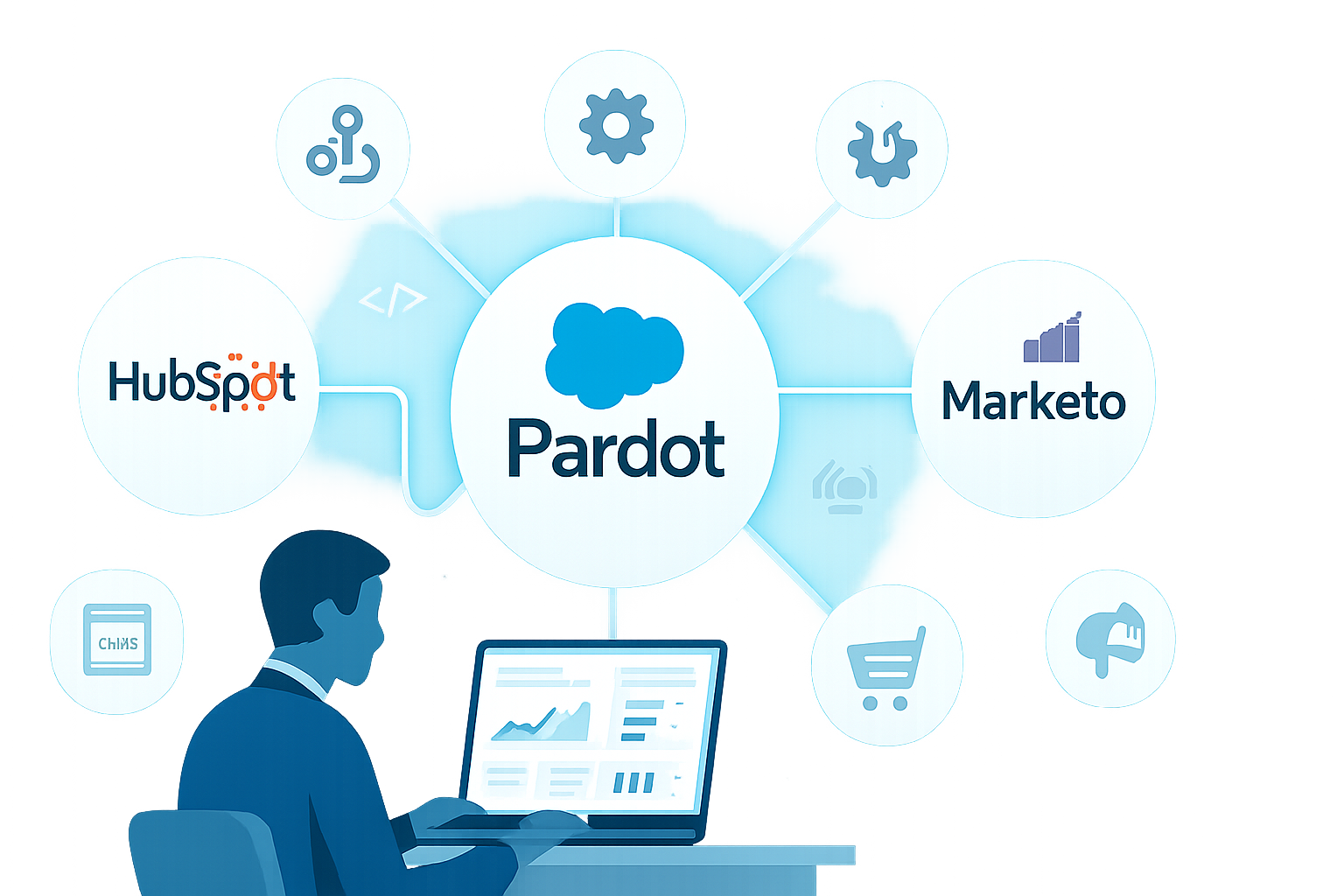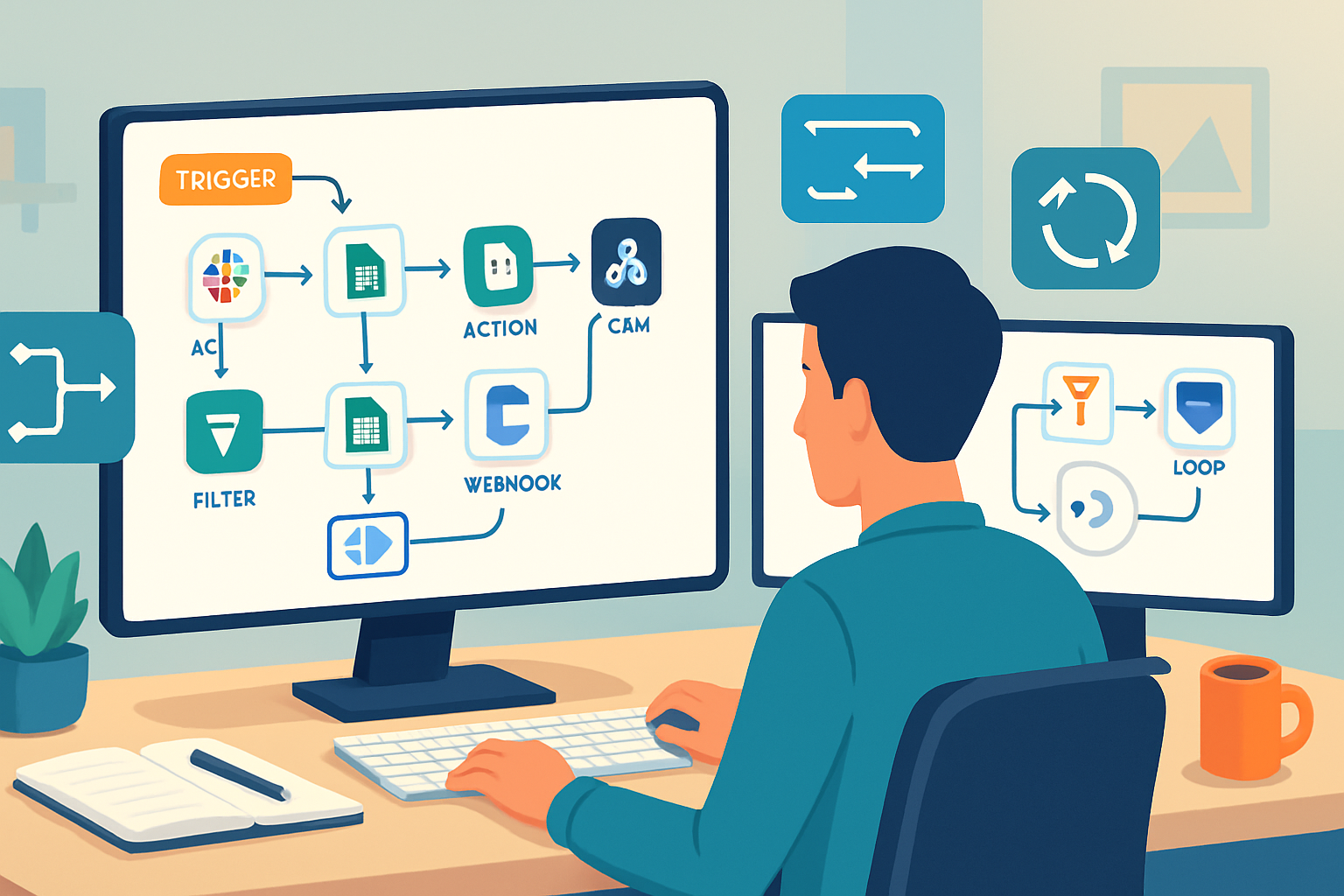· marketing · 7 min read
Unlocking the Hidden Features of Pardot: Tips That Will Transform Your Marketing Strategy
Discover lesser-known Pardot features and tactical workflows - from advanced Engagement Studio plays and HML personalization to automation/segmentation best practices and reporting - that will lift campaign performance and accelerate pipeline.

Why look beyond the basics?
Most teams use Pardot for lists, emails, and simple drip programs. But Pardot (Salesforce Marketing Cloud Account Engagement) has many powerful, underused features that can save time, increase conversions, and give you clearer insights into what drives pipeline. This guide digs into those hidden capabilities, explains when to use them, and gives step-by-step examples you can implement this week.
Helpful Pardot docs:
- Overview: https://help.salesforce.com/s/articleView?id=sf.pardot_overview.htm
- Engagement Studio: https://help.salesforce.com/s/articleView?id=sf.pardot_engagement_studio.htm
- Automation rules & completion actions: https://help.salesforce.com/s/articleView?id=sf.pardot_automation_rules.htm
- Dynamic content: https://help.salesforce.com/s/articleView?id=sf.pardot_dynamic_content.htm
- Handlebars Merge Language (HML): https://help.salesforce.com/s/articleView?id=sf.pardot_merge_fields.htm
1. Engagement Studio: move from linear drip to smart plays
Engagement Studio is powerful, but marketers often build linear drips that ignore prospect behavior. Use these advanced tactics instead:
- Branch by behavior - evaluate opens, clicks, form submissions or prospect score thresholds to branch flows dynamically.
- Add wait rules tied to business days and timeouts to avoid sending inoffensive windows.
- Use suppression lists at the program level to exclude customers or uninterested segments.
Example: Re-engagement play (high-level)
- Start - Add prospects from a dynamic list (no activity in 90 days).
- Send - Re-engagement email A.
- Wait - 7 days.
- Decision - Clicked? - If yes, assign to SDR queue and increase score by 20 via completion action.
- If no click - Send email B with a stronger CTA and deadline.
- After 30 days of no response - Move to suppressed list and send one last opt-down email.
Why this helps: You save inbox real estate by removing unresponsive prospects, surface qualified re-engagers to sales, and apply timely scoring adjustments.
Reference: Engagement Studio examples - https://help.salesforce.com/s/articleView?id=sf.pardot_engagement_studio.htm
2. Automation rules vs segmentation rules vs completion actions - use the right tool
Confusion about which automation mechanism to use creates complexity. Here’s a quick decision guide:
- Completion actions - Triggered when a prospect interacts with a specific asset (e.g., form submit, email click). Use for immediate, asset-level actions like send autoresponders, add to list, or change prospect field.
- Automation rules - Continuous, background rules that run on prospect records and can take actions when criteria are met. Use for rolling updates, scoring changes, or Salesforce field syncs.
- Segmentation rules - One-off lists (static output) used to produce lists for exports, one-time sends, or temporary audience pulls.
Practical tip: If you need an action triggered exactly when a prospect interacts with an asset, prefer completion actions. For broader lifecycle updates (e.g., apply grade when role = “Manager” and score > 50”), use automation rules.
Docs: https://help.salesforce.com/s/articleView?id=sf.pardot_automation_rules.htm
3. Dynamic content + HML: personalized without template mania
Dynamic content and HML (Handlebars Merge Language) let you personalize blocks and copy based on prospect fields. Top use cases:
- Show product-specific CTAs to prospects whose account field contains product interest.
- Swap imagery and headlines by industry or persona.
- Localize messaging by country or language field.
HML example (email subject or body):
Hello {{Recipient.FirstName}},
Check out the resources we built for {{Recipient.Industry}} teams.Dynamic Content example rules:
- Condition - Prospect field “Industry” equals “Healthcare” -> show healthcare hero image + CTA
- Else-if - Industry equals “Financial Services” -> show FS creative
- Default - generic hero
Why this matters: Dynamic content reduces the number of templates you need, keeps content consistent, and increases relevance.
Docs: https://help.salesforce.com/s/articleView?id=sf.pardot_dynamic_content.htm
4. Scoring and Grading: calibrate for behavior AND fit
Scoring measures engagement; grading measures fit. Use both.
- Create score categories per asset type (website views, content downloads, webinar attendance) and apply point values that reflect intent.
- Implement decay - subtract points for inactivity over time to keep scores fresh.
- Grade against your ICP (industry, company size, title). Use automation rules to bump grade when a field matches an ICP attribute.
Example: Score threshold to route to sales
- Threshold - Score >= 100 AND Grade = A or B -> sync to CRM Lead Owner queue (use automation rule + Salesforce sync mapping)
Tip: Keep a scoring matrix document (what triggers points, why, and the business follow-up) and review quarterly.
5. Custom Redirects and Tracking: better source attribution
Custom redirects are more than short links - use them to:
- Track offline campaigns (print, events) by creating unique redirect URLs for each asset.
- Append UTM parameters to track source/medium/campaign consistently in Salesforce and GA.
- Trigger completion actions on click-throughs to build engagement even when a prospect bypasses a form.
Best practice: Register a tracker domain (CNAME) to keep clicks and opens on-brand and avoid deliverability pitfalls.
6. Form Handlers vs Pardot Forms: choose based on CRM needs
- Pardot Forms - Quick to build, manage progressive profiling, native completion actions, and easier to embed.
- Form Handlers - Use when you must keep an existing non-Pardot form (CMS-managed) and still capture prospects into Pardot.
When using form handlers, ensure you push required fields and hidden fields for campaign attribution. Also remember: form handlers won’t support progressive profiling natively.
Docs: https://help.salesforce.com/s/articleView?id=sf.pardot_forms_and_form_handlers.htm
7. Use dynamic lists strategically
Dynamic lists keep segments up-to-date without manual refresh. Use cases:
- Nurture audiences (e.g., “MQL Nurture - Openers”)
- Regional targeting (country/state fields)
- Event follow-up lists (those who registered but didn’t attend)
Pro tip: Combine prospect score ranges with last activity dates for more surgical targeting (e.g., Score 40–80 AND last_activity_date within 30 days).
8. Advanced reporting: turn Pardot data into pipeline insights
Pardot reporting alone is useful, but combining Pardot + Salesforce provides better revenue insights.
- Connected Campaigns - Ensure Pardot campaigns map to Salesforce campaigns so campaign influence and ROI are visible in Salesforce.
- B2B Marketing Analytics (Tableau CRM) - Use it for funnel velocity, program ROI, and multi-touch attribution across touchpoints.
- Use custom redirects + campaign UTM parameters to reconcile web traffic with pipeline.
Important metrics to track:
- New prospects created by campaign
- Conversion rate (prospect -> MQL -> SQL)
- Average days to MQL
- Revenue influenced by Pardot campaigns (multi-touch)
Reference: B2B Marketing Analytics overview - https://help.salesforce.com/s/articleView?id=sf.mc_b2b_marketing_analytics.htm
9. API & integrations: automate beyond the UI
The Pardot API lets you automate tasks and integrate third-party systems for advanced use cases:
- Bulk update prospect fields during migrations.
- Create prospects from external event platforms and trigger a custom Engagement Studio welcome path.
- Export large datasets for custom analytics outside B2B Marketing Analytics.
Simple API example (pseudo curl) to query a prospect by email (v5):
curl -H "Authorization: Bearer <ACCESS_TOKEN>" \
"https://pi.pardot.com/api/prospects/v1/do/read/email@example.com"Note: Use OAuth flow and check API rate limits. For large-scale tasks, prefer bulk APIs.
Docs: https://developer.salesforce.com/docs/atlas.en-us.pardot_api.meta/pardot_api
10. Deliverability & template tips many teams overlook
- Use a tracker domain (CNAME), not the default Pardot domain, to improve deliverability and brand consistency.
- Test email rendering across major clients - small CSS differences break CTA buttons.
- Maintain a clean unsubscribe and do-not-mail governance. Create suppression lists for sensitive sends (customers, competitors).
Deliverability resource: https://help.salesforce.com/s/articleView?id=sf.pardot_email_deliverability.htm
Implementation roadmap - how to adopt these features in 90 days
Week 1–2: Inventory & quick wins
- Audit current Engagement Studio programs, completion actions, scoring model, and dynamic content usage.
- Implement 2 quick wins - one completion action (immediate autoresponder) and one custom redirect for attribution.
Week 3–6: Build & test
- Build a dynamic content block + HML personalization for your next major nurture.
- Create a re-engagement Engagement Studio play and add suppression rules.
Week 7–10: Scale & sync
- Formalize scoring & grading matrix and implement automation rules for routing to sales.
- Validate Campaign mapping to Salesforce and enable connected campaigns.
Week 11–12: Analyze & optimize
- Create a dashboard in B2B Marketing Analytics or Salesforce reports for the key metrics.
- Run a cohort analysis on nurture conversions and iterate on copy / timing.
Common pitfalls and how to avoid them
- Over-automation - Too many automation rules and completion actions can conflict. Maintain an automation rule catalog and naming convention.
- Field sprawl - Limit prospect custom fields; consolidate and document mappings to Salesforce fields.
- Not testing merges or dynamic content - Always test HML fallbacks for blank fields to avoid awkward greetings like “Hello ,“.
Quick test check:
- Send test emails with prospects missing key fields to validate HML fallbacks.
- Preview dynamic content for every rule branch.
Quick wins you can implement today
- Add one completion action to a high-volume form to tag and change prospect grade.
- Create a custom redirect for your next webinar link and append campaign UTMs.
- Build one dynamic content block driven by industry or persona.
- Set up a small Engagement Studio re-engagement stream and suppress customers.
Final thoughts
Pardot’s lesser-known features enable smarter, more personalized, and measurable marketing. The compound effect of better automation, cleaner segmentation, and improved reporting is faster routing to sales, higher conversion rates, and clearer ROI. Start with one quick win and expand your governance so complexity scales without chaos.
Further reading and official docs:
- Pardot overview: https://help.salesforce.com/s/articleView?id=sf.pardot_overview.htm
- Engagement Studio: https://help.salesforce.com/s/articleView?id=sf.pardot_engagement_studio.htm
- Dynamic content & HML: https://help.salesforce.com/s/articleView?id=sf.pardot_dynamic_content.htm