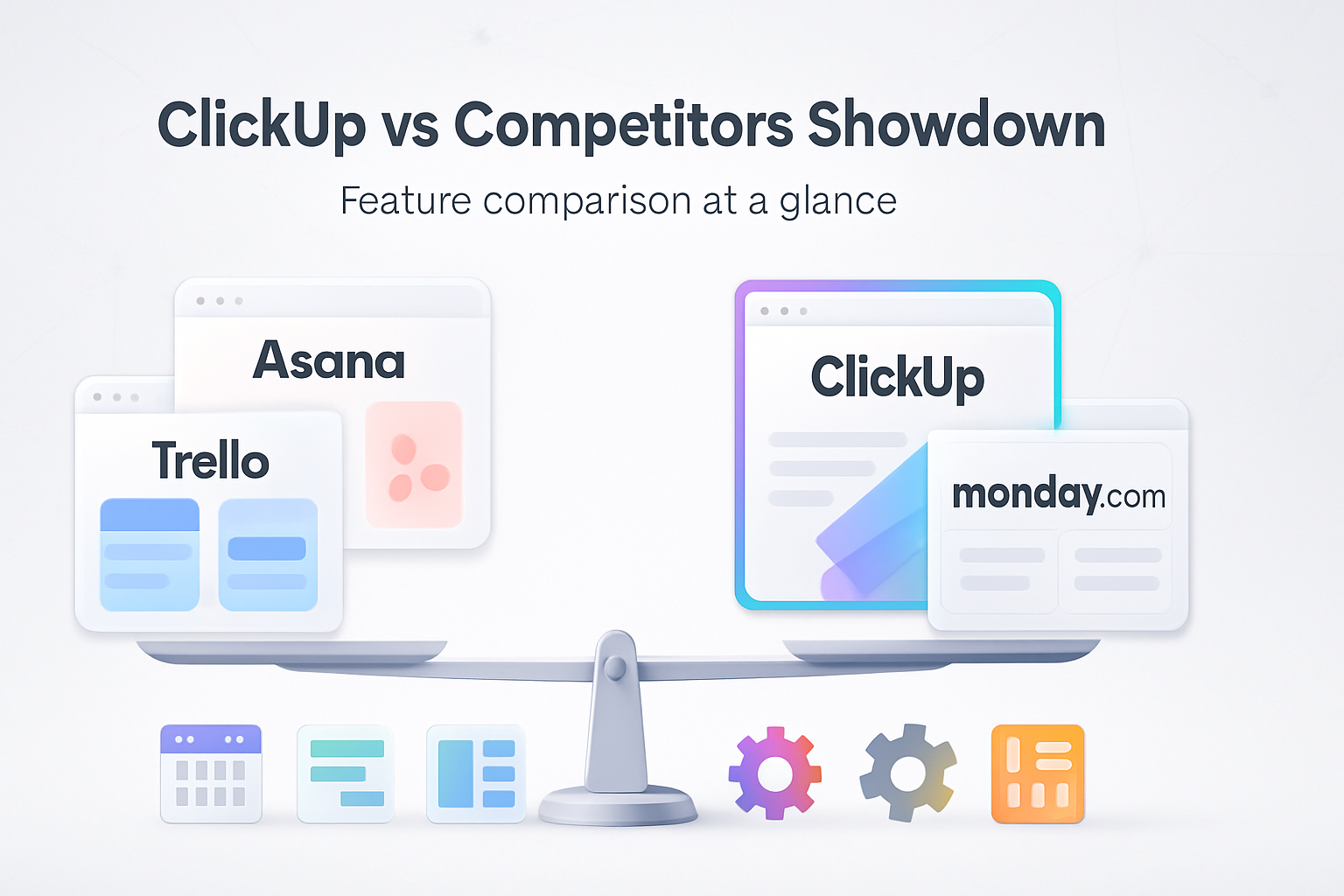· productivity · 7 min read
Trello vs. The World: Why Your Favorite Project Management Tool Might Be Holding You Back
A practical, scenario-driven comparison between Trello and its major competitors. Learn when Trello is ideal, when it limits you, which tools to consider instead, and how to evaluate and migrate without chaos.

Outcome first: by the time you finish this, you’ll know whether Trello is still the right tool for your team - and, if not, which alternative will actually solve the specific problems that Trello can’t.
Trello is simple. Very simple. That’s its superpower. Boards, lists, cards, drag-and-drop: anyone can pick it up in minutes and use it for everything from grocery lists to product roadmaps. It’s familiar, low-friction, and delightfully visual. But simplicity comes at a cost. When projects grow in complexity, teams scale, or compliance and reporting matter, that same simplicity can become a bottleneck. This article maps real project needs to the tools that handle them best, shows where Trello trips up, and gives practical advice for evaluation and migration.
TL;DR - Quick recommendation
- Keep Trello if you need a lightweight, visual kanban for small teams, non-technical projects, or quick task tracking.
- Move away from Trello when you need advanced workflows, deep reporting, dependencies, resource/time management, robust permissions, or large-scale automation.
- Shortlist based on need - Jira for software/engineering workflow and issue tracking; Asana for cross-functional projects and portfolio views; Monday.com/ClickUp for customizable work OS; Airtable/Notion for flexible data and documentation; Smartsheet/Microsoft Project for heavy Gantt/resource planning.
When Trello is brilliant
- Ad-hoc kanban - Rapid to set up for sprints, content pipelines, hiring trackers.
- Low onboarding friction - Non-technical stakeholders can use it immediately.
- Lightweight collaboration - Great for smaller teams who want task transparency without process overhead.
- Visual clarity - Drag-and-drop boards make progress visible at a glance.
If your work is inherently simple and the overhead of a bigger tool would be wasteful, Trello is often the right call.
When Trello starts to hold you back
- Complex, interdependent work
- You need task dependencies, automatic scheduling, critical-path visibility, or multi-step approvals.
- Large teams and matrixed permissions
- Granular access control and role-based permissions are limited in Trello.
- Resource and time management
- No built-in resource leveling, capacity planning, or robust time tracking without third-party add-ons.
- Advanced reporting and portfolio visibility
- Dashboards and cross-board rollups are weaker compared to enterprise tools.
- Structured data and relational needs
- If tasks must link to records, assets, or databases (e.g., product backlog items to releases to clients), a relational model is better than cards on a board.
- High compliance, audit, or security requirements
- Enterprise-grade security, advanced audit logs, and retention policies are more mature in some competitors.
- Software development needs
- For bug/issue tracking, release management, and developer workflows, Trello’s primitive issue tracking and limited CI integrations can be insufficient.
If any of those describe your day-to-day, Trello isn’t just inconvenient - it actively increases risk and manual work.
Which tools beat Trello - and for what
Below are common pain points and the best alternatives for each. Each entry lists the ideal use case, why it’s better than Trello for that scenario, and the tradeoffs.
Jira (Atlassian)
- Ideal for - Software engineering, issue tracking, complex agile workflows, roadmaps.
- Why it’s better - Deep support for issues, workflows, backlogs, releases, and developer integrations (git, CI/CD). Powerful query language (JQL) and advanced permissioning.
- Tradeoffs - Steeper learning curve; configuration overhead; can feel heavy for non-engineering teams.
- Link: https://www.atlassian.com/software/jira
Asana
- Ideal for - Cross-functional projects, product roadmaps, marketing campaigns, teams that need timelines and goals.
- Why it’s better - Native Timeline (Gantt-like) view, portfolios for high-level visibility, rules and automation targeted at project management rather than code issues.
- Tradeoffs - Less developer-focused than Jira; some advanced workflow needs still require workarounds.
- Link: https://asana.com
ClickUp
- Ideal for - Teams that want an all-in-one work OS - tasks, docs, goals, time tracking in one app.
- Why it’s better - Highly customizable views (list, board, gantt, calendar), built-in docs, strong automation, good price-performance balance.
- Tradeoffs - Many features can overwhelm teams; UI changes frequently.
- Link: https://clickup.com
Monday.com
- Ideal for - Customizable workflows across departments, visual dashboards, enterprise automation.
- Why it’s better - Flexible columns and boards that behave like lightweight databases; strong automation and reporting; enterprise governance options.
- Tradeoffs - Can get expensive at scale; customization sometimes requires planning.
- Link: https://monday.com
Airtable
- Ideal for - Relational data-driven workflows, product catalogs, content databases, where tasks need to connect to structured records.
- Why it’s better - Spreadsheet-database hybrid; powerful views and field types; strong API for integrations.
- Tradeoffs - Not a traditional PM tool - you’ll build your own processes; sophisticated setups require planning.
- Link: https://airtable.com
Notion
- Ideal for - Teams wanting integrated docs + lightweight project tracking with databases and wiki-like knowledge sharing.
- Why it’s better - Flexible pages and databases, great for docs, retros, knowledge base, and linked task records.
- Tradeoffs - Less robust for complex workflows, permissions, or granular PM features.
- Link: https://notion.so
Smartsheet / Microsoft Project
- Ideal for - Large programs, formal project plans, heavy Gantt and resource management needs.
- Why it’s better - Enterprise-grade scheduling, dependencies, critical path, resource allocation, and reporting for program managers.
- Tradeoffs - Heavyweight; requires project management discipline and training.
- Links: https://www.smartsheet.com, https://www.microsoft.com/en/microsoft-365/project
Wrike, Basecamp, Linear (and others)
- Wrike - Strong enterprise PM and proofing for creative teams -
- Basecamp - Simpler than Trello but focused on team communication and client work -
- Linear - Fast, opinionated project management for engineering teams emphasizing speed and issue flow -
Decision flow - how to pick (practical)
Ask these questions in order. Stop when you land on a clear match.
- Is this for engineering/bugs/releases? -> Jira or Linear.
- Do you need portfolio-level views and timelines? -> Asana or Monday.
- Do tasks require relational data and many custom fields? -> Airtable or Monday.
- Do you need heavy Gantt/resource planning? -> Smartsheet / Microsoft Project.
- Want an all-in-one with docs and time tracking? -> ClickUp or Notion + dedicated time-tracking tool.
- Is enterprise security and governance the priority? -> Monday Enterprise, Jira Enterprise, or Smartsheet.
If answers are mixed, pilot two tools with a small team for 4–6 weeks and measure outcomes (cycle time, onboarding time, task completion accuracy).
Migration tips - avoid common traps
- Start with a pilot. Don’t migrate the whole org at once.
- Map concepts, not visuals. A Trello card might map to a Jira issue, an Asana task, or an Airtable record - decide the canonical fields first.
- Preserve history selectively. Export attachments and comments if your new tool supports it. Some tools offer migration helpers (e.g., Trello -> Jira/Asana/ClickUp importers).
- Audit integrations. Reconnect CI pipelines, Slack, calendar syncs, and file storage.
- Train and document. Create role-based playbooks, not just how-tos. Hold office hours during the first month.
- Communicate change management. Explain why and what will improve in daily work.
Cost and adoption realities
- Feature parity costs money. The free and low-cost tiers of Trello work because they limit scale. Expect higher per-user costs for portfolio views, enterprise security, automation quotas, or API use.
- Adoption is the real cost. A powerful tool that nobody uses is worse than a simple tool used daily. Measure engagement and adjust - fewer features used well beat many features ignored.
Evaluation checklist (run this before you buy)
- Can it model dependencies and timelines I need?
- Does it provide the reporting/portfolio view my PMs/executives need?
- How granular are permissions and audit logs?
- What integrations are mission-critical and do they work natively?
- How easy is migration from Trello? Is there a guided importer?
- What are automation limits and pricing tiers?
- How will we train and measure adoption?
Final thoughts
Trello is a brilliant starting point. It gets teams moving quickly, aligns stakeholders fast, and removes friction. But “good enough” can become expensive: hidden manual processes, duplicated effort, missed dependencies, and growth friction. If your work requires structure beyond a kanban board - or if scale, compliance, or engineering workflows matter - moving to a tool that treats those needs as first-class will save time, reduce risk, and unlock predictability.
If you’re deciding today: list the single biggest pain Trello causes in your work (dependencies? reporting? resource planning?). Then choose the tool that solves that pain first. Because the right tool isn’t the one with the most features. It’s the one that stops being a blocker.