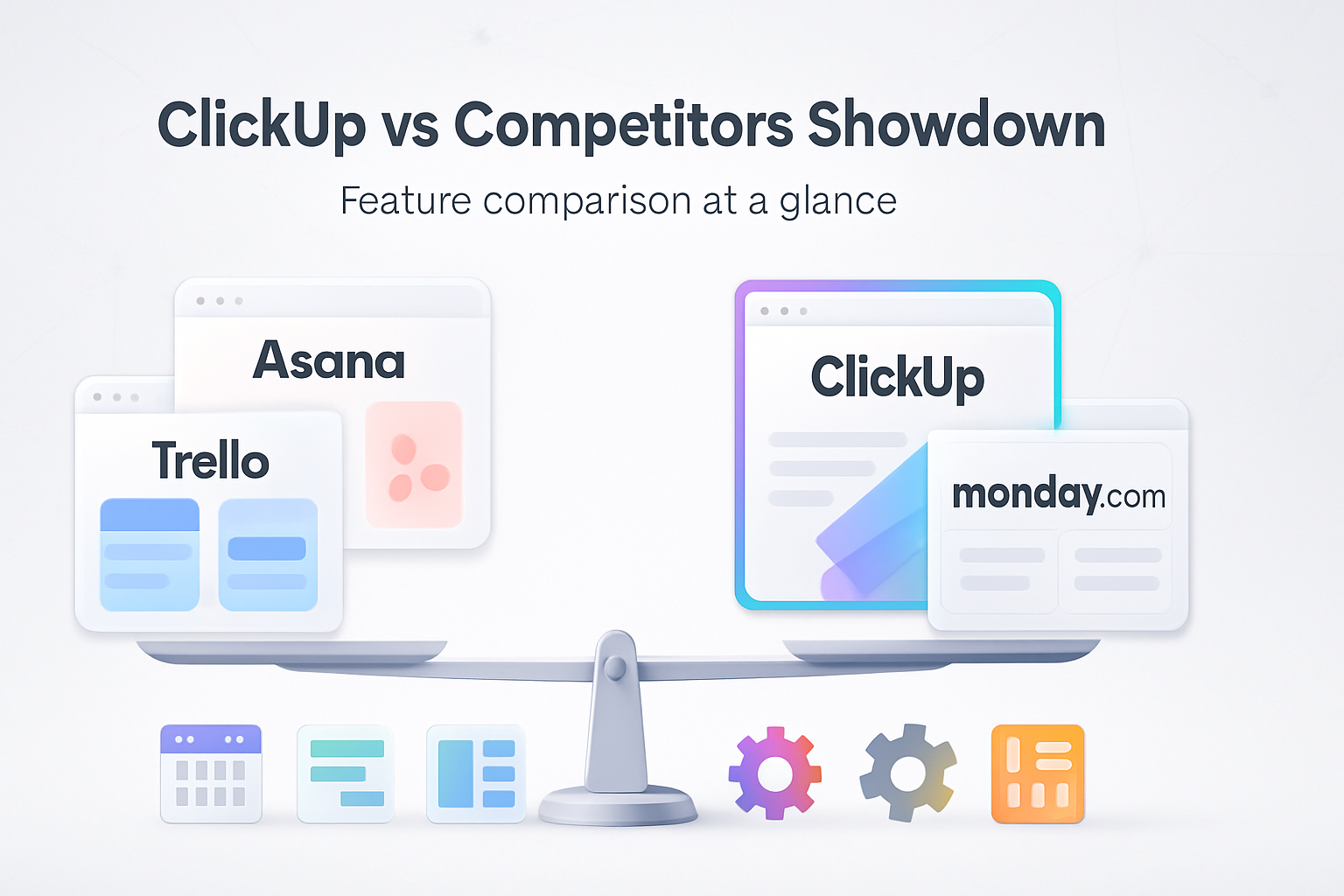· productivity · 6 min read
Monday.com vs. Competitors: The Pros and Cons You Need to Know
A practical, side-by-side look at how monday.com compares to Asana, Trello, Jira, ClickUp, Wrike, Smartsheet and Notion - strengths, weaknesses, and the team types that each tool serves best.

Outcome-first: by the end of this article you’ll be able to pick the project-management tool that fits your team’s size, methodology, and budget - without getting lost in feature lists.
Why this matters. Choosing the wrong tool wastes time, frustrates teammates, and creates workflows that don’t scale. Choose well, and collaboration becomes faster, clearer, and repeatable.
Quick snapshot: what monday.com is good at
monday.com positions itself as a flexible work OS: visually-driven boards, strong automation, and a large template library make it easy to map many workflows - from simple task lists to marketing campaigns and product roadmaps. It emphasizes visual clarity, custom columns, and many integrations.
Core strengths:
- Highly visual, customizable boards and views.
- Powerful no-code automations and integrations.
- Templates for many business functions and industries.
- Good collaboration features (updates, file attachments, mentions).
Common weaknesses:
- Can get costly as advanced features or user counts grow.
- Over-customization leads to inconsistent boards across teams.
- Some enterprise features (advanced reporting, governance) can be less mature than niche competitors.
Source: monday.com product overview: https://monday.com
How to read this comparison
I’ll compare monday.com to its most common alternatives across these real-world dimensions:
- Ease of use and learning curve
- Customization and flexibility
- Task/issue tracking and agile support
- Automation and integrations
- Reporting, dashboards and analytics
- Pricing and scalability
- Best-fit scenarios
For each competitor I list pros (where it beats monday.com), cons (where it lags), and situations when you should choose it.
monday.com vs. Asana
Asana is a work management tool that focuses on task-centric workflows, timeline views, and cross-team collaboration.
Pros (Asana over monday.com):
- Better structured task management with subtasks, dependencies, and timeline (Gantt-like) focus.
- Stronger built-in support for program-level planning and portfolios on higher tiers.
- Intuitive defaults for teams new to PM tools - less setup needed.
Cons (Asana vs. monday.com):
- Less visually flexible - fewer custom column types and board visuals.
- Automations are improving but historically less extensive than monday.com’s.
- Fewer built-in templates for non-project workflows.
When to pick Asana:
- You need straightforward task and portfolio management for marketing, operations, or product work.
- Your teams benefit from built-in timelines and dependency visualizations.
References: https://asana.com
monday.com vs. Trello
Trello is an extremely simple, kanban-first tool known for cards and lists.
Pros (Trello over monday.com):
- Simplicity and near-zero onboarding friction. Start a board in minutes.
- Excellent for small teams, personal task lists, and visual kanban flow.
- Lower cost for simple use cases.
Cons (Trello vs. monday.com):
- Limited out-of-the-box reporting and advanced views.
- Scaling complex workflows requires many Power-Ups (add-ons), which can add cost and complexity.
- Less native automation depth and fewer column types.
When to pick Trello:
- You want a lightweight kanban board for small teams or single projects.
- Minimal setup and an easy mental model are top priorities.
References: https://trello.com
monday.com vs. Jira (Atlassian)
Jira is the industry standard for software teams and complex issue tracking - especially for Agile and DevOps.
Pros (Jira over monday.com):
- Deep support for agile methodologies (scrum, kanban), sprints, backlog management, and release tracking.
- Advanced issue types, workflows, and developer-focused toolchain integrations (Bitbucket, GitHub, CI/CD).
- Robust permission and project isolation for large engineering orgs.
Cons (Jira vs. monday.com):
- Steeper learning curve and admin overhead.
- Less approachable for non-engineering teams without significant customization.
- UI can feel cluttered for casual users.
When to pick Jira:
- Engineering teams needing robust issue tracking, sprint planning, and developer integrations.
- Organizations with formal software delivery processes and complex workflows.
References: https://www.atlassian.com/software/jira
monday.com vs. ClickUp
ClickUp markets itself as an all-in-one platform - docs, tasks, goals, time tracking, and more - often at aggressive price points.
Pros (ClickUp over monday.com):
- Feature-rich - built-in docs, native time tracking, goals and habits, whiteboards, and many views.
- Highly configurable with nested hierarchy (spaces -> folders -> lists -> tasks).
- Generally more competitive pricing for similar feature sets.
Cons (ClickUp vs. monday.com):
- Interface can be overwhelming; inconsistent UX between features.
- Occasional reliability and performance complaints in larger accounts.
- Steeper setup when trying to standardize processes.
When to pick ClickUp:
- You want a single platform to replace multiple apps (docs + tasks + time tracking).
- You need deep feature coverage on a budget and are willing to invest in configuration.
References: https://clickup.com
monday.com vs. Wrike
Wrike targets mid-market to enterprise teams with strong collaboration, proofing, and resource management.
Pros (Wrike over monday.com):
- Stronger proofing and creative workflow features (review, annotation, versioning).
- Advanced resource management and capacity planning for professional services and agencies.
- Enterprise-grade security and governance controls.
Cons (Wrike vs. monday.com):
- Can be complex to administer and configure.
- UI and customization options may feel less modern or flexible compared to monday.com’s visual boards.
When to pick Wrike:
- Creative agencies and service teams that need detailed proofing and resourcing.
- Enterprises that require strict governance, audit trails, and resource optimization.
References: https://www.wrike.com
monday.com vs. Smartsheet
Smartsheet is spreadsheet-like and excels at grid-based processes, program management, and heavy-tabular reporting.
Pros (Smartsheet over monday.com):
- Familiar spreadsheet paradigm that appeals to Excel-heavy users.
- Strong program and portfolio management with rich reporting and cross-sheet formulas.
- Good for operational processes and financial tracking.
Cons (Smartsheet vs. monday.com):
- Less visual and modern in dashboards and boards compared to monday.com.
- Not as collaborative or intuitive for non-Excel users.
When to pick Smartsheet:
- Your team relies on spreadsheets, complex formulas, and cross-sheet references.
- You need robust reporting across many interlinked sheets and projects.
References: https://www.smartsheet.com
monday.com vs. Notion
Notion is a flexible knowledge base and lightweight project tool combining pages, databases, and docs.
Pros (Notion over monday.com):
- Superb for documentation, wikis, and lightweight task tracking tied to content.
- Extremely flexible page-based structure and templates for knowledge management.
- Great value for teams that need docs + simple task lists in one place.
Cons (Notion vs. monday.com):
- Not a full-featured project-management suite - limited automations, reporting, and workload views.
- Performance lags with very large databases and heavy real-time collaboration.
When to pick Notion:
- You need an integrated knowledge base with light project tracking and strong content capabilities.
- Documentation, onboarding, and design systems are first-class needs.
References: https://www.notion.so
Pricing & scalability: pragmatic note
Prices and tiers change frequently. In general:
- monday.com - flexible but can become pricey with many users and advanced feature needs (enterprise-level automation, integrations, and governance).
- Trello - cheapest for simple boards; add-ons increase cost.
- ClickUp - often cost-competitive for many built-in features.
- Jira - cost-effective for developer seats but admin complexity grows.
- Wrike/Smartsheet - typically higher-tier pricing for enterprise capabilities.
Always: run a short pilot with your team (30–90 days), test core workflows, and measure admin time and adoption before committing.
Choosing by team type - short decision guide
- Small startups / single team - Trello or ClickUp for low-friction onboarding.
- Growing cross-functional teams - monday.com or Asana for visual workflows plus portfolio views.
- Software engineering teams - Jira for deep agile and dev integrations.
- Creative agencies / services - Wrike for proofing and resource planning.
- Spreadsheet-heavy operations / PMO - Smartsheet for cross-sheet reporting.
- Documentation-first teams - Notion for integrated docs and lightweight tasks.
Migration & integrations - practical tips
- Inventory current processes - list workflows, integrations, and required reports.
- Start with core must-haves (task structure, dependencies, automations) - avoid 1:1 feature parity as a requirement.
- Export data and test importing small project sets.
- Train a small group of champions and gather feedback before full rollout.
Tools like Zapier, Make, or native integrations often bridge gaps during migration.
Final verdict - when monday.com wins (and when it doesn’t)
monday.com wins when you want a highly visual, flexible platform that non-technical teams can shape quickly and when you value no-code automations at scale. It excels at cross-functional visibility and bringing diverse workflows onto a single platform.
It is not always the best fit for teams that need deep, discipline-specific features out of the box - like Jira for engineering sprints or Smartsheet for heavy spreadsheet-driven PMOs. Cost and governance can also tilt the decision toward more specialized or budget-focused tools.
Choose the tool that matches the complexity of your processes, not the one with the most features. Test with real work, not toy projects. And remember: the best tool is the one your team actually uses.
References
- monday.com: https://monday.com
- Asana: https://asana.com
- Trello: https://trello.com
- Jira: https://www.atlassian.com/software/jira
- ClickUp: https://clickup.com
- Wrike: https://www.wrike.com
- Smartsheet: https://www.smartsheet.com
- Notion: https://www.notion.so