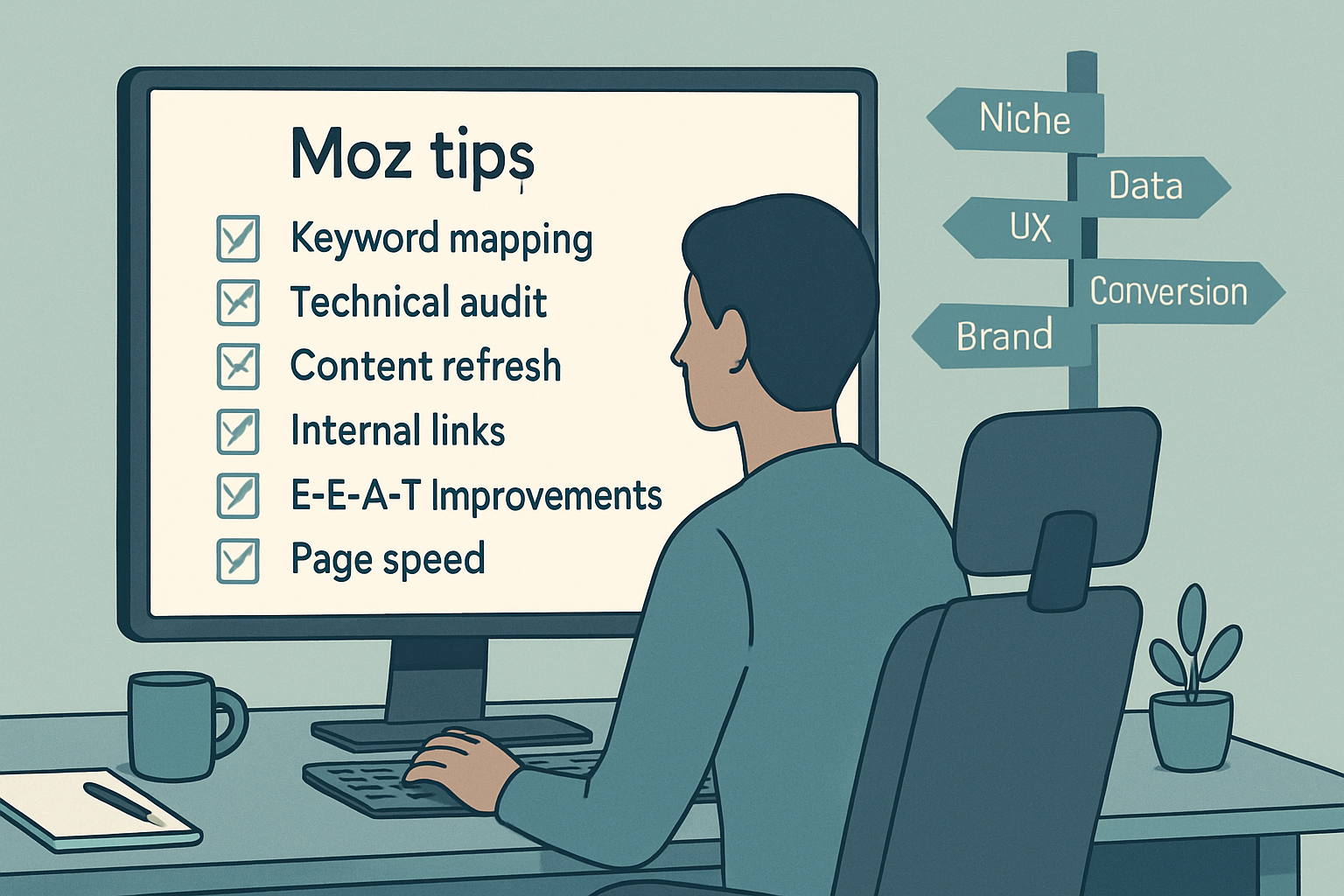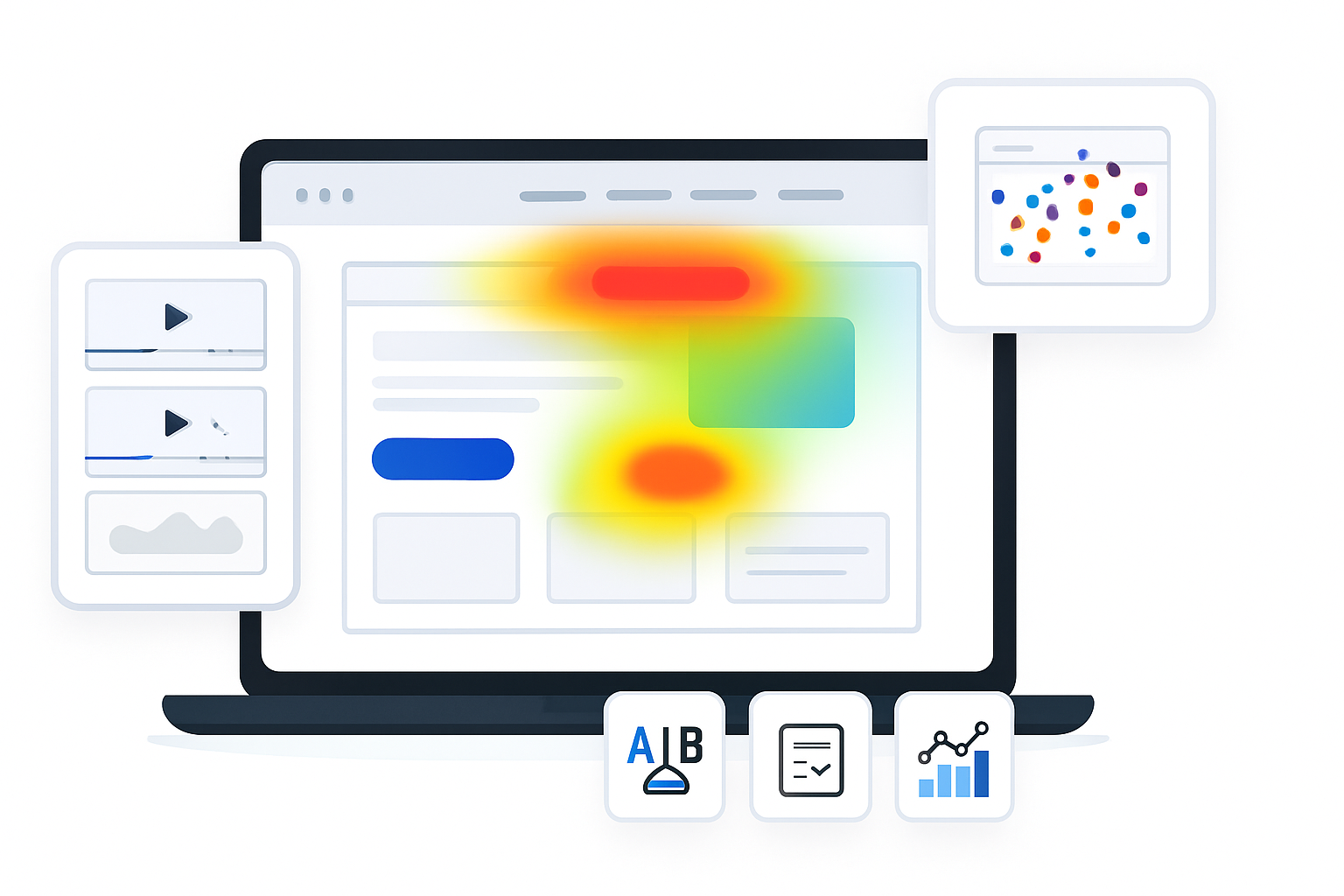· marketing · 7 min read
Maximizing SEO for Your No-Code Built Website
Practical strategies and step-by-step best practices to get the most search visibility from websites built with no-code tools - covering technical SEO, content structure, performance, structured data, and monitoring.
Why this matters
No-code platforms like Webflow, Wix, Squarespace, Shopify, Bubble and others make building websites fast and accessible - but good search performance still requires deliberate SEO work. The good news: nearly everything that matters for SEO can be achieved on modern no-code builders. This guide shows practical tactics, fixes, and workflows so your no-code site ranks, gets traffic, and converts.
Quick roadmap
- Confirm crawlability and indexing
- Optimize content - keywords, titles, headings, internal links
- Improve page speed & Core Web Vitals
- Add meta, canonical, structured data, sitemaps
- Monitor, iterate, and scale
Make sure search engines can crawl and index your site
- Check basic crawlability
- Add your site to Google Search Console (and Bing Webmaster Tools) so you can view indexing & errors: https://search.google.com/search-console/about
- Use the Coverage report to find pages that are excluded or blocked.
- Verify robots.txt and meta robots - many no-code platforms let you edit robots rules or provide a default. If you can’t, consult the platform docs.
- Watch JavaScript rendering
Many no-code tools export JS-heavy pages. Search engines render JS but it can cause crawling delays or errors. Solve this by:
- Preferring server-side rendered (SSR) or pre-rendered pages if possible (Webflow and some builders generate static HTML/CSS by default).
- If your platform is JS-first (dynamic content, single-page apps), use pre-rendering/prerender services or the platform’s built-in prerender options.
- Test with “URL Inspection” in Search Console and the Google Mobile-Friendly Test.
Structure content for humans and search engines
- Keywords and intent
- Start with keyword research - use Google Keyword Planner, Ahrefs, SEMrush or free tools like AnswerThePublic.
- Map primary keywords to main pages and secondary long-tail keywords to supporting pages or blog posts.
- Prioritize search intent over exact-match keywords.
- Title tags & meta descriptions
- Title tag best practices - 50–60 characters, front-load the primary keyword, include brand if space permits. Example: “No-Code Website SEO - Practical Guide | YourBrand”.
- Meta description - 120–160 characters, concise value proposition and call to action.
- Many no-code platforms let you set titles/descriptions per page - make sure every important page has custom tags.
- Headings & content structure
- Use a single H1 per page that matches user intent and contains the primary keyword.
- Use H2/H3 to structure content and include related key phrases.
- Break content into scannable chunks with bullets, short paragraphs, images and tables where appropriate.
- URL structure & slugs
- Keep URLs short, readable, hyphenated and keyword-focused - /seo-for-no-code-sites
- Avoid parameters if possible; use canonical tags for duplicate content.
Technical SEO essentials on no-code platforms
- Canonical tags
If the platform creates multiple URLs for the same content (www vs non-www, trailing slashes, query strings), add canonical tags to point to the preferred URL.
Example canonical tag:
Most platforms expose a field to set canonicals on pages. If not, check platform-specific workarounds.
- XML sitemaps
- Ensure your site publishes an XML sitemap and submit it in Search Console. Platforms like Webflow, Wix and Shopify auto-generate sitemaps.
- Redirects
- Maintain 301 redirects when renaming or removing pages. Most no-code builders offer a redirect manager.
- Avoid redirect chains.
- hreflang for multilingual sites
- If you have multiple languages, implement hreflang correctly via tags or sitemaps to prevent duplicate content and serve the right language to users.
Performance & Core Web Vitals (CWV)
Search engines treat page experience as a ranking factor. Focus on these metrics:
- Largest Contentful Paint (LCP) - speed of main content rendering.
- First Input Delay (FID) / Interaction to Next Paint (INP) - how quickly a page responds.
- Cumulative Layout Shift (CLS) - visual stability.
- Learn more: https://web.dev/vitals/
How to improve performance on no-code sites
- Use optimized images (WebP where possible). Compress and serve appropriately sized images.
- Use the platform’s CDN and enable caching. Many no-code hosts include a global CDN.
- Minimize heavy third-party scripts (chat widgets, trackers). Load analytics and non-critical scripts asynchronously.
- Avoid excessive animations or layout-shifting elements. Reserve large fonts and web fonts should be preloaded or subsetted.
- Leverage lazy-loading for images and iframes that appear below the fold.
- Test with PageSpeed Insights / Lighthouse and address top opportunities: https://pagespeed.web.dev/
Content and topical authority
- Build topical clusters
- Use a pillar + cluster model - a comprehensive pillar page covers the main topic and links to cluster pages that target long-tail queries. This structure improves internal linking and relevance.
- Content quality & E-E-A-T
- Prioritize helpful, original content. Demonstrate Experience, Expertise, Authoritativeness, and Trustworthiness (E-E-A-T) with author bios, credentials, case studies, testimonials and transparent contact info.
- Keep content fresh - update statistics, examples and links regularly.
- Images, media & accessibility
- Use descriptive filenames and alt text for images; this helps accessibility and image search.
- Provide transcripts for videos and use captions.
Structured data (Schema)
Add JSON-LD structured data to help search engines understand your content and enable rich results (articles, products, recipes, FAQs, breadcrumbs, etc.).
Example FAQ structured data for no-code builders that let you add custom code (insert in head or page settings):
Test structured data with the Rich Results Test and the Schema Markup Validator: https://search.google.com/test/rich-results
Google’s structured data docs: https://developers.google.com/search/docs/appearance/structured-data/intro-structured-data
Local SEO & e-commerce specifics
- Local businesses - ensure consistent NAP (Name, Address, Phone) across the site and local listings, create a Google Business Profile, and add local schema (LocalBusiness).
- E-commerce - provide structured product data, use canonicalization for faceted navigation, implement review schema when allowed, and ensure crawlable product pages.
Analytics, monitoring & experimentation
- Use Google Search Console for indexing issues, performance, and search queries reports. Regularly analyze which queries and pages bring impressions and clicks.
- Install Google Analytics (GA4) to measure engagement, conversions and traffic sources.
- Set up event tracking for important interactions (form submits, purchases, sign-ups). Many no-code platforms offer plugin-based tracking.
- Use A/B testing to test titles, meta descriptions and page variations where the platform supports experiments; otherwise, test content & CTAs via analytics insights.
Platform-specific tips (common builders)
- Webflow - You can edit meta tags, add custom code, manage 301s, export static code or host on Webflow’s CDN. Webflow’s built-in SEO controls and clean semantic output make it SEO-friendly. See Webflow SEO docs:
- Wix - Wix has site-wide SEO settings, per-page meta fields, and structured data options, plus a built-in SEO Wiz for guidance:
- Squarespace - Good defaults, enables meta editing, but quarterly check for performance; use built-in summary blocks for internal linking and blog structure.
- Shopify - Strong for e-commerce with product schema, canonical control and redirects; keep an eye on app bloat for performance.
Common no-code pitfalls and how to fix them
- Duplicate content from tag/category pages - use canonical tags or block low-value pages with robots or noindex.
- Overreliance on themes/templates with poor markup - inspect page source and improve titles, headings, and alt text.
- Too many third-party widgets - remove or defer non-essential scripts.
- Leaving default example content and metadata - customize every page.
Monitoring & troubleshooting checklist
- Google Search Console - coverage errors, mobile usability issues, and manual actions.
- PageSpeed Insights - check LCP, CLS, and interaction metrics.
- Crawl your site monthly with a crawling tool (Screaming Frog, Sitebulb) to find broken links, duplicate titles, missing H1s, and indexability issues.
- Review Search Console Performance report for queries, CTR, and pages with high impressions but low clicks - optimize titles and meta descriptions accordingly.
Practical SEO checklist for your no-code site (quick wins)
- Claim Google Search Console and submit your sitemap.
- Set unique title tags and meta descriptions for every page.
- Ensure every key page has one H1 and structured subheadings.
- Compress and properly size images; add descriptive alt text.
- Enable the platform’s CDN and caching.
- Remove or defer non-critical third-party scripts.
- Implement JSON-LD for articles, products, FAQs or breadcrumbs where relevant.
- Create internal links from related pages and blog posts to pillar pages.
- Create a 301 redirect plan for renamed/removed pages and avoid chains.
Final notes - what to prioritize first
- Crawlability & indexing (Search Console + sitemap)
- Meta tags, headings and content quality on top-priority pages
- Performance improvements that impact Core Web Vitals
- Structured data for rich results relevant to your site
- Monitor, iterate and scale a content/topic strategy
Resources and tools
- Google Search Console: https://search.google.com/search-console/about
- JavaScript SEO basics: https://developers.google.com/search/docs/crawling-indexing/javascript-seo-basics
- Core Web Vitals: https://web.dev/vitals/
- PageSpeed Insights: https://pagespeed.web.dev/
- Structured data docs: https://developers.google.com/search/docs/appearance/structured-data/intro-structured-data
By treating your no-code site like any other serious web property - controlling crawlability, delivering helpful content, optimizing speed, and using structured data - you can achieve strong organic visibility without writing a line of backend code. Start with the checklist, iterate on performance and content, and use Search Console data to guide your priorities.