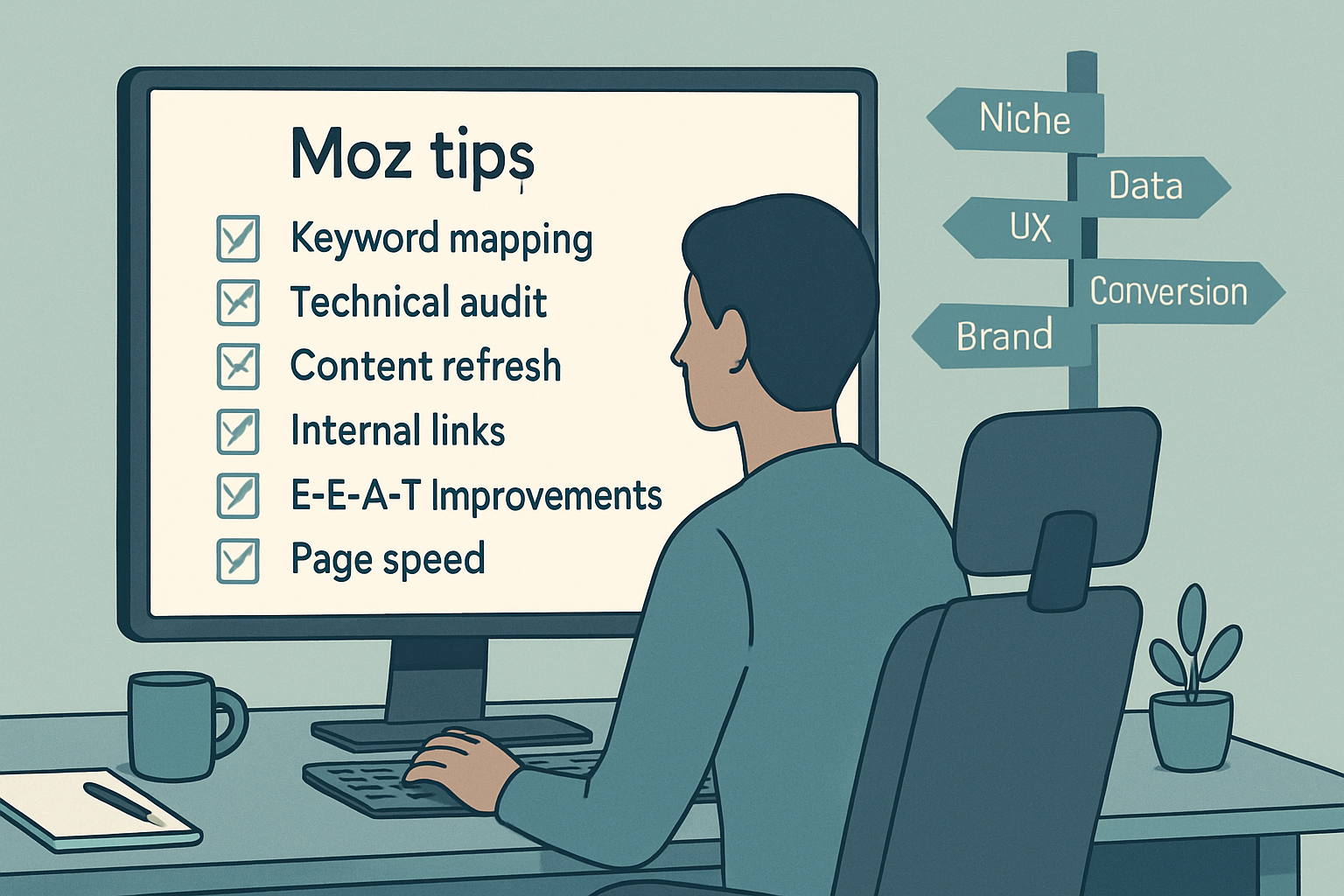· marketing · 8 min read
Beyond Keywords: Uncovering SEMrush's Hidden Features for Competitive Analysis
Move past basic keyword spying. This guide uncovers lesser-known SEMrush tools - Backlink Gap, Traffic Analytics, Market Explorer and more - and shows step-by-step workflows and anonymized case studies that turn data into competitive advantage.

Outcome: Use SEMrush beyond keyword lists to discover who’s stealing your market share, where their links come from, which pages actually move the needle, and which emerging competitors you should track - then turn those discoveries into action.
Why “beyond keywords” matters - fast
Everyone watches keyword rankings. Few teams map competitor link profiles, traffic funnels, and market dynamics together. You can. And when you do, you stop reacting to rank drops and start predicting opportunities other teams miss.
This article shows hidden (or underused) SEMrush features that let you do just that - with step-by-step workflows and three anonymized case studies that show what happens when you combine these tools.
The three SEMrush features that outperform simple keyword research
- Competitive backlink analysis (Backlink Analytics, Backlink Gap, Link Building Tool)
- Traffic insights (Traffic Analytics, Audience Insights, Organic Research → Pages)
- Market Explorer (market share, Growth Quadrant, audience overlap)
Each gives a different view. Together they let you reconstruct a competitor’s strategy: where they get links, which pages attract visitors, and which players are moving fastest in your market.
Feature deep dives and actionable workflows
1) Competitor backlink analysis: turn links into replicable wins
Why it’s a hidden weapon: Most teams look at a competitor’s total link count. That’s noise. The real value is in unique referring domains, topical relevance, velocity (new vs. lost links), and anchor-text patterns.
Workflow - Backlink Gap → Link Building Tool
- In SEMrush, open Backlink Gap. Enter your domain and 3–5 competitors. (Pick direct rivals and one aspirational player.)
- Look at domains that link to multiple competitors but not you. These are high-opportunity targets.
- Filter by referring domain authority (or DR surrogate), dofollow vs nofollow, and topical relevance (use the domain’s organic keywords or topical hints).
- Export the intersection list. Import it into Link Building Tool to create outreach campaigns, track responses, and assign prospects to teammates.
Tactical tips
- Prioritize domains that link to competitor pages similar to yours (match by URL pattern or content topic).
- Use the “new vs lost” filter to chase recently-lost links for quick wins.
- Analyze anchor-text clusters to identify the messaging that earned links and test headline variants when creating outreach assets.
Metrics to watch
- New referring domains acquired from the outreach list
- Percentage of outreach-to-link conversion
- Link authority (average referring domain strength) and topical relevance score
2) Traffic insights: see how users actually arrive and behave
Why it’s powerful: Rank and volume are one thing; user-level traffic patterns reveal channel mix, landing-page efficacy, and where a competitor is investing in ads or partnerships.
Workflow - Traffic Analytics → Top Pages → Audience Insights
- In Traffic Analytics, enter competitor domains to compare overall visits, visit duration, pages/session, and bounce rates. Look for anomalies (e.g., high visits but low pages/session - could indicate paid campaigns or a single viral landing page).
- Drill into Top Pages (Organic Research → Pages) for the competitor to find which pages attract the most organic traffic.
- Use Audience Insights (if available) to match demographics and affinity categories - these inform paid targeting and content tone.
- Combine Traffic Analytics referral sources with Backlink Analytics to separate SEO-driven traffic from referral/affiliate/paid traffic.
Tactical tips
- If a competitor has one page with outsized traffic, analyze its content format (tool, guide, quiz) and replicate the format with a better UX.
- Look for spikes in traffic timeframe and check whether they align with acquisition channels (newsletter, social, paid) so you know what to replicate.
- Use pages/session and average visit duration to judge content engagement - high traffic but low duration often signals paid acquisition rather than organic interest.
Metrics to watch
- Traffic share by channel (organic, direct, referral, paid)
- Top landing pages and their engagement metrics
- Overlap in audience interests (used to refine paid social targeting)
3) Market Explorer: spot rising threats and new white-space
Why it’s underused: Market Explorer paints competitive landscape maps - not just rankings. It shows market share, growth rate, and audience overlap so you can prioritize which competitors to attack or emulate.
Workflow - Market Explorer → Growth Quadrant → Audience Overlap
- Open Market Explorer and set your market (country, category, and 6–10 competitors). If you don’t know the full landscape, start with your top SERP rivals plus a few brands you see in your app store or ad networks.
- Review the Market Share and Growth Quadrant - identify who’s gaining momentum (rising stars) and who’s stable.
- Check Audience Overlap to find cross-audience targets (i.e., audiences that site A and site B both capture but you don’t).
- Use the insights to prioritize content themes or partnerships. For example - a rising competitor with a small market share but high growth suggests a replicable tactic.
Tactical tips
- Use Market Explorer to justify investment - show leadership the relative market share and growth trends - this helps secure budget.
- Combine market growth signals with backlink and traffic intel - a competitor with high backlink velocity and rising visits is executing a replicable, working strategy.
Metrics to watch
- Relative market share trend
- Competitor growth rate and velocity of new referring domains
- Audience overlap percentage
Three concise (anonymized) case studies - results you can replicate
Note: the following case studies are anonymized client examples based on repeated outcomes from applying the workflows above. Names and some context are generalized to protect confidentiality while showing reproducible patterns.
Case study 1 - E‑commerce retailer (fashion)
- Problem - Top-line traffic plateaued despite continual keyword work.
- Tools used - Backlink Gap + Link Building Tool + Organic Research (Top Pages).
- Action - Identified 120 domains that linked to 3 competitors but not to the client. Prioritized 30 high-relevance domains and used the Link Building Tool to run an outreach campaign offering a data-driven guest post and a product gift.
- Result (6 months) - 24 new referring domains from prioritized targets, 18% uplift in organic sessions to product category pages, and a 12% boost in revenue for the targeted categories.
Why it worked: Instead of creating more mid-funnel content, the team targeted the exact publishers already linking to competitors and offered a tailored asset - faster links, faster ranking gains.
Case study 2 - SaaS B2B (lead-gen software)
- Problem - Paid CPL was rising; org. pipeline was inconsistent.
- Tools used - Traffic Analytics + Audience Insights + Market Explorer.
- Action - Used Traffic Analytics to discover a competitor’s high-traffic enterprise comparison page and Audience Insights to find overlapping professional interest categories. Launched a gated comparison toolkit and targeted the discovered audience segments with account-based ad creatives.
- Result (4 months) - 38% reduction in CPL for target accounts and a 42% increase in qualified leads coming from the new toolkit page.
Why it worked: Combining behavioral audience data with a competitor’s high-performing page gave a precise content + paid play that closely matched buyer intent.
Case study 3 - Niche publisher (health & wellness)
- Problem - Low backlink velocity and stagnant reach in a competitive niche.
- Tools used - Market Explorer + Backlink Analytics + Content Gap analysis.
- Action - Market Explorer exposed three emergent competitors in a sub-niche. Backlink Analytics found that these competitors were linked to by a set of industry podcasts and local health organizations. The publisher created a weekly expert interview series, pitched it to the same podcasts and organizations, and repurposed episodes into SEO-optimized long-form posts.
- Result (9 months) - 60 new referring domains (many from podcasts/transcripts), 55% increase in organic sessions to the series pages, and a 30% growth in newsletter signups.
Why it worked: Rather than chasing generic link directories, the publisher duplicated a proven content format that those community sites were already inclined to promote.
How to operationalize these insights in 90 days (roadmap)
- Week 1–2 - Baseline. Run Domain Overview on your domain and 5 competitors. Export backlink, traffic, and top pages data.
- Week 3–4 - Backlink Gap & Top Pages. Build an outreach list of 50–100 prospects (prioritize by relevance). Draft 3 outreach templates and 2 guest-asset types.
- Month 2 - Launch outreach + launch one competitive content asset (e.g., comparison guide or data-driven listicle). Start position tracking with competitor discovery enabled.
- Month 3 - Use Traffic Analytics to iterate landing pages and target paid audiences discovered in Audience Insights. Measure link acquisition and traffic lift.
- Ongoing - Use Market Explorer monthly to spot rising competitors and adjust outreach/content priorities.
KPIs that matter (not vanity metrics)
- New referring domains (quality-weighted)
- Organic sessions to prioritized landing pages
- Conversion rate (lead form signups or purchases) on those landing pages
- CPL for targeted paid campaigns aligned with audience insights
- Change in market share (from Market Explorer) over 3–6 months
Advanced tips & integrations
- Export frequently and feed SEMrush data into your BI or CRM to connect links/traffic to revenue.
- Use SEMrush API for automated reports if you run large-scale monitoring across dozens of brands.
- Link the Link Building Tool with your outreach CRM (or use tags) to track response rates and time-to-link.
- Cross-check suspicious link spikes with Google Search Console and manual domain review before outreach.
Common pitfalls and how to avoid them
- Chasing quantity over relevance - a single contextual, high-relevance link beats 10 generic directory links.
- Treating Market Explorer as a snapshot - revisit quarterly to catch fast movers.
- Ignoring on-page optimization - traffic and links only convert if the landing experience matches the promise.
Quick checklist before you start
- Identify 3–5 direct competitors + 1 aspirational competitor
- Run Backlink Gap and export top 100 intersecting domains
- Check Traffic Analytics for traffic sources and identify 1 high-performing competitor page
- Create 1 outreach asset and 1 competitive content asset aligned to discovered opportunities
- Set KPIs and start position tracking with competitor discovery enabled
References and further reading
- SEMrush Backlink Analysis feature: https://www.semrush.com/features/backlink-analysis/
- SEMrush Traffic Analytics: https://www.semrush.com/features/traffic-analytics/
- SEMrush Market Explorer: https://www.semrush.com/features/market-explorer/