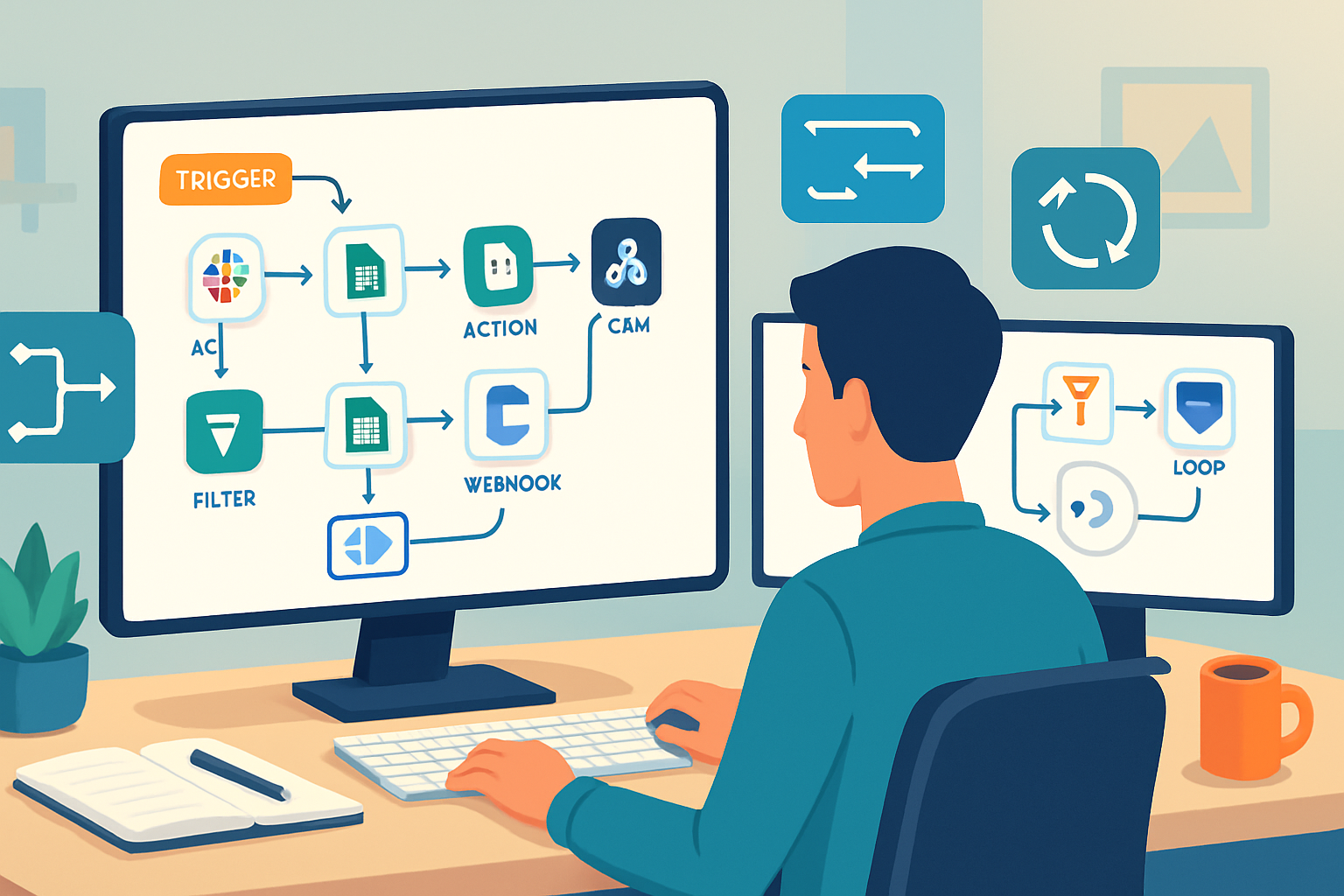· marketing · 7 min read
10 Unexpected Salesforce Marketing Cloud Features You’re Not Using
Explore 10 underused Salesforce Marketing Cloud features - from Einstein Send Time Optimization to CloudPages + SSJS - with practical examples and clear next steps to supercharge campaigns and lift conversions.

Outcome first: turn underused Marketing Cloud capabilities into measurable uplift this quarter - more opens, smarter sends, fewer unsubscribes, and faster campaign builds. Read this, pick three features, and you’ll ship better-personalized customer experiences before the next campaign cycle ends.
Why these features? Because they’re powerful, often overlooked, and cheap to test. They sit in plain sight inside Marketing Cloud but aren’t always part of the standard playbook. Use them, and campaigns stop being just “messages” and start being timely, relevant moments.
How to use this post
- Scan the 10 features. Pick the ones that map to a current goal (open rate, conversion, frequency control, personalization).
- Follow the short setup steps and the concrete examples. Implement one this week.
- Measure and iterate.
1) Einstein Send Time Optimization (STO)
What it does: automatically picks the best send time for each subscriber based on historical engagement.
Why many skip it: teams worry about losing control of send windows or think it’s only for huge lists.
Why you should try it: it increases open rate and manages cadence by serving messages when your contact is most likely to act.
Quick start
- Enable Einstein features in your Marketing Cloud account.
- In Email Studio > Content > Send, select Einstein Send Time Optimization as your send option.
- Run an A/B test - STO vs your traditional schedule.
Expected outcome: higher open and click rates without extra segmentation.
Reference: Salesforce Einstein overview: https://www.salesforce.com/products/marketing-cloud/einstein/
2) Einstein Engagement Frequency
What it does: prevents over-messaging by recommending how frequently to contact a person across channels.
Why it’s underused: teams worry it will reduce send volume and short-term conversions.
Why it works: it protects customer relationships and reduces opt-outs - better long-term LTV.
How to use
- Enable Einstein features and Engagement Frequency in your account settings.
- Apply Frequency controls in Journey Builder when adding email/SMS activities.
Outcome: fewer unsubscribes and steadier engagement over time.
Reference: Einstein features overview: https://www.salesforce.com/products/marketing-cloud/einstein/
3) Einstein Recommendations (Content Selection)
What it does: serves product or content recommendations dynamically in emails, CloudPages, and web touchpoints.
Why teams bypass it: perceived integration complexity with catalog data, or they think basic personalization is enough.
Why it’s high impact: automatically surfaces high-converting content or products tailored to each user’s behavior.
Quick setup tip
- Feed your product catalog into the Recommendation engine (via API or data import).
- Use the Einstein Content block in Content Builder or API calls in CloudPages.
Sample: include a recommendation block in an email with the built-in Content Block UI. You can A/B test recommended items vs manual picks.
Reference: Marketing Cloud Personalization / Einstein Recommendations product pages.
4) Predictive Audiences (aka Predictive Scoring & Segmentation)
What it does: builds segments based on predicted behavior (propensity to buy, churn risk, engagement likelihood).
Why it’s underleveraged: teams often rely on rule-based segments and don’t trust model-driven audiences.
Why to adopt: predictive segments find high-value prospects you’d miss with simple rules.
How to get started
- Activate Predictive Audiences in Einstein settings.
- Train models using historical engagement and purchase data.
- Create dynamic lists that target “high propensity” contacts in Journey Builder or Automation Studio.
Outcome: better ROI on paid promotions and more efficient re-engagement spend.
Reference: Einstein and predictive capabilities overview: https://www.salesforce.com/products/marketing-cloud/einstein/
5) Journey Builder Custom Activities & API Event Entry
What it does: lets you insert custom steps in a Journey (call external APIs, run bespoke logic, integrate third-party systems) or use API events to trigger journeys in real time.
Why it’s missed: teams don’t realize Journey Builder can run arbitrary code and integrate beyond built-in actions.
Why this is powerful: you can do realtime personalization, inventory checks, eligibility calls, or trigger loyalty updates at precise moments.
Example use case
- Customer abandons checkout. An external recommendation engine runs, then a custom activity in the journey updates the email content with live inventory and a personalized offer.
Developer reference: Journey Builder custom activity docs: https://developer.salesforce.com/docs/marketing/marketing-cloud/guide/journey-builder-custom-activities
6) CloudPages + Server-Side JavaScript (SSJS) for dynamic landing pages
What it does: build data-capture pages, personalization endpoints, and API-driven landing pages that integrate seamlessly with your Data Extensions.
Why few use it: teams stick with forms or third-party landing page tools instead of leveraging the tight integration CloudPages provides.
Why it matters: you can capture leads, update contacts, and render hyper-personalized content with a single platform.
Example snippet (SSJS) to read querystring and update DE on a CloudPage:
<script runat="server">
Platform.Load("Core", "1.1.1");
var email = Request.GetQueryStringParameter("email");
var DE = DataExtension.Init("MyCloudPageDE");
var status = DE.Rows.Add({"Email": email, "Source":"CloudPageLanding"});
</script>Documentation: SSJS guide: https://developer.salesforce.com/docs/marketing/ssjs/guide/
7) Data Designer & Attribute Groups in Contact Builder
What it does: models relationships between Synchronized Data Extensions, Sales Cloud objects, and custom Data Extensions for true 360° contact profiles.
Why it’s skipped: teams import data but don’t model relationships - so personalization remains flat.
Why it’s a game-changer: once relationships exist, you can reference product purchases, support cases, membership tiers - in Journey splits, AMPscript, and Einstein.
Actionable setup
- Use Marketing Cloud Connect to sync Sales/Service Cloud objects.
- In Contact Builder > Data Designer, create Attribute Groups that map contacts to orders, devices, or subscriptions.
Outcome: richer decision splits and personalized content based on cross-system context.
Reference: Contact Builder overview: https://help.salesforce.com/s/articleView?id=sf.mc_co_contact_builder.htm&type=5
8) Data Views + SQL Query Activities (Automation Studio)
What it does: taps into Marketing Cloud’s system-level tables (sends, opens, bounces, clicks, unsubscribes) to create custom analyses and segments.
Why often ignored: teams rely on UI reports, missing finer control and scheduled ETL.
Why use SQL queries: you can build retention cohorts, identify churn risk, and craft time-windowed audiences for reactivation.
Example SQL - get users with opens but no conversions in last 30 days:
SELECT s.SubscriberKey, MAX(o.EventDate) AS LastOpenDate
FROM _Open o
JOIN _Subscribers s ON o.SubscriberKey = s.SubscriberKey
WHERE o.EventDate >= DATEADD(day, -30, GETDATE())
GROUP BY s.SubscriberKey
HAVING COUNT(o.SubscriberKey) > 0Run in Automation Studio as a Query Activity to populate a Data Extension used in re-engagement journeys.
Developer docs: Data Views: https://developer.salesforce.com/docs/marketing/marketing-cloud/guide/data-views.html
9) Content Detective, Inbox Preview & Deliverability Tools
What it does: pre-send spam scoring, inbox rendering previews, and deliverability insights that identify inbox placement risk before you hit send.
Why people skip them: tight deadlines and confidence in deliverability cause teams to skip checks.
Why it’s essential: a well-timed, poorly-rendered, or spammy subject line destroys conversion. These tools stop that.
How to use
- Run Content Detective before major sends.
- Use Inbox Preview to check rendering across clients.
- Review suppression lists and domain reputation before large campaigns.
Outcome: fewer bounces, better inbox placement, higher conversion.
Reference: Deliverability best practices and tools in Marketing Cloud documentation.
10) MobilePush Advanced Capabilities (Geofencing, Proximity, In-App)
What it does: target mobile users with location-triggered messages, in-app messaging, and rich push campaigns.
Why underused: teams view push as an add-on rather than a channel for behavior-driven triggers.
Why it pays off: location-based or in-app messages drive immediate engagement and can lift conversion for local events or store visits.
Quick example
- Configure geofences in Mobile Studio.
- Trigger a Journey when a user enters a geofence, delivering a time-limited offer.
Integration note: combine with Journey Builder and Predictive Audiences for high-value micro-moments.
Reference: Mobile Studio docs and MobilePush features on Salesforce help.
Quick implementation roadmap (pick three)
- Week 1 - Turn on Einstein Send Time Optimization and run a test send against your usual schedule.
- Week 2 - Build a predictive audience for high-propensity buyers and target them with a tailored offer.
- Week 3 - Create a CloudPage capture form with SSJS that feeds your contact model and triggers a Journey via API.
Do these three and you’ll increase opens, sharpen targeting, and automate real-time personalization.
Final note
Marketing Cloud is a platform of possibilities, not just an email engine. Use these features to move from blasting lists to delivering contextually relevant customer experiences. Start small. Measure quick. Scale what works.
References
- Salesforce Einstein overview: https://www.salesforce.com/products/marketing-cloud/einstein/
- Journey Builder custom activity docs: https://developer.salesforce.com/docs/marketing/marketing-cloud/guide/journey-builder-custom-activities
- SSJS guide: https://developer.salesforce.com/docs/marketing/ssjs/guide/
- AMPScript guide: https://developer.salesforce.com/docs/marketing/ampscript/guide/
- Data Views documentation: https://developer.salesforce.com/docs/marketing/marketing-cloud/guide/data-views.html