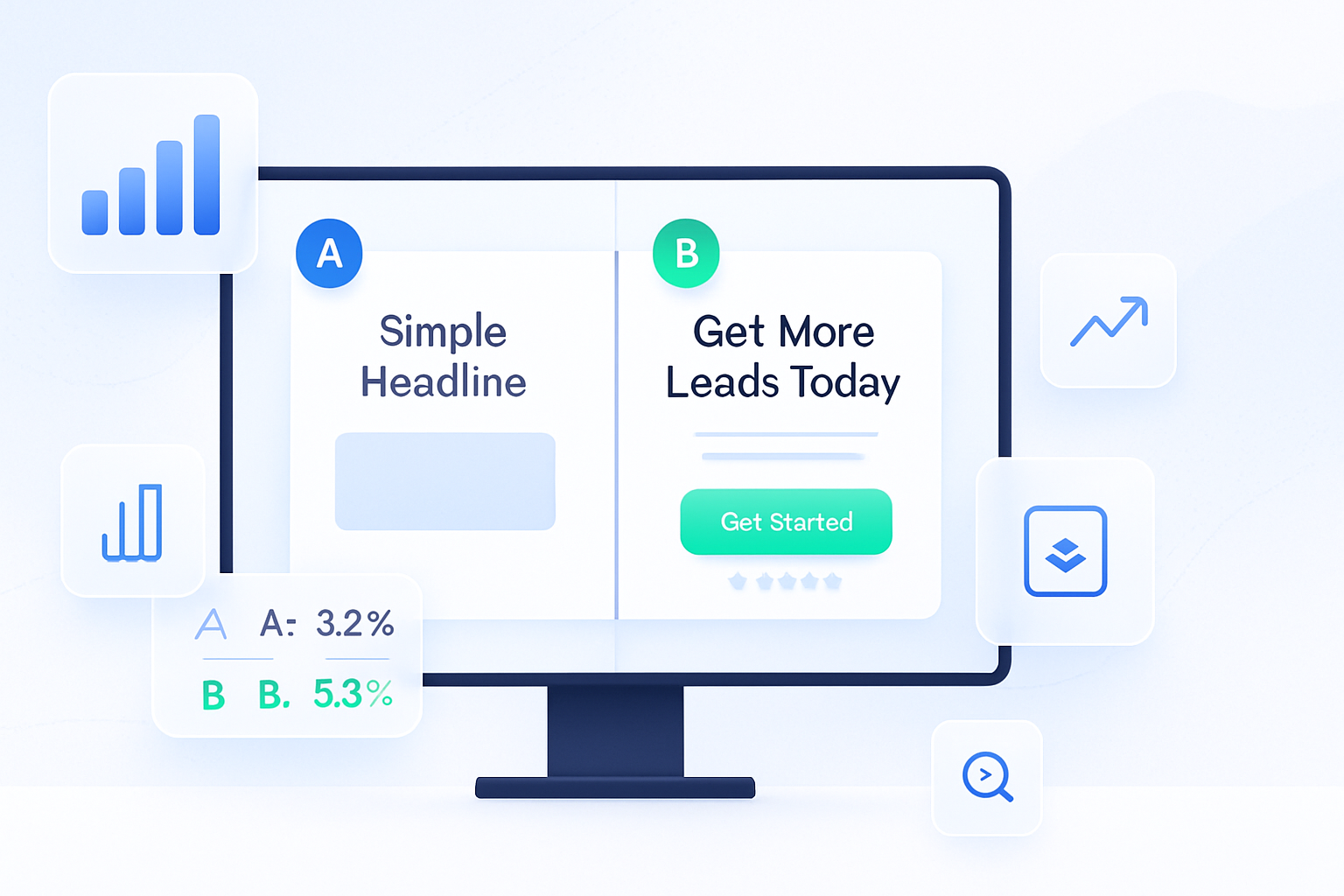· marketing · 8 min read
10 Unbounce Tips That Most Marketers Are Ignoring
Discover 10 lesser-known Unbounce features and tactics-Dynamic Text Replacement tricks, advanced A/B testing practices, Script Manager optimizations, targeted popups, and more-that most marketers overlook but that can produce meaningful lifts in conversion.

Outcome first: read this and you’ll walk away with 10 concrete Unbounce tactics you can implement this week to squeeze more conversions from traffic you already have. Each tip is practical, often overlooked, and focused on measurable uplift. Some take minutes. Some take a little engineering. All compound.
Why this matters. Because most landing page programs optimize the obvious: headlines, images, button colors. The low-hanging, high-leverage features in Unbounce - Smart Traffic, Dynamic Text Replacement, Script Manager, conditional showing - are where you get outsized gains with smaller tests. The last tip is the most important.
1) Use Smart Traffic - but seed and supervise it
What it is: Unbounce Smart Traffic routes visitors to the variant most likely to convert using machine learning.
Why it matters: It accelerates learning and can lift conversions without manual allocation. But left alone it can hide the lessons you need to scale.
How to apply it:
- Start with 2–3 well-differentiated variants (not subtle tweaks) so Smart Traffic has clear signal.
- Seed traffic evenly for the first few thousand visits to gather data, then switch Smart Traffic on.
- Use Smart Traffic results to identify what attributes (device, region, ad group) favor a variant-then replicate those winning elements across pages and ads.
Quick checklist:
- Create 2–3 distinct variants.
- Run even split for ~1k+ visits before enabling Smart Traffic.
- Monitor per-audience performance and export variant attribution.
Pitfall: Turning Smart Traffic on too early can cause premature routing to a variant that benefitted from small-sample luck.
Reference: Unbounce Smart Traffic overview: https://unbounce.com/smart-traffic/
2) Dynamic Text Replacement (DTR) - use it everywhere, not just headlines
What it is: DTR swaps page text based on URL query parameters, letting you match ad keywords, UTM content, or referrers.
Why it matters: Relevance increases conversion. Matching the user’s exact search term or ad copy creates a continuity that reduces friction.
Advanced uses:
- Personalize CTA text and microcopy (e.g., change “Start free trial” to “Start [Keyword] trial”).
- Pre-fill contextual form hints and confirmation messages.
- Use DTR in image alt text and captions for accessibility + semantic relevance.
How to implement:
- Decide your query parameter convention (e.g., ?kw=hipaa+software).
- Add DTR tokens to headlines, buttons and form labels in Unbounce.
- Ensure fallback text is meaningful if the parameter is missing.
Quick checklist:
- Test patchy encodings (spaces, plus signs) and URL encoding.
- Use consistent naming across ad platforms so you can pass the same param.
Pitfall: Over-personalizing can create awkward grammar. Always include a fallback.
Reference: DTR concepts and best practices: https://support.unbounce.com
3) Device-specific variants and per-device messaging
What it is: Build and test separate variants optimized for mobile, tablet and desktop rather than relying on responsive tweaks alone.
Why it matters: Mobile behavior is different-shorter attention, different affordances (click-to-call), and different pain points.
How to implement:
- Clone your page and make radical changes for mobile (different CTA, fewer fields, sticky CTA).
- Use Unbounce’s device targeting to send mobile traffic to the mobile-optimized variant.
Examples:
- Desktop - long-form benefits + demo video.
- Mobile - single-column, 1-2 benefit bullets, click-to-call button.
Quick checklist:
- Test form length, CTA size and sticky bars on mobile.
- Monitor conversion and bounce rate by device.
Pitfall: Don’t rely solely on responsive CSS; messaging needs to change, not merely shrink.
4) Script Manager: stop slowing your pages with unmanaged tags
What it is: Script Manager gives site-wide control of third-party JavaScript and lets you conditionally load scripts per page.
Why it matters: Unnecessary or blocking scripts kill load times and wreck conversion. Script management reduces duplication and improves performance.
How to implement:
- Move third-party scripts (analytics, chat widgets, heatmaps) into Script Manager.
- Set loading rules - async/defer, load on specific pages, or load after interaction (e.g., only when user clicks chat).
- Group scripts by priority (critical vs. non-critical) and throttle non-essential ones.
Quick checklist:
- Audit all scripts running on your pages.
- Configure non-essential scripts to load after onload or on interaction.
Pitfall: Don’t accidentally block tracking scripts used for conversion attribution. Test end-to-end after changes.
5) Advanced A/B testing: sample-size discipline, variant design, and sensible stopping rules
What it is: Running valid A/B tests requires planning: hypothesis, sample size, segmentation, and consistent stopping rules.
Why it matters: Bad testing produces false positives and wastes traffic. Done properly, tests are your roadmap for scaling.
How to implement:
- Define a clear hypothesis (e.g., “Shortening the form will reduce friction and increase signups by 10%”).
- Calculate required sample size before starting using an A/B calculator (baseline conversion, MDE, alpha/beta).
- Avoid peeking. Commit to a stopping rule. If you must look, use sequential testing methods.
Useful tool: Evan Miller’s A/B testing calculator - a practical resource for sample sizes and significance: https://www.evanmiller.org/ab-testing/
Quick checklist:
- Write a test brief with hypothesis, metrics and expected effect size.
- Calculate sample size and estimated duration.
- Use variants with meaningful differences (not 1px color shifts).
Pitfall: Running a test without enough traffic or stopping early because of a lucky spike.
6) Use hidden fields, URL params and webhooks to build a full attribution trail
What it is: Capture UTM, keyword, ad ID and referrer info in hidden form fields and send it via webhook to your CRM or data warehouse.
Why it matters: If your leads arrive without context, optimization decisions are blind. Attribution data lets you connect page experiments to channel ROI.
How to implement:
- Add hidden fields to your Unbounce form for utm_source, utm_medium, utm_campaign, keyword, ad_id.
- Use JavaScript or DTR to populate these from query strings and document.referrer.
- Hook the form to a webhook (or Zapier) and push the enriched lead to your CRM.
Quick checklist:
- Ensure GDPR/consent compliance when storing identifiers.
- Test full lead flow into CRM and confirm fields are populated.
Pitfall: Failing to persist parameters across redirects. Use session cookies to persist UTMs if the funnel involves intermediate pages.
7) Make popups and sticky bars an integrated funnel tool - not an annoyance
What it is: Use popups and sticky bars for targeted offers: exit intent retention, cross-sell, or lead qualification - with frequency capping and audience rules.
Why it matters: Badly timed popups destroy trust. Thoughtful use recovers abandoning visitors and converts more micro-intents.
How to implement:
- Target by URL pattern, referrer, session depth, or UTM.
- Set frequency caps (e.g., show once per 7 days per user via cookie).
- Use progressive capture - ask for email first, then ask for details later.
Example: Show a discount popup only to traffic coming from a specific campaign after they view 2 pages.
Quick checklist:
- Set audience targeting and frequency capping.
- A/B test popup creative vs. no popup.
Pitfall: Overexposing users to popups-watch bounce and session-time metrics after enabling them.
8) Personalize using query strings, referrer and cookies - plus conditional showing with simple JS
What it is: Use query params, referrer detection and cookies to conditionally render sections of a page.
Why it matters: Segment-level personalization beats one-size-fits-all pages.
How to implement:
- Use DTR for text replacement (see Tip #2).
- For structural changes (hide/show sections), use a small Unbounce JavaScript snippet that checks query params or cookies and toggles element visibility.
Tiny example (conceptual):
if (location.search.includes('partner=acme')) {
document.querySelector('.acme-only').style.display = 'block';
}Quick checklist:
- Maintain readable, well-documented snippets.
- Create a single library of personalization rules in Script Manager.
Pitfall: Over-personalizing without clean analytics-if you can’t segment results, you can’t learn.
9) Squeeze page speed: images, fonts, and CSS
What it is: Page speed directly impacts conversions. Unbounce pages are fast by default, but added scripts, fonts and large images can slow them down.
Why it matters: Even 100–300ms improvements often lift conversion rates. Mobile visitors are most sensitive.
How to implement:
- Use compressed, responsive (srcset) images; prefer WebP where supported.
- Inline critical CSS and defer non-critical CSS in Script Manager where possible.
- Use font-display:swap and load only the weights you use.
- Offload heavy assets to a CDN, and remove unused scripts.
Quick checklist:
- Run Google PageSpeed Insights (mobile + desktop) and fix top issues - images, render-blocking resources.
- Ensure your core conversion path renders above the fold fast.
Reference: Google PageSpeed Insights: https://developers.google.com/speed/pagespeed/insights/
Pitfall: Over-optimizing without A/B testing: sometimes a slightly slower page with a trust element (video/testimonial) converts better. Measure impact.
10) Think in funnels, not pages - plan micro-experiments that build on one another
What it is: One-off page tests are useful, but the real gains come from sequential micro-experiments that optimize the full visitor journey: ad → landing → form → thank-you → nurture.
Why it matters: You can’t scale a winning page if the form process, email flow, or attribution is broken. Small, linked experiments stack.
How to implement:
- Map your funnel and prioritize weakest points (use analytics and session recordings).
- Run a series of focused micro-experiments - headline → form length → confirmation messaging → follow-up email timing.
- Keep a living experiment log - hypothesis, audience, result, lesson.
Quick checklist:
- Align CRO tests with paid media & product teams.
- Use learnings to inform creative and audience targeting upstream.
Pitfall: Treating a single test winner as a silver bullet. Replicate across similar funnels and preserve instrumentation to show sustainable wins.
Final word
These ten tips are not theoretical tweaks. They’re practical ways to make Unbounce work harder for you - by improving relevance, speed, measurement and routing. Implement a few, measure, and then compound the wins: better targeting reduces wasted ad spend, faster pages lift conversions, and correctly captured attribution lets you scale winners. Start with the tip that addresses your biggest bottleneck and iterate. The cumulative impact of these often-ignored features is what separates a landing page that converts from one that merely looks pretty.
References
- Unbounce Help Center: https://support.unbounce.com
- Unbounce Blog and tutorials: https://unbounce.com/blog
- Evan Miller - A/B testing calculator and guidance: https://www.evanmiller.org/ab-testing/
- Google PageSpeed Insights: https://developers.google.com/speed/pagespeed/insights/