· marketing · 7 min read
The Ultimate Guide to A/B Testing on Leadpages: Proven Strategies That Drive Conversions
A practical, step-by-step guide to running high-impact A/B tests on Leadpages - from hypothesis creation and test setup to analysis, prioritization, and scaling winners.
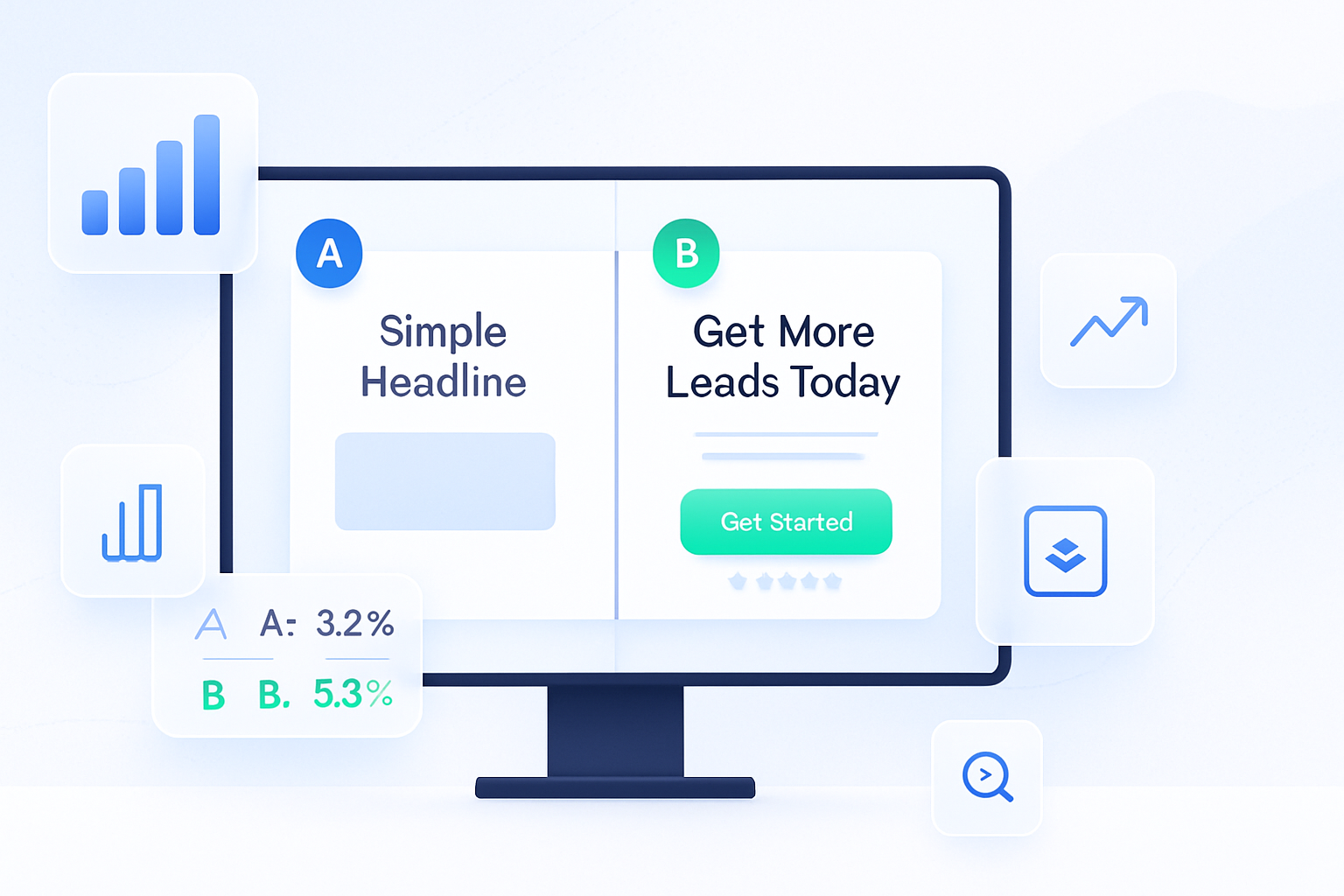
Why A/B Testing on Leadpages Matters
If you build landing pages with Leadpages, A/B testing (split testing) is one of the fastest, lowest-risk ways to increase conversions. Rather than guessing what works, A/B tests let you change one variable at a time and measure the effect on performance.
This guide shows you how to run meaningful A/B tests inside Leadpages, choose the right hypotheses, analyze results correctly, and scale what works. It combines practical Leadpages-specific tips with proven CRO frameworks and testing best practices.
References you can consult while implementing:
- Leadpages: https://www.leadpages.com/
- ConversionXL (CXL) - A/B Testing Guide: https://cxl.com/growth-marketing/ab-testing/
- Nielsen Norman Group - A/B Testing: https://www.nngroup.com/articles/ab-testing/
- Evan Miller - Sample Size & Significance Explanation: https://www.evanmiller.org/ab-testing/sample-size.html
- HubSpot - How to perform A/B tests: https://blog.hubspot.com/marketing/how-to-perform-a-b-test
The Leadpages Test Workflow (high level)
- Identify conversion goal (lead magnet download, form submission, click-to-checkout, etc.).
- Collect baseline metrics - current conversion rate, traffic, and session behavior.
- Generate prioritized hypotheses to test.
- Build variant(s) in Leadpages and set up split testing.
- Route traffic and run tests long enough to reach statistical power.
- Analyze results, check quality metrics, and decide next steps.
- Implement winners and iterate.
This loop - measure, hypothesize, test, learn - is the engine of continuous improvement.
Step 1 - Define Your Primary Metric and Baseline
Before changing anything, decide what counts as a “conversion.” Common options on Leadpages:
- Form submissions (email signups)
- Clicks to a sales page or checkout
- Purchases (if using Leadpages with checkout integrations)
- Phone call clicks or bookings
Collect a baseline for at least 1–2 weeks (or until you have enough conversions) so you know the current conversion rate, average session duration, bounce rate, and traffic sources. Use Leadpages analytics and Google Analytics for this.
Tip: Track micro-conversions (e.g., CTA clicks) if macro-conversions are very rare; micro-conversions let you iterate faster.
Step 2 - Create Strong Hypotheses
A hypothesis should be specific and testable. Use this formula:
If we [change X], then [measurable outcome Y] because [rationale].
Examples:
- If we change the CTA from “Get it now” to “Get my free checklist,” then the email signup rate will increase by 10% because specificity reduces friction.
- If we move social proof (testimonials) above the fold, the time-on-page will increase and form completions will grow because visitors will see proof earlier.
Prioritize hypotheses using frameworks like PIE (Potential, Importance, Ease) or ICE (Impact, Confidence, Ease).
Step 3 - Leadpages-Specific Test Setup Best Practices
- Use Leadpages’ built-in split testing feature to create A/B variants and split traffic automatically.
- Keep tests isolated - change only one major element per test (headline, CTA text/color, hero image, form fields, etc.).
- Use consistent naming for variants and tests. Example convention:
LP-2025-09-CTA-Specify-A vs B
LP-2025-09-Headline-Short-vs-Long- If you change layout + copy in a single variant, call it a “multiple-element” test and expect harder-to-interpret results.
- Ensure UTM tracking is in place for traffic source segmentation (e.g., ?utm_source=fb&utm_campaign=spring_launch).
What to Test First (High Impact / Low Effort)
Start with the elements that historically move conversions most:
- Headline - clarity beats cleverness. Test benefit-driven vs feature-driven headlines.
- Primary CTA copy - be specific and action-oriented (“Get my free X” vs “Download”).
- CTA color & size - contrast matters - ensure accessibility too.
- Above-the-fold layout - reduce friction; show the form early if your goal is signups.
- Hero image or video - relevant human faces often increase trust.
- Social proof - testimonials, logos, numbers (“10,000 subscribers”) placed near the CTA.
- Form fields - reduce the number of fields, test single-step vs multi-step forms.
- Urgency or scarcity messaging - test subtle vs aggressive urgency.
Create a test backlog and prioritize by expected impact and ease to implement.
Advanced Test Ideas Specific to Leadpages Users
- Multi-step Lead Capture vs Single Form - Use Leadpages’ lead capture templates to compare shorter forms versus a multi-step modal flow.
- Template vs Custom Layout - Compare a Leadpages template (optimized for conversion) versus your custom HTML layout.
- Mobile-first CTA Placement - Many Leadpages visitors are mobile - create mobile-only variants with sticky CTA bars.
- Countdown Timer Integration - Test adding an embedded countdown timer for time-limited offers (use carefully - false urgency harms trust).
- Video Thumbnail vs Static Image - Test an autoplay-off video thumbnail showing a human talking vs a static product image.
- Exit-Intent Variant - Use Leadpages’ close-type popups with different messaging to capture abandoning visitors.
Running the Test: Traffic, Sample Size & Duration
A few practical rules:
- Don’t stop tests too early. Wait for enough conversions and run at least one full business cycle (often 1–2 weeks) to avoid day-of-week bias.
- Use a sample size calculator to estimate how many visitors or conversions you need for reliable results. Evan Miller’s resource is an excellent primer: https://www.evanmiller.org/ab-testing/sample-size.html
- If you have low traffic, prioritize high-impact changes (headline, CTA) and be patient - or run sequential tests where you funnel traffic via ads to hit sample sizes faster.
A simplified sample-size guide:
- If baseline conversion rate is 2% and you want to detect a 20% relative lift (to 2.4%), you’ll need several thousand visitors per variant to reach 80% power.
- For smaller sites, aim to detect larger lifts (30–50%), which require fewer visitors.
Analyze Results the Right Way
When your test ends, evaluate:
- Conversion rate and uplift (absolute and relative).
- Statistical significance and confidence intervals - don’t rely on p-hacking.
- Secondary metrics - bounce rate, time on page, average scroll depth, engagement - a variant that increases signups but destroys downstream purchases could be a false positive.
- Segment performance - traffic source, device (mobile vs desktop), new vs returning visitors. A winner for desktop might lose on mobile.
Avoid common mistakes:
- Stopping tests early when one variant looks ahead (false positives).
- Running multiple tests on the same traffic that interact with each other without accounting for interference.
For deeper reading on significance and sample size: https://www.evanmiller.org/ab-testing/sample-size.html and https://cxl.com/growth-marketing/ab-testing/.
How to Interpret and Act on Winners
- If a variant wins with reliable uplift and no downstream negative effects - implement it as the new control and document the change.
- If a variant loses - analyze why and either discard the idea or iterate with a new hypothesis.
- If results are inconclusive - consider increasing traffic, testing a bigger treatment, or combining multiple small-wins later.
Record tests in a central doc with these columns: test name, hypothesis, start/end dates, traffic split, conversions per variant, result, learnings, next steps.
Example Test Case (Hypothesis to Implementation)
Goal: Increase email signups from 3% to 4.5%.
Hypothesis: If we change CTA from “Get Started” to “Get my free 8-step checklist”, signups will increase because visitors immediately see the value.
Setup:
- Variant A - Original headline + “Get Started” CTA.
- Variant B - Same layout + CTA changed to “Get my free 8-step checklist” and CTA color changed to high contrast.
- Traffic split - 50/50, equal distribution across devices.
- Duration - Run 4 weeks to reach required sample size (~3,000 visitors/variant depending on baseline).
Results evaluation:
- Compare conversion rates and run a significance check.
- Segment by device and traffic source.
- If B wins and downstream emails show better open rates (quality verified), implement B permanently.
Measurement & Tools to Combine with Leadpages
- Google Analytics 4 - traffic segmentation, funnel visualization.
- Hotjar / FullStory - heatmaps and session recordings to understand the “why.”
- Leadpages built-in analytics - quick conversion comparisons and variant performance.
- Email platform metrics (open/click rates) - to verify lead quality.
- Statistical calculators (Evan Miller) or built-in significance calculators in your testing platform.
Pitfalls to Avoid
- Testing too many things at once without a plan.
- Confounding tests - run multiple tests on the same page area without considering interactions.
- Rewarding temporary gains - short-term promotions can create misleading lifts.
- Ignoring segmentation - what works for paid traffic might hurt organic visitors.
- Neglecting speed and accessibility - a visually attractive variant that loads slowly can reduce overall conversions.
Checklist Before Hitting “Start Test”
- Primary conversion metric defined and baseline recorded
- Hypothesis written and prioritized
- Only one major variable changed (or clearly defined multi-element test)
- Variant naming consistent and documented
- Tracking (UTMs and analytics) set up
- Expected sample size estimated and testing duration scheduled
- Secondary metrics chosen (bounce rate, time on page, downstream conversions)
- Mobile experience validated
Scaling Your A/B Testing Program on Leadpages
- Develop a testing roadmap with monthly/quarterly goals.
- Build a library of proven variations and copy snippets that perform well.
- Use insights from heatmaps and session recordings to seed new hypotheses.
- Train your marketing team in hypothesis-driven testing and statistics basics.
- Maintain a public test log so stakeholders can see progress and learnings.
Final Tips - Small Changes, Big Results
- Start with big-impact, low-effort tests (headline, CTA, form fields).
- Be disciplined about hypothesis quality and test duration.
- Track lead quality, not just quantity.
- Combine qualitative data (recordings, polls) with quantitative results for richer insights.
A/B testing on Leadpages is not just a technical exercise - it’s a learning system. With a prioritized backlog, solid measurement, and consistent iteration, even small changes compound into meaningful growth.
If you want templates for test documentation or a prioritized backlog format, consult the CXL A/B testing resources and HubSpot’s step-by-step testing articles linked above.



