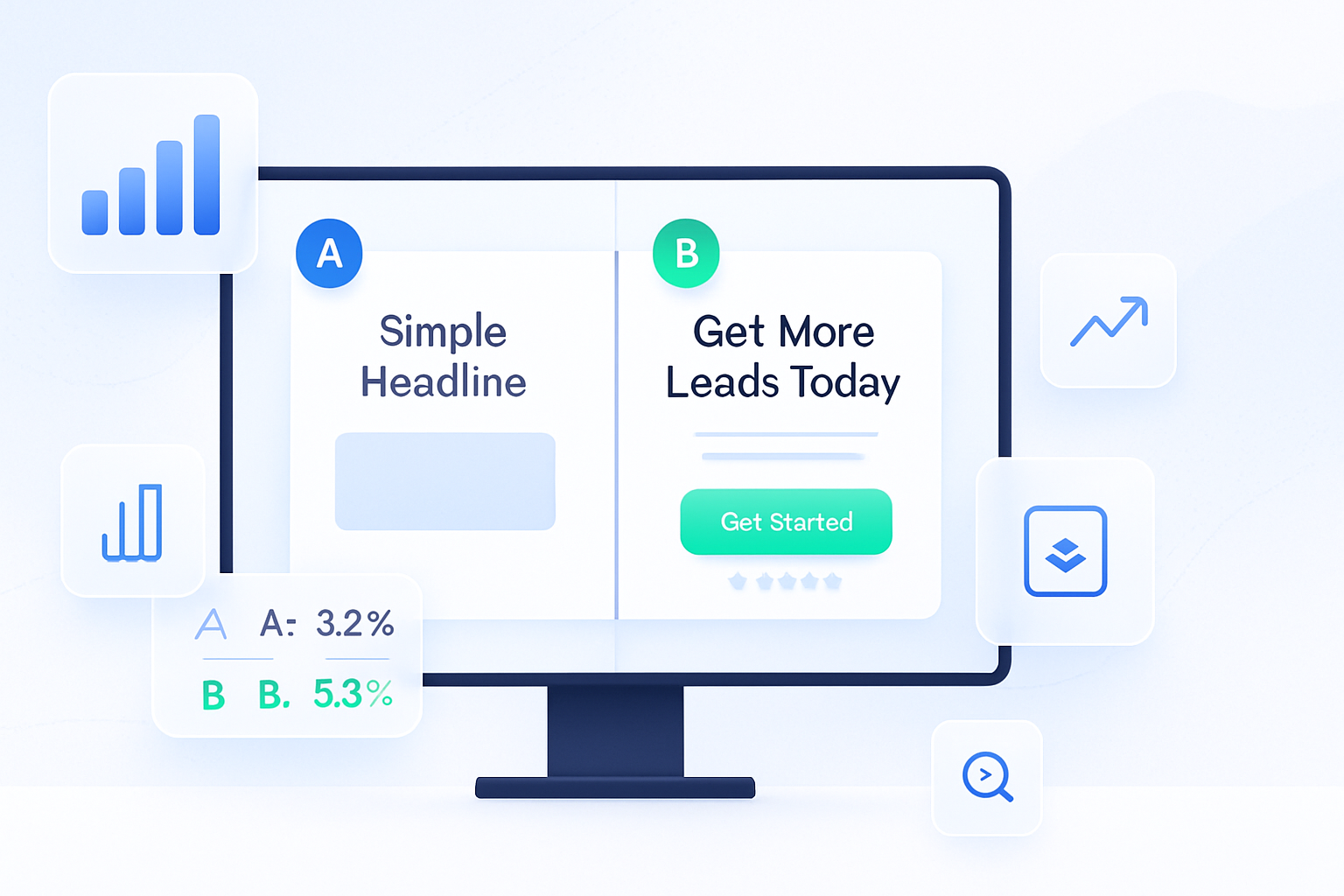· marketing · 7 min read
The Controversial Truth About Unbounce: Is It Still Relevant in 2023?
A candid, data-informed look at Unbounce in 2023: what it still does best, where newer competitors outflank it, and how to decide whether it should remain part of your marketing stack.

Outcome: By the end of this article you’ll know whether Unbounce is the right landing-page tool for your team in 2023 - and what to pick instead if it isn’t.
Quick answer (spoiler)
Yes - Unbounce is still relevant in 2023, but “relevant” is conditional. It remains a top choice for marketers who need fast, conversion-focused landing pages without developer dependency. It is less compelling if you want full-site design control, cheaper entry-level pricing, or an all-in-one CRM/marketing automation platform. Read on to see where Unbounce wins, where it falls short, and which alternatives make more sense for different teams.
Why this question matters
Landing pages aren’t just pretty pages. They’re high-value conversion touchpoints tied directly to ad spend, trial sign-ups, and revenue. Choosing the wrong tool costs time and money: migration headaches, lost conversions, limited testing, and vendor lock-in. In 2023 the market matured quickly. New entrants pushed features, AI options surfaced, and all-in-one vendors kept eating into point-solution territory. That raises a practical question: is Unbounce still the best fit for modern marketers?
What Unbounce is (in plain terms)
Unbounce is a landing-page platform built for marketers. Think drag-and-drop page editing, templates optimized for conversions, popups and sticky bars, A/B testing, and traffic optimization. Notably, Unbounce introduced Smart Traffic - a feature that automatically routes visitors to the best-performing page variant based on behavior - and integrates with ad platforms and common marketing stacks.
Learn more on Unbounce’s product pages: https://unbounce.com/features/ and https://unbounce.com/features/smart-traffic/.
Where Unbounce still shines (strengths)
- Conversion-focused templates and UX. The templates are designed with conversion best practices in mind, so you can ship pages fast. That reduces time-to-test.
- Fast setup for paid campaigns. If you’re running many ad experiments, Unbounce makes it straightforward to create bespoke landing pages without dev sprints.
- Smart Traffic (automatic traffic routing). For teams that A/B test but don’t want to manually manage traffic allocation, Smart Traffic gives a measurable lift in many cases.
- Popups and sticky bars included. You don’t need an extra product for lead capture overlays.
- Integrations. Unbounce plugs into analytics, CRMs, and ad platforms you already use.
- Performance and hosting. Pages are hosted on Unbounce, removing infra overhead for marketers who don’t want to manage speed and SSL themselves.
In short: Unbounce is engineered for speed to test and convert. If that’s your top priority, it’s still excellent.
Where it struggles (weaknesses)
- Price vs. small teams. Unbounce sits in the mid-to-upper pricing tier relative to simple builders (e.g., Leadpages), which can be a blocker for solo founders and low-budget SMBs.
- Not a full website CMS. If you want full-site design control and CMS features (blogs, dynamic content, complex interactions) you’ll find Unbounce limiting compared with Webflow or a headless setup.
- Funnel-native features are limited. Platforms like ClickFunnels or Systeme.io bake multi-step funnels, order bumps, and checkout flows into one tool. Unbounce focuses on single-page conversions and needs integrations to achieve similar funnels.
- Enterprise collaboration and personalization - Some competitors (notably Instapage) provide deeper team workflows, granular permissions, and advanced personalization at scale.
- SEO and content-first workflows - Unbounce is optimized for conversion pages, not content-heavy SEO strategies or publishing workflows.
The competitive landscape in 2023 - who to compare it with
- Instapage - Strong for enterprise teams that want advanced collaboration, personalization and creative control. More expensive, but powerful for large CRO programs. (https://instapage.com/features)
- Leadpages - Budget-friendly, simpler, and fast for small businesses and solopreneurs. Less flexible for advanced testing. (https://www.leadpages.com/features)
- ClickFunnels - Built for end-to-end funnels and commerce. If you need checkout pages, upsells, or funnel templates that handle payment natively, ClickFunnels is purpose-built. (https://www.clickfunnels.com/features)
- Webflow - Designer-first site builder with far more layout control and CMS features. Better when you want a brand site and landing pages from the same tool. (https://webflow.com/features)
- HubSpot - Best if you need an integrated CRM + marketing automation + landing pages. You trade flexibility and cost for tight platform integration. (https://www.hubspot.com/products/marketing/landing-pages)
- Niche challengers (ConvertFlow, VWO, Elementor for WordPress) - provide specific strengths like personalization, visual A/B testing, or tight WordPress workflows.
For an aggregated view of market options and user reviews, see category listings like G2’s landing page builders: https://www.g2.com/categories/landing-page-builders
Feature-by-feature reality check (practical comparisons)
- Design flexibility - Webflow > Instapage ≈ Unbounce > Leadpages
- Enterprise collaboration - Instapage > Unbounce > Leadpages
- Funnel/commerce features - ClickFunnels > others
- Speed-to-launch for paid ads - Unbounce ≈ Leadpages > Webflow
- Integrated CRM & automation - HubSpot > Unbounce
- Cost-effectiveness for small teams - Leadpages > Unbounce > Instapage
These are generalized axes; your mileage will vary depending on volume of pages, team size, and technical skill.
Real-world scenarios: Should you pick Unbounce in 2023?
Yes, choose Unbounce if:
- You run many ad campaigns and need fast, conversion-optimized landing pages.
- Your team wants a marketer-first tool that reduces dev backlog.
- You value Smart Traffic-style optimization without building a complex personalization stack.
Consider alternatives if:
- You need a full website or content CMS - use Webflow or WordPress + Elementor.
- You require native funnel/checkout capabilities - use ClickFunnels or an ecommerce-focused tool.
- You want a lower-cost entry point and fewer advanced testing needs - try Leadpages.
- You want marketing and CRM in one place - HubSpot or similar may save integration overhead.
Migration and vendor-lock considerations
Switching tools later is painful if you build dozens of pages. If you’re evaluating Unbounce, think ahead:
- Audit page volume and templates before you commit. Higher page counts multiply migration cost.
- Keep creative assets and copy in a shared repo (Figma, Google Drive) so moving designs is easier.
- Use analytics tags (Google Analytics, UTM conventions) that persist across migrations.
- Map integrations early - know which automations depend on Unbounce-specific webhooks or features.
Pricing and ROI (how to think about it)
Don’t choose a vendor because the sticker price is low. Choose based on ROI: how many extra conversions will your new tool drive, and how much does each conversion contribute to revenue? Unbounce’s ROI often comes from faster testing, higher conversion templates, and Smart Traffic lifts. If those translate to measurable revenue increases, the cost is justified.
Tip: Run a short pilot. Build 3–5 pages in Unbounce and run a paid campaign. Compare CPA and conversion rate to your current baseline. That empirical test beats spec sheet comparisons.
The wider trend: AI and automation in 2023
By 2023 marketers expect AI-assisted workflows. Many vendors added AI copy generators, image assistants, and personalization. Unbounce embraced traffic-optimization automation earlier with Smart Traffic, and the broader market’s AI push has blurred lines between platforms. The practical takeaway: if you want AI-assisted copy or image generation natively, check the current feature set of each vendor - features are evolving quickly.
Decision checklist - 10 quick questions to ask your team
- How many landing pages will you manage this year? (few vs. dozens)
- Do you need multi-step funnels and checkout inside the same tool? (yes/no)
- Will designers require advanced layout control? (yes/no)
- Do you already have a CRM and automation platform you must use? (yes/no)
- How important is automatic traffic routing / AI optimization to you? (high/low)
- What’s your budget for landing-page software per month? (low/medium/high)
- How important are built-in overlays (popups/sticky bars)? (high/low)
- Do you need enterprise collaboration, permissions, and billing controls? (yes/no)
- Are you committed to WordPress or another CMS? (yes/no)
- How fast do you need to iterate and launch new tests? (immediate/slow)
If you score toward fast launches, paid acquisition, and conversion optimization - Unbounce remains a top contender.
Final verdict (practical, not partisan)
Unbounce in 2023 is a focused, mature product. It’s not the universal answer to every landing-page or marketing problem. It excels where it was built to excel: fast, conversion-driven pages for paid campaigns and iterative testing. It’s less attractive if your priorities are full-site CMS capabilities, built-in funnel commerce, or the cheapest possible option.
Make the call based on your team’s workflows, volume of pages, and whether Unbounce’s conversion tooling drives measurable lifts for your campaigns. When used for its strengths, Unbounce still delivers value in 2023. But don’t buy it because it’s the most popular name - buy it because it maps to the outcomes you need.
Further reading & resources
- Unbounce features and Smart Traffic: https://unbounce.com/features/ and https://unbounce.com/features/smart-traffic/
- Instapage features: https://instapage.com/features
- Leadpages features: https://www.leadpages.com/features
- ClickFunnels features: https://www.clickfunnels.com/features
- Webflow features: https://webflow.com/features
- G2 - landing page builders category: https://www.g2.com/categories/landing-page-builders