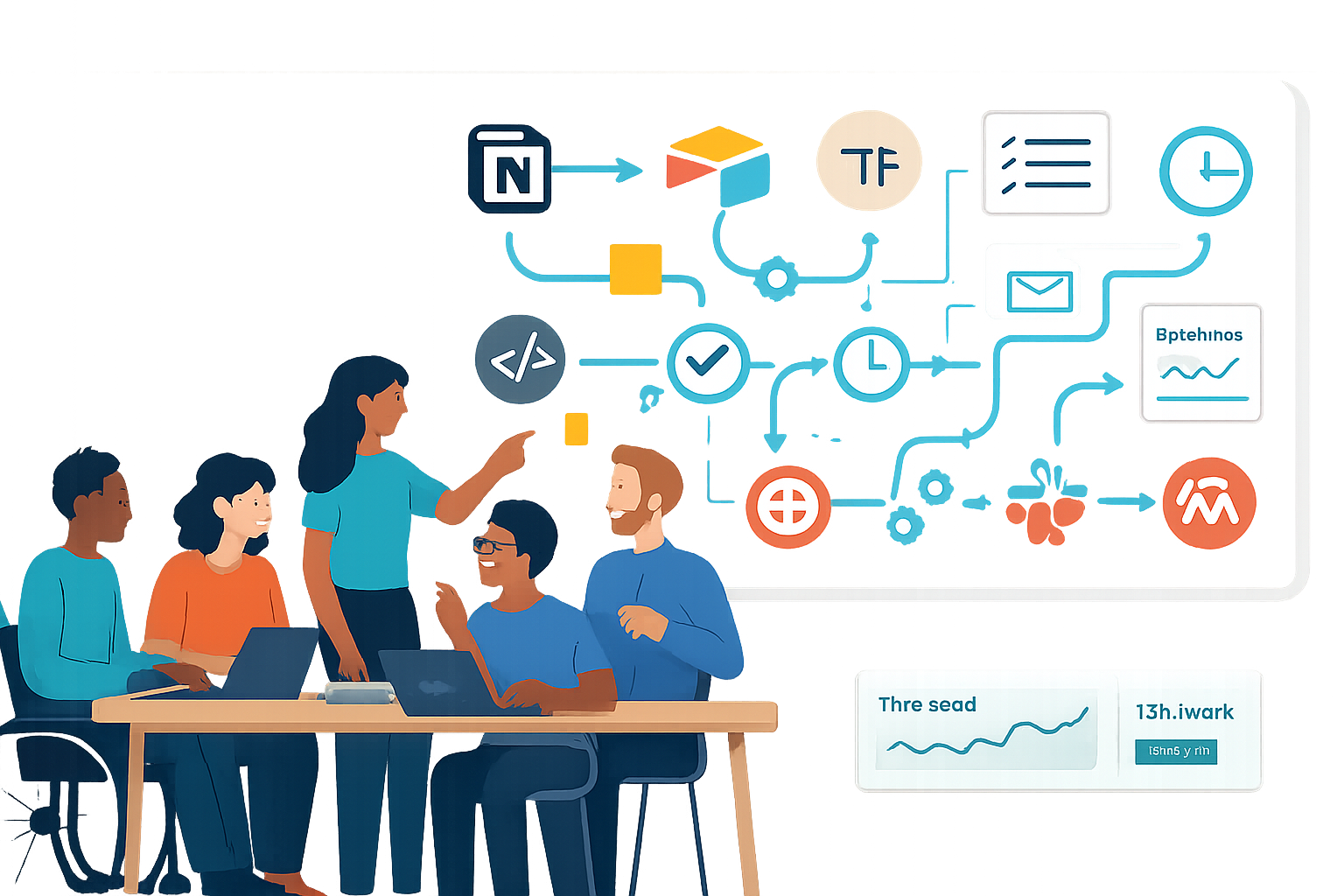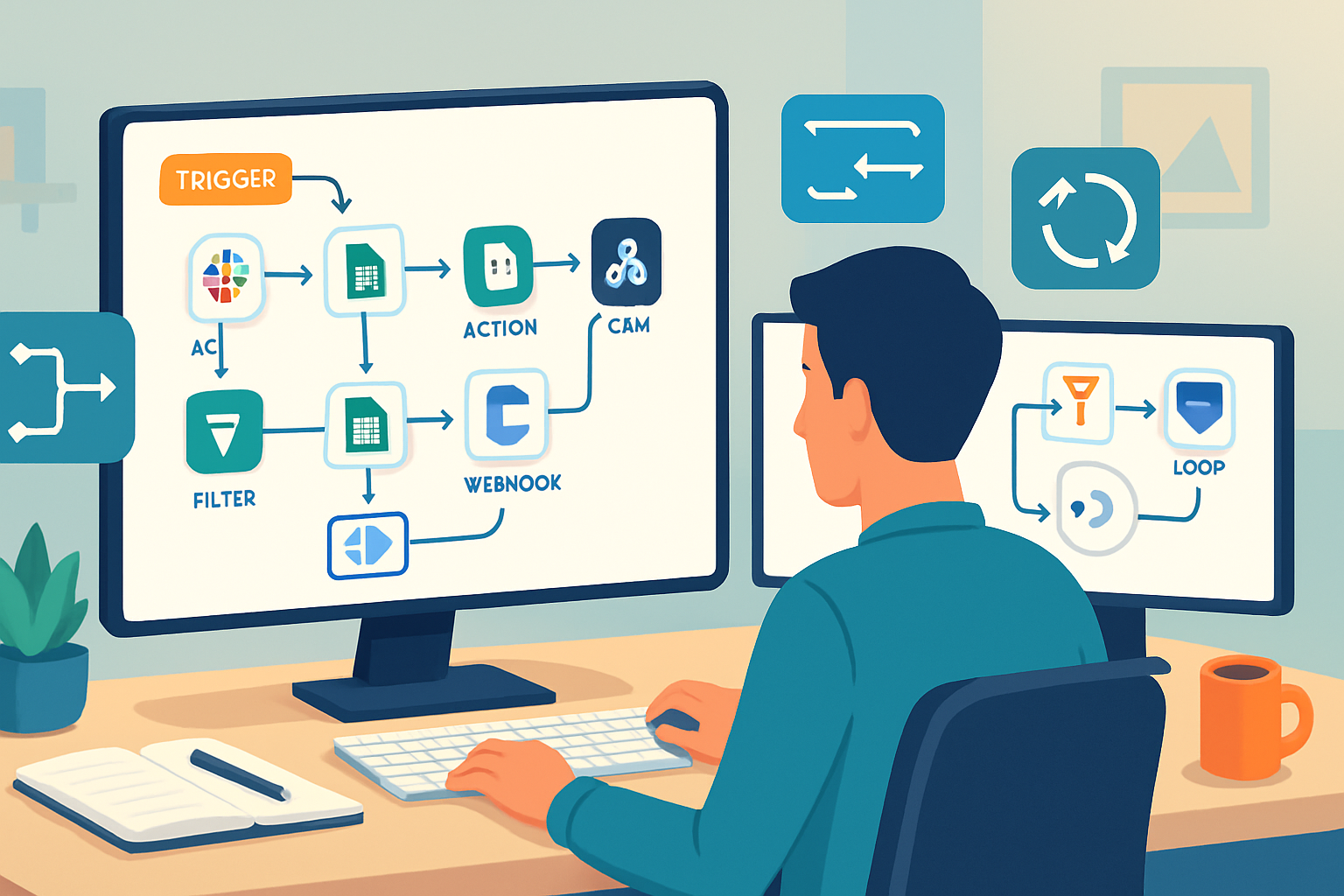· marketing · 7 min read
Unleashing the Power of HubSpot Workflows: Advanced Tips for Automation
Discover lesser-known HubSpot Workflows features and advanced techniques - from complex triggers and branching logic to custom-code actions and webhook orchestration - to reduce manual work, improve lead nurturing, and deliver highly personalized automation at scale.
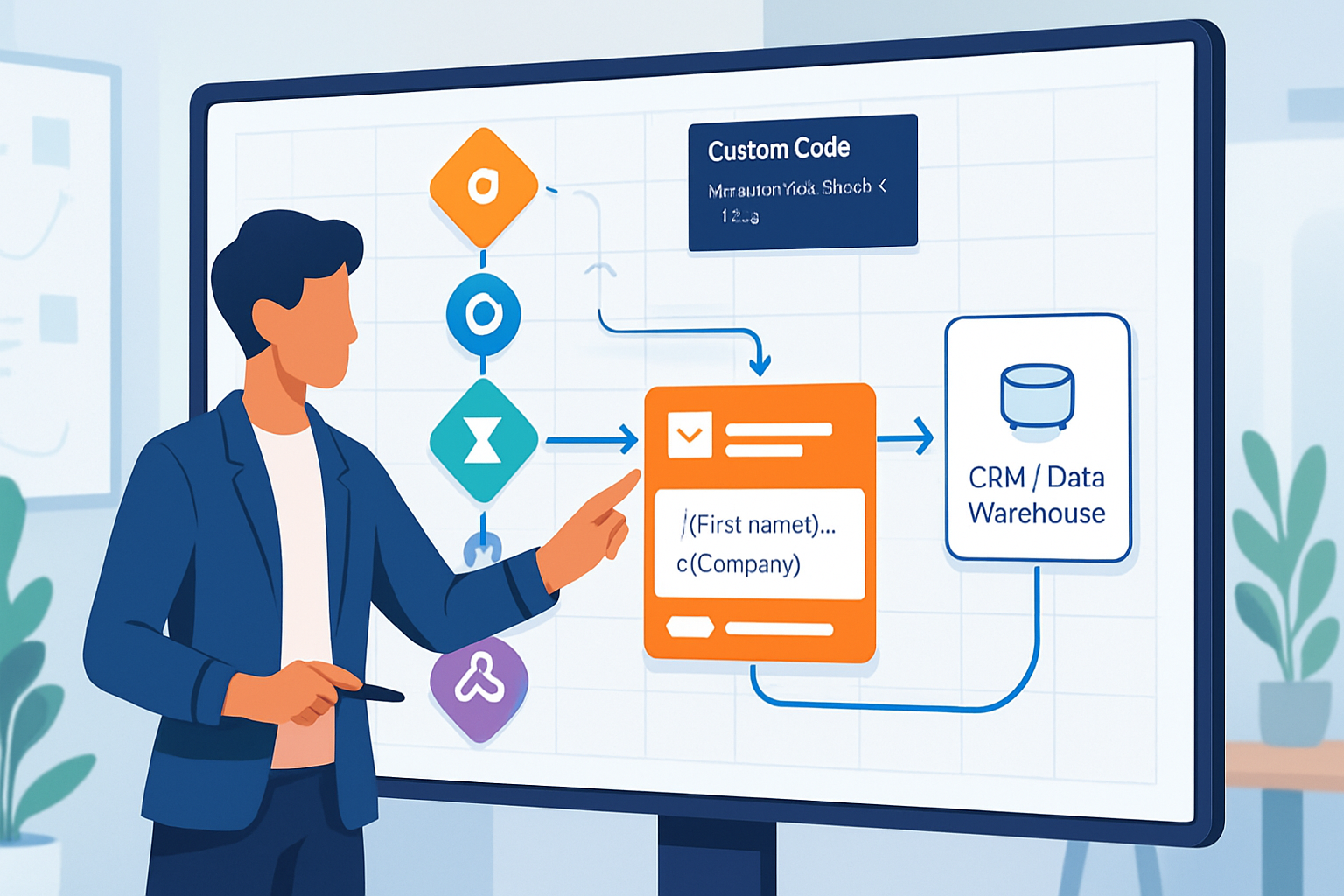
Why go beyond basic HubSpot workflows?
HubSpot Workflows are a huge time-saver for marketing and sales operations, but many teams leave power on the table by using only simple delays and single-action flows. When you layer advanced triggers, branching logic, custom-code actions, and robust governance, you can create resilient, personalized automation that scales across marketing, sales, and customer success.
In this post you’ll find practical patterns, advanced setup tips, real-world examples, and a checklist to bring your HubSpot automation to the next level.
Table of contents
- Understanding advanced workflow building blocks
- Designing better enrollment triggers
- Complex workflow patterns (with examples)
- Personalization & context - tokens, property snapshots, and smart content
- Integrations - webhooks, APIs, and custom-code actions
- Testing, monitoring, and governance best practices
- Performance, limits and error handling
- Workflow checklist & recommended naming conventions
- Resources
Understanding advanced workflow building blocks
Key actions and capabilities to master:
- Enrollment triggers - property-based, list-based, page view/behavioral, event-based (tracking events), and API enrollments.
- Branching (If/Then branches) - split logic based on contact, company, deal properties, or list membership.
- Delays & wait conditions - use “delay until” and conditional wait to make timing reliable.
- Internal actions - create tasks, send internal notifications, rotate leads, update properties.
- External actions - webhooks, create/update via the API, and custom-code actions (Operations Hub) for complex logic.
- Re-enrollment and suppression - control who can enter/re-enter a workflow and prevent loops.
- Goals - automatically unenroll contacts once the goal is reached.
HubSpot docs for reference: What are workflows? and Workflow actions.
Designing better enrollment triggers
Enrollment is the single most important decision for a workflow. A poorly-designed trigger creates noise, duplicate actions, and data quality issues.
Best practices:
- Prefer explicit behavioral triggers for lifecycle transitions (e.g., event “request-demo” completes) rather than vague property changes.
- Use combined conditions (AND/OR) to narrow enrollments. For example - Contact submitted demo form AND country is in list X AND lifecycle < MQL.
- Leverage event-based enrollment for product activity and onboarding flows (tracked events via HubSpot or custom events).
- Use suppression lists to exclude internal users and test records (e.g., internal domains, test lists).
- Carefully consider re-enrollment rules - enable only when necessary and add debounce windows (e.g., only re-enroll if property changes AND last enrollment > 90 days).
Example enrollment rule for an MQL nurturing workflow (pseudo-logic):
- Enrollment criteria:
- Form - Pricing Request submitted OR Page: Pricing > 2 mins OR Custom event: pricing_clicked
- AND Contact property - Lifecycle stage is “Lead” OR “Subscriber”
- AND Contact property - Opted into marketing = Yes
- Suppress if - Contact in list Internal_Test_Accounts
Complex workflow patterns (with examples)
Below are patterns you can combine into robust automation.
- MQL → SAL routing with SLA checks
- Enrollment - Contact becomes MQL (triggered by score threshold or form).
- Actions:
- Assign owner based on territory (If/Then branch by country/region → set owner/team)
- Rotate leads to on-call rep if no owner
- Create task for SDR with due date (24 hours)
- Wait 24 hours → If no activity recorded (no calls logged, no deal created) → escalate to manager and create task
- Goal - Contact becomes SQL → unenroll
- Multi-touch nurture with dynamic pathing
- Enrollment - Webinar registrants
- Actions:
- If attended (event or list membership) → send follow-up with recording and CTA A
- Else (no-show) → send replay link + intro CTA B
- Add delay to stagger sequences and avoid heavy daily sends
- After sequence, score contacts and add high-scorers to lead routing flow
- Cross-sell / churn prevention (product usage-driven)
- Enrollment - product usage metric falls below threshold (custom event)
- Actions:
- Custom-code action fetches product usage details via internal API
- If usage dropped in past 7 days and customer tier = Enterprise → create CS case + assign high-touch rep
- If usage dropped and tier = SMB → enroll in automated in-app tips + email series
- Revenue attribution & opportunity automation
- Enrollment - Contact associated with Deal stage = Closed Won
- Actions:
- Update company-level properties (lifetime value, onboarding status)
- Create onboarding task sequence for CSM
- Enroll contact into onboarding content drip with conditional branches based on product purchased
Personalization & context: tokens, property snapshots, and smart content
Personalization extends beyond first name tokens. Use contextual values to create truly relevant experiences:
- Use multiple personalization tokens (contact, company, deal properties) in emails to surface the right data.
- Capture a property snapshot at enrollment (e.g., “score_at_enrollment”) so you can reference the state that started the workflow later.
- Use smart content and if/then branches to tailor CTAs, subject lines, send times, and multi-step flows.
- Pull in behavioral data to make decisions - page views, CTA clicks, product events.
Example: Use a custom property first_active_product_at_enrollment set by a custom-code action to choose the correct onboarding content.
Integrations: webhooks, APIs, and custom-code actions
When HubSpot actions aren’t enough, extend with:
- Webhooks - Send structured payloads to external systems when a workflow hits a step. Good for notifying ticketing systems, pushing events to analytics, or activating downstream pipelines.
- Tip - Always include a unique correlation id (contact id + timestamp) so the receiving system can deduplicate.
- API enrollments - Use the Workflows API to enroll/un-enroll contacts from external systems or to trigger HubSpot flows from your product.
- Custom Code Actions (Operations Hub) - Run JavaScript/Node.js inside a workflow to perform complex logic - call external APIs, transform data, and write back to HubSpot properties.
- Example use cases - fetch enrichment data, compute multi-field scoring, normalize phone numbers, or enrich company information before route.
- Docs: https://knowledge.hubspot.com/workflows/use-custom-code-actions-in-workflows
Sample webhook payload (JSON):
{
"event": "lead_enrolled",
"hubspot_contact_id": "{{contact.vid}}",
"email": "{{contact.email}}",
"enrolled_at": "{{enrollment.timestamp}}",
"correlation_id": "{{contact.vid}}-{{enrollment.timestamp}}"
}Sample pseudocode for a custom-code action (Node.js idea):
// fetch company enrichment
const companyDomain = inputFields.companyDomain;
const enrichment = await fetch(
`https://internal-api.company/enrich?domain=${companyDomain}`
);
// normalise industry field
const industry = normalizeIndustry(enrichment.industry);
// return values to set as properties
outputFields.industry_normalized = industry;
outputFields.enrichment_source = 'internal-api';Testing, monitoring, and governance best practices
- Build in a test environment and a test contact list with internal domains for safety.
- Use the workflow test feature and the “View enrollments” tab to preview who would enter.
- Add logging - for webhooks and custom-code actions, log payloads and status codes to central observability or a simple spreadsheet for early troubleshooting.
- Monitor workflow history daily after launching; use filters to find failed webhook calls or custom-code errors.
- Version control - copy workflows before significant changes and keep change notes in the workflow description.
- Approval & access - limit who can edit or activate workflows. Use folders to control visibility and document owner/responsibilities.
- Audit cadence - schedule monthly audits to retire unused workflows, re-evaluate enrollment criteria, and prune duplicates.
HubSpot’s workflow history and success/failure pages are your first stop for debugging.
Performance, limits and error handling
- Be mindful of HubSpot API and webhook rate limits - batch where possible and add retries with exponential backoff on your webhook receivers.
- Avoid long chains of dependent workflows; instead, orchestrate using modular workflows you can call/enroll into.
- Use suppression lists and debounce windows to avoid rapid re-enrollment loops that can cause churn in email metrics and overload downstream systems.
- When using custom-code actions, include try/catch and return clear error messages. Mark the action to retry in case of transient errors.
Refer to HubSpot’s API docs for specific rate limits and behavior: https://developers.hubspot.com/docs/api/overview
Common pitfalls and how to avoid them
- Trigger sprawl - too many similar workflows with overlapping triggers. Consolidate using branching and modular workflows.
- Missing consent checks - send only to contacts with valid marketing consent and respect regional privacy rules.
- Hard-coded delays that ignore timezones. Use conditional waits and consider local time send windows.
- Over-personalization with stale data. Snapshot important property values at enrollment so later references reflect the right context.
- No monitoring for third-party failures. Monitor webhook responses and set alerts for repeated 5xx responses.
Workflow checklist & naming conventions
Checklist before activating a workflow:
- Enrollment criteria reviewed and test cases passed
- Suppression lists added (internal/test/exclusions)
- Re-enrollment rules intentionally configured
- Clear owner, purpose, and SLAs documented in description
- Email deliverability checks and content personalization tokens validated
- Logging and retry configured for external calls
- Monthly audit schedule set
Suggested naming convention:
- [Team] - [Purpose] - [Entity] - [Trigger/Condition] - [Version]
- Example - MKTO - Demo Nurture - Contact - Form:PricingRequest - v1
Quick win examples you can implement in a week
- Add a property snapshot at enrollment for every nurture workflow to preserve the initial lead score.
- Replace ad-hoc routing emails with a single rotator action and If/Then branches by territory.
- Add a webhook to your onboarding workflow to create a ticket in your internal CS tool, then use the ticket id as a property for follow-up.
- Create one modular “Owner Escalation” workflow that other workflows can enroll contacts into when SLA thresholds aren’t met.
Final thoughts
Advanced HubSpot Workflows are about reliability, context, and extensibility. Build modular flows, use data snapshots and branching to keep automation meaningful, and extend HubSpot when necessary using webhooks, the API, or custom-code actions. With good governance and monitoring in place, you can confidently automate complex business processes while keeping the flexibility to iterate.
Resources
- HubSpot Workflows overview: https://knowledge.hubspot.com/workflows
- Workflow actions and best practices: https://knowledge.hubspot.com/workflows/workflow-actions
- Use custom code actions in workflows: https://knowledge.hubspot.com/workflows/use-custom-code-actions-in-workflows
- Workflows API (developers): https://developers.hubspot.com/docs/api/crm/workflows