· creativity · 8 min read
Grammarly vs. Human Editors: The Good, The Bad, and The Ugly
A deep, practical comparison of Grammarly and professional human editors - what each does best, where each fails, real-world case studies, cost and workflow guidance, and a decision checklist to choose the right path for your project.
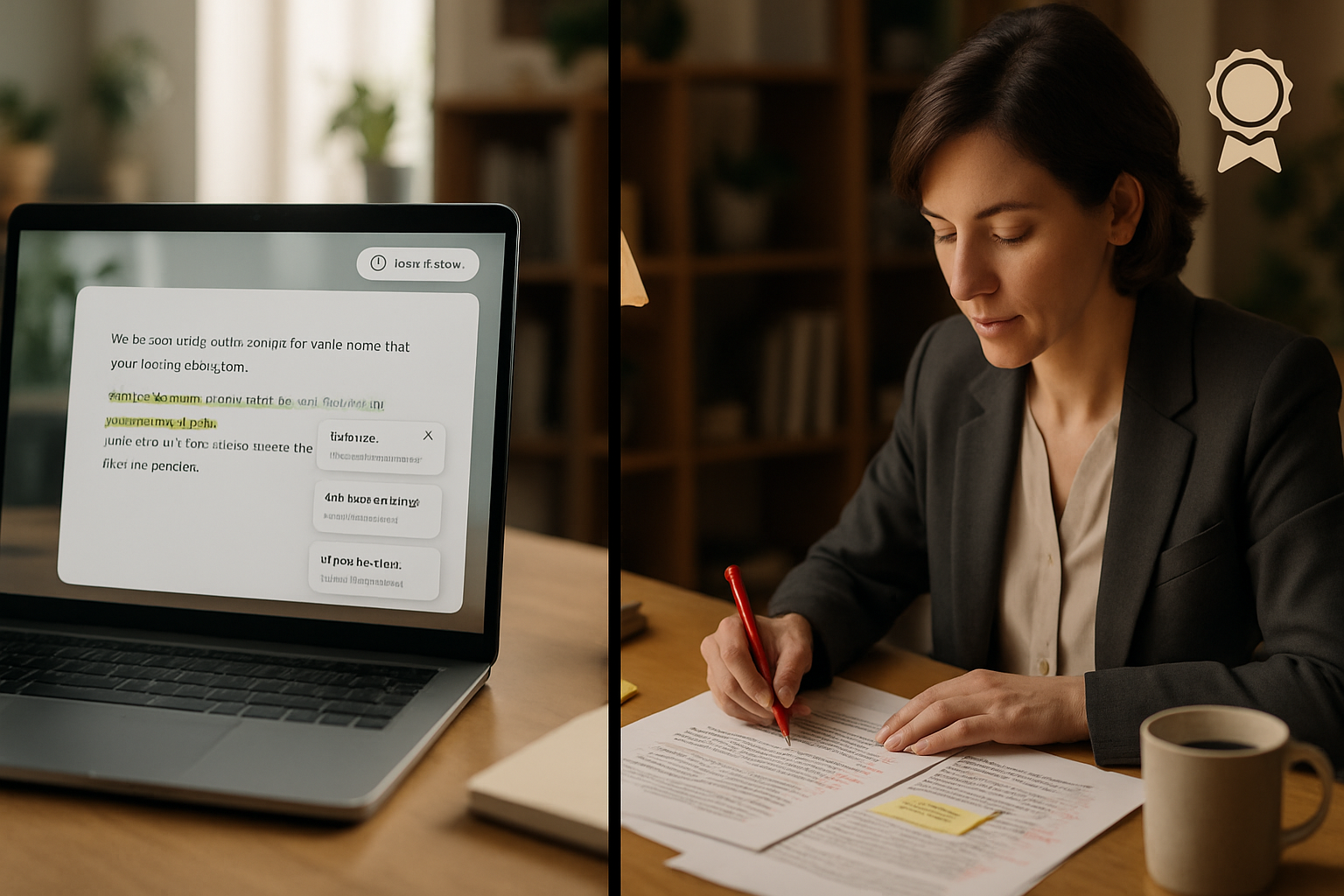
Outcome first: after this article you’ll know exactly when Grammarly will save you time, when a human editor will save your project, and how to combine both for the best results.
Why this matters. You can write faster. You can publish sooner. And you can avoid embarrassing mistakes that damage credibility. But those gains mean different things depending on whether your text is a blog post, a grant proposal, a novel, or a legal document. Pick the wrong option and you waste time, money, and sometimes your reputation.
TL;DR - Quick decision guide
- Use Grammarly when you need fast, affordable corrections for grammar, punctuation, tone suggestions, or to clean draft-level errors for web content. It’s cost-efficient and immediate.
- Hire a human editor when you need structural feedback, smoothing of voice, fact/logic checking, market-readiness, or when stakes are high (academic papers, book manuscripts, legal/medical copy).
- Best outcome - combine them. Run Grammarly early to remove noisy surface-level errors; then hand the cleaned draft to a human editor for high-value judgment calls.
How Grammarly works - a quick primer
Grammarly is an AI-powered writing assistant that inspects text for grammar, punctuation, spelling, concision, clarity, tone, and even plagiarism (at the premium tier). It flags errors, suggests rewrites, and offers tone adjustments. It excels at pattern recognition across large corpuses of edited text and applies probabilistic rules and models to recommend changes. Learn more on Grammarly’s site: https://www.grammarly.com/ and their support pages: https://support.grammarly.com/hc/en-us
Strengths at a glance:
- Real-time, low-cost, and consistent checks.
- Great for catching typos, subject-verb agreement, punctuation, and common style slip-ups.
- Integrates into browsers and editors for immediate feedback.
Limits to remember:
- It can’t reliably interpret your intended meaning in complex rhetorical moves.
- It sometimes offers suggestions that shift your voice or introduce errors if accepted uncritically.
What a professional human editor does
Human editors operate at multiple, distinct levels. A single editor may offer one or more of these services:
- Developmental/Edit for structure - big-picture story, logic, argument flow, chapter organization, or narrative pacing.
- Line editing - sentence-level craft, rhythm, voice preservation, and clarity while preserving authorial intent.
- Copyediting - grammar, punctuation, consistency, house style, and fact-checking at the sentence/paragraph level.
- Proofreading - last-pass surface errors before publication (usually after layout).
Human editors combine linguistic skill with contextual judgment. They ask questions, explain choices, and preserve voice. They also handle ambiguous sentences and domain-specific content far better than automated tools.
Resources on typical editor roles and market practices: Reedsy’s editing overview (cost and roles) https://reedsy.com/editing and Editorial Freelancers Association https://www.the-efa.org/.
The Good: Where Grammarly shines
- Speed and affordability. Instant suggestions at a modest subscription cost.
- Consistency on straightforward rules. Once a rule is codified (comma splice, missing article), Grammarly applies it uniformly.
- Great for non-native speakers to learn common errors.
- Integration and workflow efficiency. Plugins mean you don’t need to export/import files.
Use-cases: short blog posts, email drafts, social posts, first drafts you plan to polish, internal communications, SEO-focused web copy where speed and keyword placement matter.
The Bad: Where Grammarly falls short
- Nuance and context. It cannot reliably handle ambiguous intent, rhetorical devices, or cultural subtext.
- Creativity and tone subtleties. It may flatten voice or offer conservative rewrites that remove stylistic flourishes.
- Complex structure and argument logic. It won’t reorganize chapters or flag missing evidence.
- Domain-specific accuracy. Legal, technical, or scientific content often requires subject-matter expertise.
Common outcomes when relying solely on Grammarly: polished but bland copy; missed logical gaps; false positives or incorrect suggestions; persistent factual errors.
The Ugly: Risks and pitfalls
- Overreliance can degrade writing skills. Accepting every suggestion without reflection trains you to prefer safe edits over bold choices.
- Blind trust in “correctness.” Machines hallucinate-sometimes a suggested rewrite is wrong, changes meaning, or introduces bias.
- Confidentiality concerns. Sensitive drafts uploaded to cloud services may raise privacy issues for proprietary or embargoed materials. Check terms and privacy policies before uploading sensitive content.
Case studies - real-world comparisons
Below are three condensed, realistic case studies showing Grammarly-only, human-editor-only, and combined workflows.
Case study 1 - SEO blog post (1,000 words)
Context: A freelance writer needs a quick post to drive traffic. Deadline: same day.
- Grammarly-only - Quick pass removes typos, improves sentence-level clarity, and suggests active voice. The post is published within hours and gets immediate traffic. Conversion is average because tone is generic; CTA could be sharper. Cost: minimal (Grammarly Premium monthly). Time saved: significant.
- Human editor-only - Turnaround takes 24–48 hours and costs roughly $40–$80 (depending on editor and rates). Editor recommends stronger CTAs and reorganizes one paragraph for flow-resulting in higher conversion but slower publish time.
- Combined - Run Grammarly first, then send to an editor. The editor spends less time on surface edits and focuses on CTA and angle, improving conversion while meeting a reasonable deadline. Best ROI for marketing-focused content.
Recommendation: For time-sensitive web content where conversion matters, use Grammarly to clean drafts and a human editor to optimize messaging.
Case study 2 - Academic article (5,000 words)
Context: Author submitting to a peer-reviewed journal. Stakes: career and grant funding.
- Grammarly-only - Fixes some grammar issues and flags passive constructions. Does not identify problematic reasoning, inconsistent citations, or unclear methodology. Risk: reviewers find gaps; paper rejected or sent back for major revisions.
- Human editor-only (specialized academic editor) - Provides line edits, checks citation style, clarifies ambiguous methods, and suggests reorganizing results for clarity. Turnaround is slower and costs more (often $0.03–$0.08 per word or higher depending on expertise). Outcome: stronger submission, fewer reviewer queries.
- Combined - Use Grammarly early to remove surface errors; then the academic editor focuses on structure, argumentation, and compliance with journal style. Also have the editor proofread final proofs.
Recommendation: Always include a human editor (preferably discipline-specific) for academic work; use Grammarly as a pre-cleaning tool only.
Case study 3 - Book manuscript (80,000 words)
Context: Debut novelist preparing for agent submission or self-publishing.
- Grammarly-only - Over the length of a novel, the tool may improve mechanics but leaves pacing problems, plot inconsistencies, character-voice mismatch, and repetitive phrasing unaddressed. The manuscript may read technically correct but unpublishable.
- Human editor-only (developmental + line edit + proofread) - A developmental editor reshapes structure; a line editor polishes sentences and voice; a proofreader catches final errors. Cost is substantial but targeted-often several thousand dollars if working with professionals. Outcome: a publishable manuscript.
- Combined - The author uses Grammarly to clean early drafts and during revision passes to eliminate obvious errors, saving the editor hours. The human editor then focuses on high-value narrative work rather than hunting typos. This reduces total editing cost and timeline.
Recommendation: For books, prioritize human editors for creative and structural work; use Grammarly as an efficiency tool.
Cost, speed, and ROI (practical numbers)
- Grammarly - subscription-based; Grammarly Premium typically costs under $150/year or $12–$30/month depending on billing cycle. Instant feedback; unlimited checks.
- Freelance editor - rates vary widely by experience, type of edit, and field. Marketplace guides and professional associations give ranges-Reedsy and the Editorial Freelancers Association provide current market references:
General guidance:
- Proofreading - often $0.01–$0.03 per word.
- Copyediting - $0.02–$0.05 per word.
- Line/developmental editing - $0.03–$0.10+ per word (or hourly rates $40–$100+/hr) depending on depth and expertise.
ROI calculation mindset: Ask whether an editor’s interventions could increase revenue, reduce rework (e.g., rejected submissions), or protect reputation. If the editor prevents a single costly error or improves acceptance chances, the cost is justified.
A practical decision matrix (quick checklist)
Ask yourself these questions. If you answer YES to any high-stakes items, hire a human editor.
- Is this legally, medically, or academically high-stakes?
- Will this work represent you publicly or professionally (author name, company white paper, investor materials)?
- Do you need structural feedback, narrative pacing, or argument clarity?
- Is the voice/brand identity critical?
If your priorities are speed, budget, or you just need tidy prose for informal publishing, Grammarly may be enough.
Recommended workflows (practical templates)
Fast web content (low to medium stakes):
- Draft → Grammarly pass (fix surface issues) → Quick self-read for tone → Publish.
Marketing content (conversion matters):
- Draft → Grammarly → Human editor (message/CTA optimization) → Final check → Publish.
Academic/Technical/High-stakes:
- Draft → Self-revision → Specialized human editor (content + citations) → Copyedit → Proofread → Submit.
Book manuscripts:
- Draft → Beta readers → Developmental editor → Revise → Line edit → Proofread → Publish.
How to brief a human editor (what to send and ask)
- Send - manuscript, target audience, comparable titles or samples, house style or style guide, deadline, and any non-negotiable constraints.
- Ask - What level of edit do you recommend (developmental, line, copy)? What’s your turnaround? Do you provide queries and tracked changes? Do you have subject-matter experience? Can you provide references or sample edits?
A clear brief reduces rounds and keeps costs predictable.
Sample micro-edit (before / after)
Before: “The data shows that there was a significant amount of variation in results which is indicative of a possible error in methodology that could be due to a number of factors.”
Grammarly suggestion: “The data show significant variation, indicating a possible methodological error caused by several factors.”
Human editor suggestion: “Significant variation in the data suggests a methodological issue. We should specify which factors-sampling bias, instrument calibration, or data-entry errors-could have contributed.”
Why the human edit is better: it tightens language, preserves voice, and adds a clear next step (specify which factors), which improves actionable clarity for the author.
Practical tips for using Grammarly responsibly
- Treat suggestions as provisional. Accept or reject with intent.
- Customize settings and add words to your personal dictionary.
- Use tone and concision suggestions selectively-don’t neuter your voice for uniformity.
- Don’t upload confidential client data without checking privacy policy.
Final verdict - the strongest point
Grammarly is a powerful, affordable scalpel for surface-level corrections and fast draft improvements; human editors are surgeons who diagnose, treat, and transform manuscripts. Use the scalpel to stop the bleeding quickly - but bring in the surgeon for anything that matters.
Further reading and resources
- Grammarly - product and features: https://www.grammarly.com/
- Reedsy - guide to editing services and costs: https://reedsy.com/editing
- Editorial Freelancers Association: https://www.the-efa.org/



