· productivity · 8 min read
The Airtable vs. Google Sheets Showdown: Why Airtable Might Be the Future of Data Management
A practical, in-depth comparison of Airtable and Google Sheets that explains why Airtable's database-first approach, flexible views, and built-in automation make it a compelling choice for modern teams - and when Google Sheets still wins.
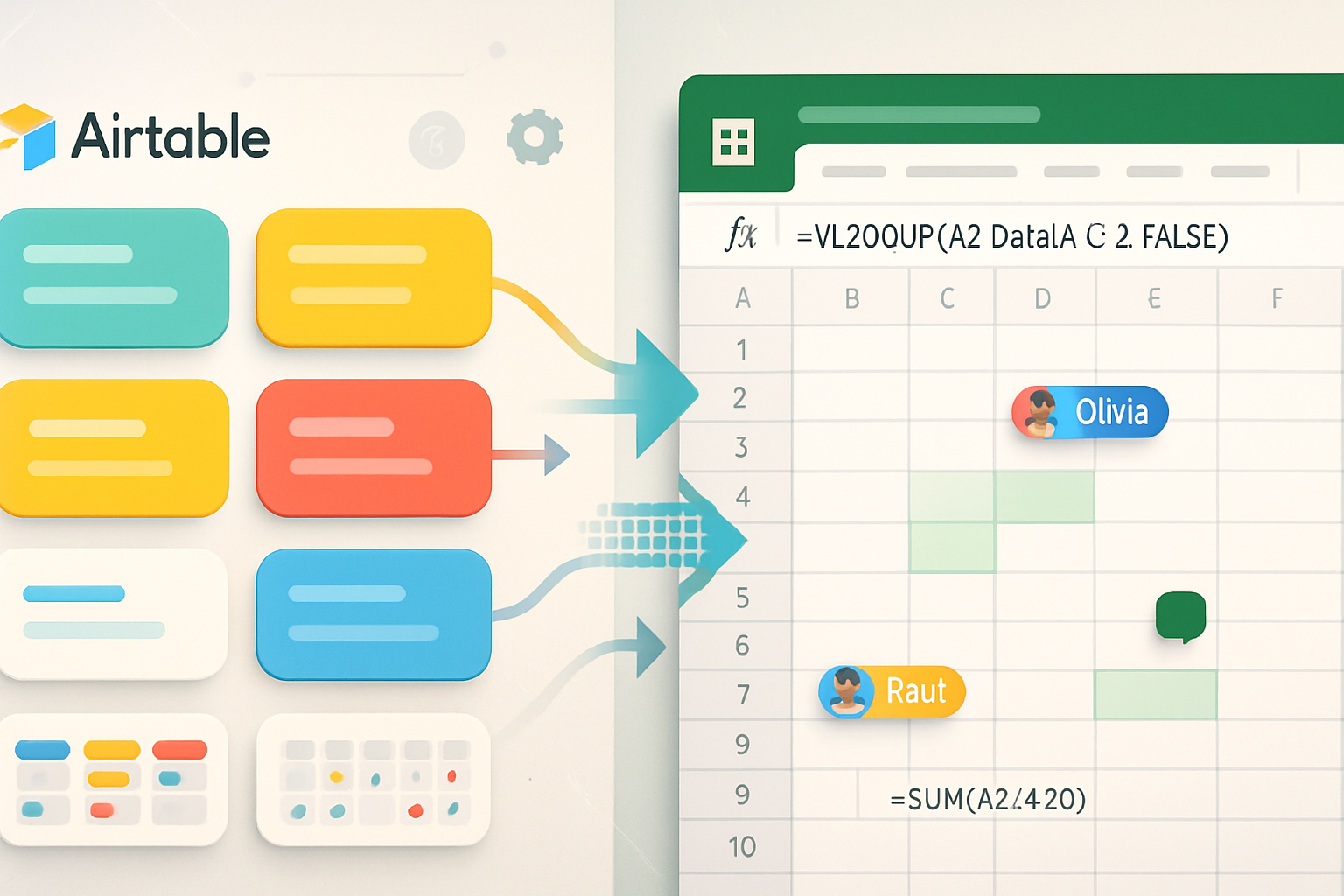
Outcome-first: by the end of this article you’ll know whether moving from Google Sheets to Airtable will save time, reduce errors, and unlock automated workflows for your team - and how to make that move with minimal friction.
Why this matters. Spreadsheets changed how work gets done. They anchored finance, operations, marketing, product and research teams for decades. But as projects became more collaborative and systems needed to talk to one another, spreadsheets started showing limitations. Airtable reframes the conversation: what if you had the familiarity of a spreadsheet but the structure, relationships, and automation of a database?
This article walks you through the practical differences, real-world use cases across industries, integration capabilities, migration tips, cost and scaling considerations, and a simple decision guide so you can choose the right tool for your problem.
Quick comparison snapshot
- Core model - Google Sheets = spreadsheet (cells, rows, columns). Airtable = a relational database presented as a spreadsheet-like interface. See Airtable features for details.
- Views - Sheets = limited (filters, pivots). Airtable = Grid, Kanban, Calendar, Gallery, Form, Timeline, and customizable views.
- Data types - Sheets = primarily text/number/date with some validation. Airtable = rich field types (attachments, single/multi-select, linked records, formula fields, checkboxes, collaborators).
- Automation & extensibility - Sheets = scripting + add-ons. Airtable = built-in Automations, Scripts, Apps (Extensions), and a robust API.
- Integrations - Both integrate widely; Airtable emphasizes no-code integrations across workflows.
The Airtable advantage - concrete features that matter
1) Relational data made simple
Airtable treats records as first-class objects and lets you link them across tables. That relationship model turns a flat sheet into a normalized database without SQL. The benefits are immediate: fewer duplicates, clearer relationships (e.g., contacts → companies → deals), and safer updates.
Short story: linking records means you stop copying a customer’s address into every sheet. You reference it.
2) Multiple views, same data
You can build a Kanban for your product team, a calendar for your marketing calendar, and a compact grid for data entry - all pointing to the same underlying records. Views encapsulate filters, sorts, and field visibility so teams see only what they need. This reduces errors and improves focus.
3) Rich field types for real-world data
Airtable fields include attachments, barcodes, long text with formatting, checkbox/checkbox grids, formula fields, and linked records. Those fields prevent awkward workarounds like storing file URLs in cells or packing multiple facts into one cell.
4) Built-in automation and scripting
Airtable Automations let you trigger actions - send emails, create records, update linked records - without third-party tools. For power users, Airtable Scripts (JavaScript) lets you write custom logic inside the base. The automation layer reduces manual handoffs and copies.
5) Apps (Extensions) and the low-code ecosystem
Airtable Apps (previously Blocks) provide charts, pivot-like summaries, Gantt/timeline visualizations, and custom UI components embedded into a base. That keeps analytics and interaction close to the data.
6) Collaboration designed for workstreams
Record-level commenting, per-view filters, and granular collaborator roles make Airtable feel like a lightweight platform for cross-functional workflows. When multiple teams need different slices of the same dataset, Airtable scales better than shared spreadsheets with multiple tab copies.
7) Templates and the Airtable Universe
Airtable offers a rich template gallery for marketing, product roadmaps, recruiting, inventory, and more. These accelerate adoption and provide best-practice starting points.Airtable templates
Where Google Sheets still shines
- Ad-hoc calculations and quick number crunching. Sheets is immediate. Open a blank sheet and run calculations faster than building a schema.
- Ubiquity and accessibility. Almost everyone has used Google Sheets. Integrations with Google Workspace (Docs, Slides, Forms) are seamless.Google Sheets
- Real-time collaborative editing for numbers. Sheets’ live collaboration is mature and reliable.
- Cost-effectiveness for many small teams. If your needs are simple, Sheets may be cheaper and easier to maintain.
Integrations and APIs - connecting the stack
Both platforms integrate broadly. Airtable’s API is record-oriented and straightforward to map into modern integrations. Google Sheets’ API is cell-oriented and excels when you need sheet-level read/write access.
For no-code integrations, Zapier, Make (Integromat), and native connectors (Slack, Figma, Salesforce, etc.) support both platforms. However, Airtable’s data model often results in cleaner integrations because you can send structured records rather than parsing rows and columns.
- Airtable API docs: Airtable API
- Google Sheets API docs: Google Sheets API
Real-world use cases and mini case studies
Marketing campaign coordination (startup)
Problem: multiple channels (email, paid, events), dozens of assets, and various owners. Tracking in Sheets led to lost assets and missed deadlines.
Why Airtable works: unified records for campaigns with attachments, scheduled dates, and campaign stage visualized in Kanban and Calendar views. Automations notify stakeholders when assets are due and push new campaign entries to project management tools.
Result: fewer missed deadlines and a single source of truth for creative assets.
Hardware inventory & parts sourcing (manufacturing)
Problem: complex BOMs (bills of materials), multiple suppliers per part, and shipment tracking across factories.
Why Airtable works: linked tables for parts, suppliers, and shipments; barcode fields for scanning; timeline view for expected deliveries; and filters for low-stock alerts.
Result: tighter inventory control and faster supplier communication.
Clinical research operations (life sciences)
Problem: participant tracking, consent forms, visit schedules, and sample tracking. Compliance and auditability are required.
Why Airtable works: forms for intake, attachment fields for consent docs, linked records for participant visits, and controlled collaborator permissions. Combine with audit logging via integrations to a secure storage solution.
Result: organized subject tracking with fewer transcription errors.
Recruiting (people ops)
Problem: candidates’ data scattered across email, Sheets, and ATS systems.
Why Airtable works: candidate records linked to job requisitions, interview feedback attached as notes, and automations to move candidates through stages. Views for hiring managers show only their candidates.
Result: better visibility and shorter time-to-hire.
When Google Sheets is still the right choice
- You need heavy numerical analysis with complex formulas, array math, and pivot table exploration.
- The team must collaborate quickly on pure numbers or financial models that require cell-level control.
- You have simple, low-risk datasets where relational structure would overcomplicate workflows.
In those contexts, Google Sheets remains faster and lighter.
Migration checklist: from Sheets to Airtable (practical steps)
- Inventory and prioritize - list all critical spreadsheets and rank by complexity and impact.
- Model your data - identify entities (tables), unique keys, and relationships. This is the time to normalize.
- Map field types - date, attachment, single/multi-select, linked record, formula. Avoid storing compound data in single cells.
- Create views and permissions - who needs edit vs. read-only access. Build views that match team roles.
- Migrate data in stages - import simple tables first, then import linked tables and re-establish links. Use CSV imports or direct copy/paste for small datasets.
- Rebuild formulas and automations - convert spreadsheet formulas to Airtable fields or script where needed. Recreate triggers in Automations.
- Test with a pilot team - validate data integrity and workflows before company-wide rollout.
- Train and document - short how-to videos, templates, and a living FAQ reduce resistance.
Tip: Expect to rethink your data model. Migration is not just copying cells - it’s an opportunity to design better structure.
Cost, security, and governance
Airtable offers tiered pricing and paid features (Automations quota, revision history length, Apps). Review pricing against the value of automation and reduced manual labor.Airtable pricing
Google Sheets is part of Google Workspace; costs and security are governed by your Workspace plan.Google Workspace pricing
Security: both services offer enterprise-grade options. Airtable provides information on compliance and security.Airtable security For highly regulated environments, evaluate data residency, audit logs, and access controls.
Performance and scaling considerations
- Airtable is optimized for record-oriented operations; however, bases with extremely large record counts (hundreds of thousands) may require performance planning or moving to a dedicated database.
- Google Sheets struggles with very large sheets (size limits and formula recalculation). For massive analytical workloads, consider BigQuery or traditional databases.
If you foresee explosive data growth, plan architecture early: use Airtable for orchestration and a dedicated database or warehouse for heavy analytics.
Practical tips for getting the most from Airtable
- Start with templates and adapt. Don’t over-engineer the base on day one.
- Use linked records for relationships; avoid string joins that reintroduce errors.
- Leverage Automations to remove repetitive manual steps (email notifications, record creation, updates).
- Use Views to protect teams from irrelevant fields and to simplify UIs.
- If you need advanced transformations or reporting, sync Airtable to a data warehouse or use Apps for visualization.
Decision guide - which to pick?
Choose Google Sheets if:
- You need rapid ad-hoc calculations and collaborative number crunching.
- Your data is simple, flat, and primarily numeric.
- Cost constraints and existing Google Workspace workflows dominate.
Choose Airtable if:
- Your work involves multiple entity types and relationships (e.g., people, assets, events, projects).
- You want visualizations and tailored views for different teams on top of the same data.
- Reducing manual handoffs via built-in automations is high ROI.
Final thoughts
Spreadsheets gave us a starting point. Airtable builds on that familiarity and adds structure, relationships, and workflow automation aimed at modern teams. It doesn’t replace spreadsheets for every need. It augments them where collaboration, structured data, and automation matter.
But here’s the strongest point: Airtable isn’t just a prettier spreadsheet - it’s a bridge from manual data chaos to consistent, structured workflows that scale across teams. That bridge is why many organizations are adopting it as the next step in their data management evolution.
References
- Airtable Features: https://airtable.com/features
- Airtable API docs: https://airtable.com/api
- Airtable Templates: https://airtable.com/templates
- Airtable Pricing: https://airtable.com/pricing
- Airtable Security: https://airtable.com/security
- Google Sheets: https://www.google.com/sheets/about/
- Google Sheets API: https://developers.google.com/sheets
- Zapier Comparison & Integrations: https://zapier.com/blog/airtable-vs-sheets/ and https://zapier.com/apps/airtable/integrations



