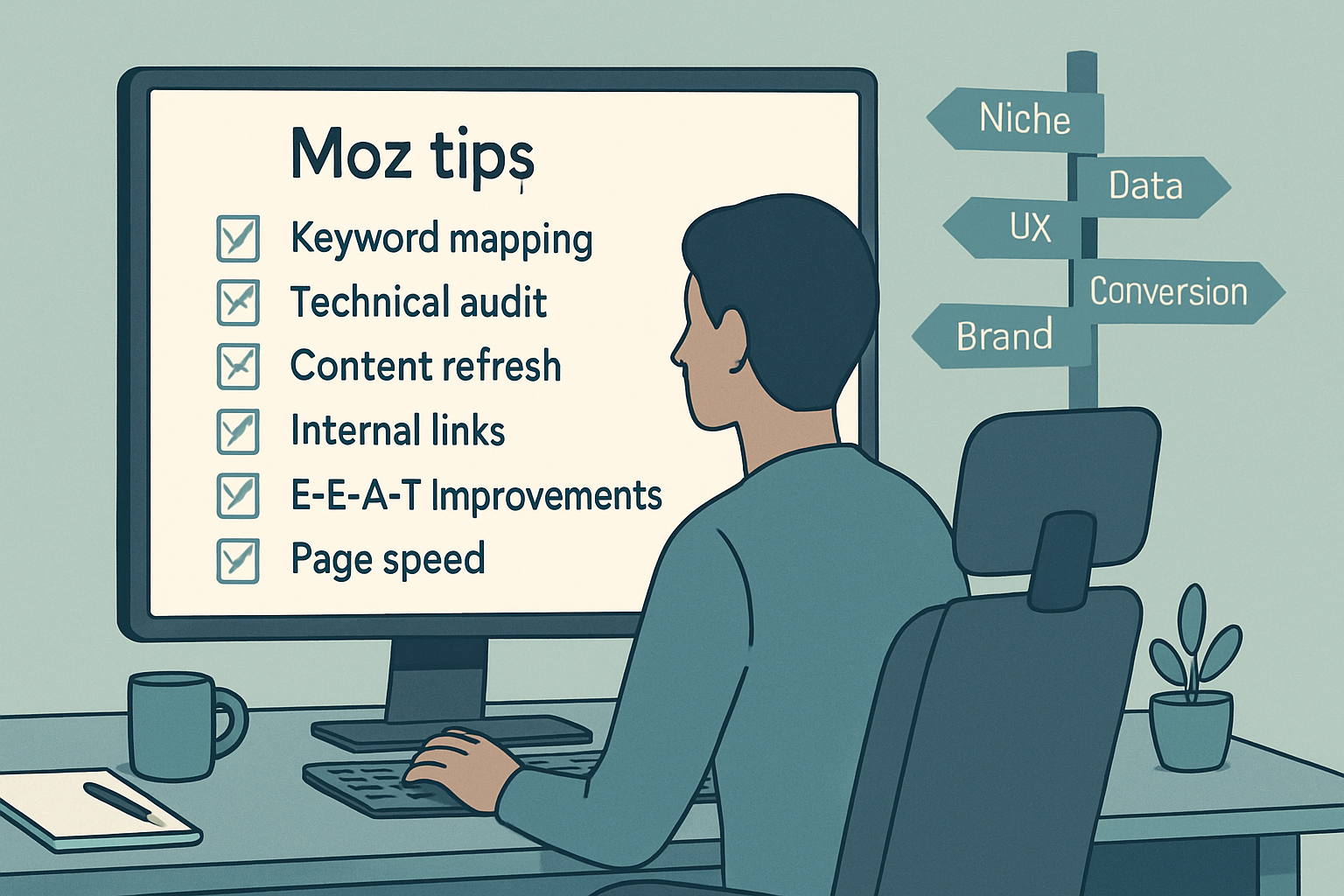· marketing · 7 min read
From Data to Decisions: How to Utilize Moz Pro's Newest Features in 2023
A practical guide to the newest Moz Pro capabilities released in 2023 - what they do, how to apply them in real campaigns, and step-by-step workflows that convert data into high-impact decisions.

Outcome first: use the newest Moz Pro tools to find the few actions that move the needle - the ten keywords worth targeting, the three technical fixes that unlock indexing, the lost links you can realistically recover. Read on and you’ll leave with clear, repeatable workflows you can apply today.
What you’ll get from this article
- A concise tour of Moz Pro’s biggest 2023 updates and why they matter for ROI.
- Three real-world, step-by-step workflows using those features - keyword discovery, link recovery and technical triage.
- KPIs, pitfalls, and a one-page checklist to turn insights into decisions.
Quick overview: What’s new in Moz Pro (2023)
Moz continues to evolve its core tools. In 2023 the platform focused on helping marketers prioritize work and prove impact faster. The headline improvements you should care about:
- Improved keyword data and trend visuals in Keyword Explorer (deeper volume context, SERP feature tracking and clearer opportunity signals).
- Link Index and Link Explorer refinements for faster discovery of lost/brand links and better anchor-context insights.
- A more robust Site Crawl with improved JavaScript rendering, faster recrawl cadence, and clearer issue prioritization.
- Enhanced reporting - custom dashboards, exportable charts, and shareable snapshots for stakeholders.
- Workflow-focused features like tagging, lists, and alerts to operationalize findings.
(See Moz’s official product pages for tool details: https://moz.com/products/pro and the Moz Blog for release notes: https://moz.com/blog)
Why these updates matter - the one-line ROI
Better data visualization + better prioritization = fewer hours chasing low-impact fixes and more time on the changes that actually move traffic and conversions.
Workflow 1 - Find high-opportunity keywords and convert them into content plans
Goal: Identify 8–12 keywords with strong intent and feasible ranking potential, then map them to page-level actions.
Step-by-step
- Open Keyword Explorer and pull a seed list (brand terms, competitor terms, top-performing pages).
- Use the trend and volume visuals to filter for keywords with stable or rising interest over the past 6–12 months. Ignore volatile micro-spikes unless tied to a campaign.
- Prioritize by Moz’s combined metrics (Priority/Opportunity score or equivalent) - this balances volume, difficulty, and click potential.
- Inspect SERP features for each keyword - featured snippets, video, local packs. If the SERP is rich in features you can target (e.g., featured snippet), add a short tactical note: “create concise how-to block + list format”.
- Cross-check current ranking pages using Moz Pro’s rank tracker. If you already rank in positions 6–20 for a keyword, that’s a low-effort, high-value target.
- Assign a content action - refresh existing page (on-page optimization, add FAQ), create a new hub page, or build a supporting blog post linking to the main page.
Real-world example
- Situation - An e-commerce site sells ergonomic chairs and ranks #12 for “ergonomic office chair benefits”.
- Using Keyword Explorer you discover the query has steady monthly searches, moderate difficulty, and a featured snippet on the SERP.
- Action - Update the existing product guide to include a short, clearly formatted benefits list and 300–400 words answering the implied question. Add schema FAQ and a strong internal link from the category page.
- Outcome (expected) - Move from #12 into top 5 within 8–10 weeks, gain visibility in the featured snippet, and increase organic conversions.
KPIs to watch
- Ranking position changes for target keywords.
- Impressions and CTR in Search Console for updated pages.
- Organic conversions and assisted conversions for those pages.
Pitfalls
- Chasing volume only. High-volume terms with impossible difficulty waste resources.
- Ignoring SERP intent. Ranking for a high-volume informational query won’t help if your page needs to convert transactional visitors.
Workflow 2 - Use Link Explorer to recover lost value and build targeted link campaigns
Goal: Recover high-value links and build outreach lists that support priority landing pages.
Step-by-step
- Use Link Explorer to audit inbound links for your target pages and for top competitors.
- Filter by lost links in the last 3–6 months and sort by estimated link authority (spam score and domain authority/CE - whichever Moz reports).
- For lost links with high value, identify the reason - page removed, URL changed, broken redirect, or content update. Prioritize recoverable links (e.g., editorial links where content moved).
- Outreach template - craft a short message - identify the link, explain the value of relinking (updated resource, corrected URL), and offer a quick replacement URL.
- For competitor link analysis, run a link intersect to find domains linking to multiple competitors but not to you. Build a prioritized outreach list starting with domains that link to two or more competitors.
Real-world example
- Situation - A B2B SaaS blog lost 7 backlinks from industry round-ups; those links drove referral traffic and authority.
- Using Link Explorer you locate the moved pages and find they now point to older URLs.
- Action - Reach out to the round-up editors with an update note and an easy replacement link to the current resource.
- Outcome (expected) - Recover 2–4 high-quality links and restore referral traffic within 4–6 weeks.
KPIs to watch
- Number and quality of recovered links.
- Referral traffic uplift to the linked pages.
- Changes in domain-level authority signals over time.
Pitfalls
- Prioritizing low-value or spammy links. Focus on contextual editorial links.
- Over-automating outreach. Personalization wins.
Workflow 3 - Technical triage with Site Crawl: find the three fixes that unlock indexing
Goal: Use the enhanced Site Crawl to quickly identify and fix the top technical issues limiting indexation and crawl budget.
Step-by-step
- Run a fresh Site Crawl focusing on a representative subset of pages (home, top categories, top 20 content pages). Ensure JavaScript rendering is enabled for JS-heavy sites.
- Sort crawl issues by impact or severity. Look for problems that block indexing - 4xx/5xx responses, noindex tags on high-value pages, broken canonical tags, and redirect chains.
- For each high-severity issue, estimate effort (low/medium/high) and potential impact (traffic or revenue affected). Prioritize low-effort, high-impact fixes.
- Implement fixes in staging (or CMS) and re-run targeted crawls. Use Moz’s recrawl options or URL inspection tools in Google Search Console to accelerate validation.
- Create a sprint list with owners and due dates, tagging each fix in Moz to track progress.
Real-world example
- Situation - A media site with heavy JS navigation had many indexable pages showing as “soft 404” to search engines.
- Using the improved crawl with JS rendering, you identify that navigation scripts prevent bots from reaching article pages.
- Action - Implement server-side rendering for nav or provide crawlable links, fix canonical tags and submit a reindex request.
- Outcome (expected) - Restored indexing of previously invisible pages and measurable traffic recovery in 6–10 weeks.
KPIs to watch
- Number of indexed pages (Search Console).
- Crawl error trends in Moz and Search Console.
- Organic traffic to previously affected sections.
Pitfalls
- Treating all crawl issues equally. Some cosmetic warnings can be deprioritized.
- Implementing fixes without testing rendering on different bots/browsers.
Turning analysis into stakeholder-ready reports
The 2023 reporting improvements make it easier to translate investigations into decisions. Do this:
- Build a one-page dashboard with - top 5 keyword opportunities, top 3 technical issues with status, links recovered this quarter, and a clear recommendation (e.g., “Invest 20 hours this sprint to update 10 pages - estimated +12% organic conversions”).
- Export graphs as PNG or CSV for executive slides.
- Use tagging and notes inside Moz to preserve context and next steps.
Tip: Always include expected impact and timeline. Stakeholders fund actions that have clear ROI and a delivery date.
Measurement: How you know the work paid off
Short-term signals (4–12 weeks)
- Rank movement for prioritized keywords.
- Indexing improvements (Search Console).
- Referral uplifts from recovered links.
Medium-term signals (3–6 months)
- Organic traffic and user engagement improvements.
- Conversion rate changes for targeted pages.
- Changes in overall domain authority signals.
Long-term signals (6–12 months)
- Market share gains in search visibility vs competitors.
- Sustainable lead or revenue growth attributable to organic channels.
Practical checklist: From insight to decision (one page)
- Identify top 10 keywords with a balance of intent, volume, and difficulty.
- Map keywords to pages and decide - refresh / create / consolidate.
- Run Link Explorer; prioritize lost/high-value links and build a 20-domain outreach list.
- Run Site Crawl on representative set; list top 3 blocking issues and owners.
- Build a one-page dashboard with recommended actions, expected impact and timeline.
- Execute fixes in sprints; monitor KPI changes at 4, 8 and 12 weeks.
Final thoughts
Moz Pro’s 2023 upgrades are less about flashy new toys and more about reducing decision friction: better context in keyword data, faster link insights, clearer crawl priorities, and reporting that closes the loop. Use the workflows above to convert that context into prioritized, measurable action.
If you make one change today: pick one low-effort, high-impact keyword where you already rank in 6–20, and invest an afternoon to optimize that page with intent-focused content and on-page signals. Small targeted wins compound.
References and further reading
- Moz Pro product overview: https://moz.com/products/pro
- Moz Blog (product updates & how-tos): https://moz.com/blog
- Keyword Explorer documentation and guides: https://moz.com/explorer
- Link Explorer overview: https://moz.com/link-explorer