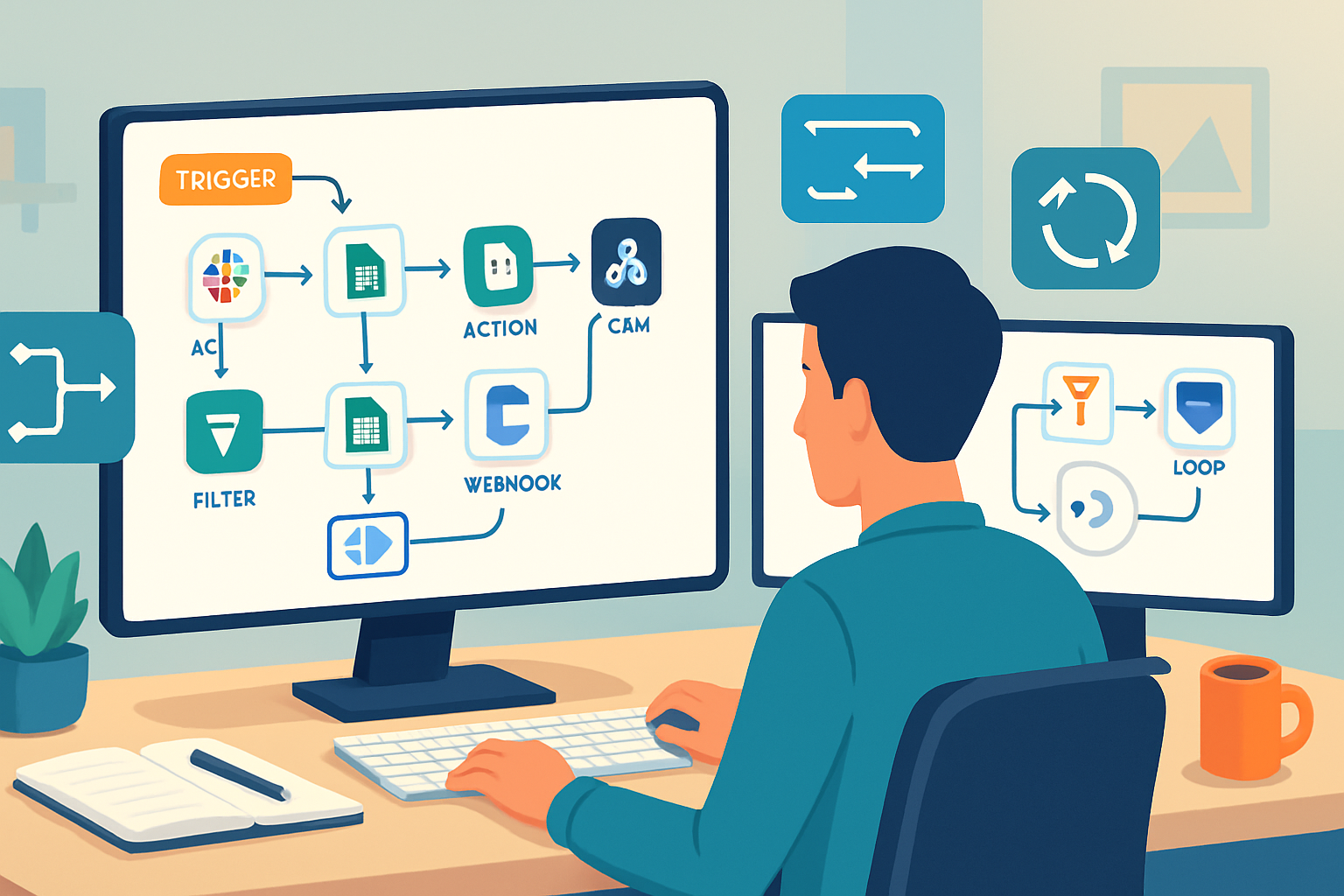· marketing · 7 min read
10 Hidden Features in Marketo You Didn't Know Existed
Unlock overlooked Marketo capabilities-from Velocity scripting and snippets to webhooks, custom redirects, advanced engagement program controls, and REST API bulk extracts-that can boost campaign efficiency and insights.

Intro
Marketo is rich with features, but many powerful capabilities sit just below the surface - lightly documented or simply not widely used. In this post you’ll find 10 underused Marketo features that can save time, increase personalization, improve tracking, and unlock new reporting and automation possibilities.
1) Velocity (VTL) Scripting in Emails & Landing Pages
What it does
Velocity Template Language (VTL) lets you programmatically manipulate tokens, dates, and conditional logic inside emails and landing pages.
Why it matters
VTL moves personalization beyond simple tokens ({{lead.FirstName}}). You can format dates, build dynamic image URLs, conditionally render sections, or fall back gracefully when data is missing.
How to use it (example)
- Add Velocity code in a Marketo email or landing page where Velocity is supported.
- Example - a simple conditional greeting and formatted date
#set( $fname = $lead.FirstName )
#if( $fname && $fname.trim() != "" )
Hi $fname,
#else
Hi there,
#end
Today's date: $dateTool.get("MMMM d, yyyy")Pro tips
- Keep logic lightweight - complex loops can slow rendering.
- Test across multiple leads with missing data using sample data in the editor.
More reading: Velocity scripting docs: https://docs.marketo.com/display/public/DOCS/Velocity+Scripting
2) Snippets - Reusable Content Blocks
What it does
Snippets are small content building blocks that can be reused across emails and landing pages (e.g., legal footers, product disclaimers, CTAs).
Why it matters
Maintain consistency and update one source to change content everywhere it appears.
How to use it
- Create a new snippet in Design Studio.
- Reference snippets in emails or landing pages using the Snippet selector.
Pro tips
- Use tokens inside snippets to keep them dynamic (e.g., {{my.companyName}} inside a legal snippet).
Docs: https://docs.marketo.com/display/public/DOCS/Snippets
3) Custom Redirects - Track and Tag External Clicks
What it does
Custom Redirects let you create a tracked Marketo URL that redirects to an external destination and logs the click as a Marketo activity.
Why it matters
Track clicks on links that don’t go to your landing pages (e.g., PDF downloads hosted elsewhere or partner pages), and attribute behavior to leads.
How to use it
- In Design Studio > New > New Asset > Custom Redirect.
- Paste the destination URL, assign a name and campaign to capture clicks in a Smart Campaign.
Use case
Append UTM parameters dynamically with tokens so that click activity is tracked in web analytics and Marketo (e.g., destination?utm_campaign={{my.programToken}}).
Docs: https://docs.marketo.com/display/public/DOCS/Custom+Redirects
4) Forms: Pre-fill & Progressive Profiling
What it does
- Prefill fills form fields with existing known lead data when a lead returns.
- Progressive profiling shows a few fields at a time to reduce friction while gradually building profile data.
Why it matters
Higher conversion, better data quality, and smarter lead enrichment without scaring visitors off with long forms.
How to use it
- In Form Editor > Form Settings - enable ‘Pre-fill values from existing lead record’.
- Add progressive profiling rules and select which fields to show as the lead becomes more known.
Pro tips
- Combine progressive profiling with cookies to avoid asking for the same info in short timeframes.
- Use progressive profiling to ask only the highest value fields early on (title, company size) and secondary info later.
Docs: https://docs.marketo.com/display/public/DOCS/Progressive+Profiling and https://docs.marketo.com/display/public/DOCS/Forms
5) Program Tokens & Folder Tokens - Scope Your Personalization
What it does
Tokens are available at multiple scopes: instance/system, program, campaign, and folder tokens. Program tokens are especially powerful inside a program to centralize dates, links, or images.
Why it matters
Change one token value at the program level and every email/landing page in that program uses the updated value - ideal for event registration links, deadlines, or offer codes.
How to use it
- Open a program > Tokens tab > create tokens (text, date, image, etc.).
- Reference the token in assets - {{my.tokenName}} (program) or {{campaign.tokenName}} for campaign tokens.
Pro tips
- Use date tokens for dynamic deadlines and combine with Velocity for custom formatting.
- Use folder tokens for folder-wide defaults like brand colors or legal copy.
Docs: https://docs.marketo.com/display/public/DOCS/Tokens
6) Webhooks & LaunchPoint Integrations
What it does
Webhooks let Marketo call external APIs at runtime (e.g., to enrich a lead, create a support ticket, or call a personalization engine). LaunchPoint manages the service credentials.
Why it matters
You can trigger real-time external actions based on Marketo events and feed the results back into lead records.
How to use it (example)
- Admin > LaunchPoint > New Service - create a REST service with credentials.
- Admin > Webhooks > New Webhook - set URL, HTTP method, headers, and payload.
- In a Smart Campaign flow, call the webhook and store the response in lead fields.
Sample JSON payload
{
"email": "{{lead.Email}}",
"leadId": "{{lead.Id}}",
"page": "{{system.host}}/landing"
}Pro tips
- Use webhooks for enrichment, spam scoring, or passing leads to ad platforms.
- Always handle latency - use an async design (e.g., mark a lead as “enrichment pending”).
Docs: https://docs.marketo.com/display/public/DOCS/Webhooks and https://docs.marketo.com/display/public/DOCS/LaunchPoint
7) Engagement Programs: Stream Rules, Cadence & Transitions
What it does
Engagement programs deliver nurture content on a cadence and let you move people between streams based on behavior.
Why it matters
Granular control over nurture cadence and easy automation to progress leads through tailored content paths.
How to use it
- Create an Engagement Program > Streams > set cadence (e.g., weekly).
- Use Stream Rules to auto-exclude or re-route leads based on smart list criteria.
- Use Transition rules to move a lead when they meet a condition (e.g., clicked a product demo) and remove them from the stream.
Pro tips
- Use “Exclude” rules for leads in sales or who have converted to avoid overnurturing.
- Use program tokens for stream-specific CTAs.
Docs: https://docs.marketo.com/display/public/DOCS/Engagement+Programs
8) Smart Campaign Flow Best Practices (Wait Steps, Remove from Flow, Run Once)
What it does
Smart Campaign flow design features like Wait steps, Remove from Flow, and the Run Once setting let you control timing, prevent duplicate actions, and manage campaign re-entry.
Why it matters
Prevent duplicate emails, avoid race conditions, and control how frequently actions occur.
How to use it
- Use Wait steps to space follow-up actions (e.g., Wait 2 days before next email).
- Use Remove from Flow to stop a lead from continuing down a path after conversion.
- Use the campaign Schedule > Options > ‘Run Only Once’ or add a constraint to limit repeats.
Pro tips
- Avoid over-reliance on Wait steps as they create queued campaign instances - monitor queue depth for high-volume flows.
- Combine ‘Was Sent’ or ‘Campaign Member’ checks to prevent duplicate sends.
Docs: https://docs.marketo.com/display/public/DOCS/Smart+Campaigns
9) REST API: Bulk Lead & Activity Extracts + Request Campaigns
What it does
Marketo’s REST API offers bulk lead and activity extract endpoints for large-scale exports and a trigger-campaign endpoint to fire smart campaigns externally.
Why it matters
Extract large data sets for BI, CDP ingestion, or historical analysis, and trigger Marketo campaigns from external systems (e.g., website, events platform).
How to use it (examples)
Bulk lead extract - use the REST bulk endpoints to request a job, poll for completion, and download results.
Trigger campaign from external system (curl example):
curl -X POST 'https://<instance>.mktorest.com/rest/v1/campaigns/<campaignId>/trigger.json' \
-d 'access_token=ACCESS_TOKEN' \
-d 'input=[{"email":"alice@example.com"}]'Pro tips
- Use bulk extracts for nightly syncs to your warehouse instead of many small API calls.
- Respect API rate limits and use exponential backoff on failures.
Docs: https://developers.marketo.com/rest-api/bulk-lead-extract/ and https://developers.marketo.com/rest-api/endpoint-reference/lead-database-endpoint/trigger-campaign/
10) Analytics & Operational Reports That Reveal Hidden Insights
What it does
Beyond simple email opens and clicks, Marketo’s analytics suite includes program performance, channel performance, engagement stream analytics, and operational reports (e.g., campaign impact, batch campaign performance).
Why it matters
These reports help you identify which channels, programs, and content are truly driving pipeline and conversions - not just clicks.
How to use it
- Analytics > New Report > choose Program Performance, People Performance, or Engagement Program performance.
- Combine reports with saved smart lists to analyze behaviors for segments (e.g., MQLs who came from webinars).
Pro tips
- Use time-based cohort analysis to compare cohorts (e.g., leads created in Q1 vs Q2).
- Export report data to BI tools for deeper attribution modeling.
Docs: https://docs.marketo.com/display/public/DOCS/Analyze+and+Report
Quick Wins to Put These to Use
- Start small - add a program token for your next webinar (CTA link, date), then reference it in all program assets.
- Replace duplicate footer blocks with a Snippet and update the snippet to see universal changes.
- Create a simple webhook to append enrichment from a third-party API to one custom field and monitor results.
- Use a Custom Redirect for an outbound collateral link to capture who clicked an asset your website doesn’t host.
Final notes
Many of these features require planning (naming conventions, governance, and monitoring for queued campaigns or API usage). But a few targeted experiments - Velocity snippets in one campaign, a webhook to enrich leads, or a program token replacing hard-coded links - will quickly show value and scale across programs.
References
- Marketo Velocity Scripting: https://docs.marketo.com/display/public/DOCS/Velocity+Scripting
- Snippets: https://docs.marketo.com/display/public/DOCS/Snippets
- Custom Redirects: https://docs.marketo.com/display/public/DOCS/Custom+Redirects
- Forms & Progressive Profiling: https://docs.marketo.com/display/public/DOCS/Progressive+Profiling and https://docs.marketo.com/display/public/DOCS/Forms
- Tokens: https://docs.marketo.com/display/public/DOCS/Tokens
- Webhooks & LaunchPoint: https://docs.marketo.com/display/public/DOCS/Webhooks and https://docs.marketo.com/display/public/DOCS/LaunchPoint
- Engagement Programs: https://docs.marketo.com/display/public/DOCS/Engagement+Programs
- Smart Campaigns: https://docs.marketo.com/display/public/DOCS/Smart+Campaigns
- REST API Bulk Lead Extract: https://developers.marketo.com/rest-api/bulk-lead-extract/
- Trigger Campaign API: https://developers.marketo.com/rest-api/endpoint-reference/lead-database-endpoint/trigger-campaign/
- Analytics & Reports: https://docs.marketo.com/display/public/DOCS/Analyze+and+Report