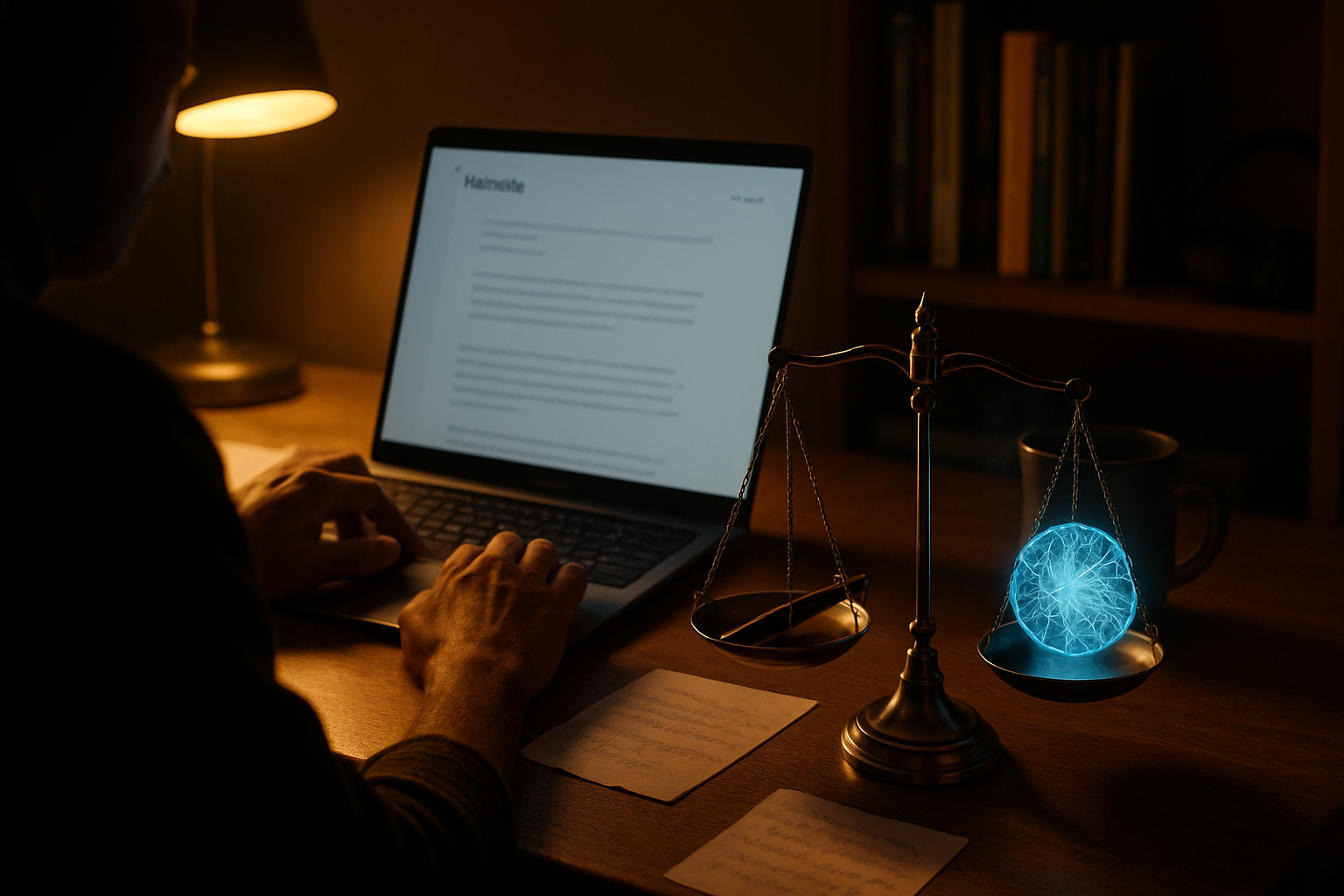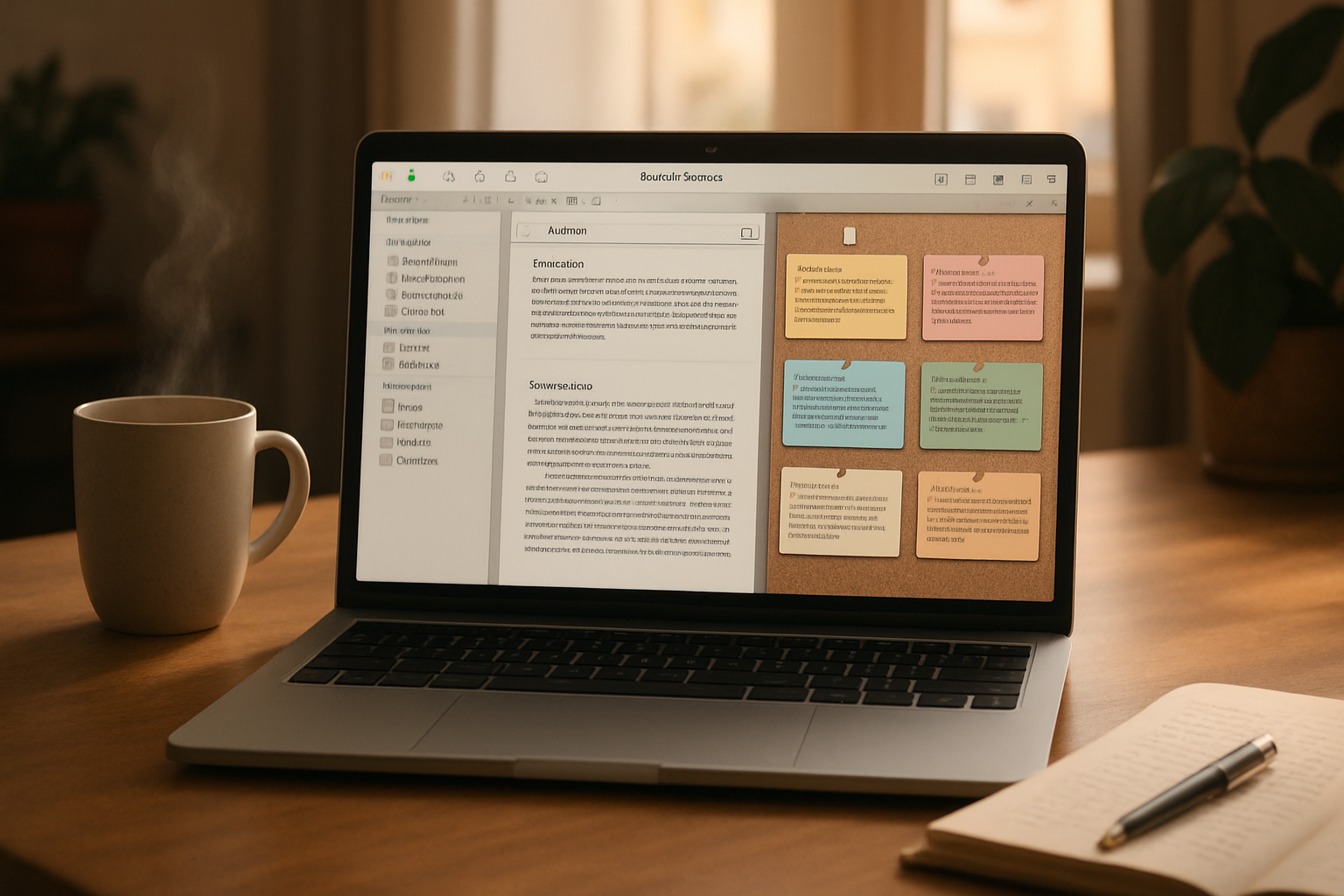· creativity · 6 min read
Unlock Your Creativity: 10 Must-Try Sudowrite Features for Writers
Discover 10 underused Sudowrite features that can jumpstart scenes, sharpen prose, invent memorable characters, and generate plot ideas - with practical prompts and tips for getting the most from each tool.

Why explore Sudowrite beyond the basics?
Most writers know Sudowrite as an AI companion that helps finish paragraphs or reword lines. But under the surface are several focused tools that can transform how you ideate, shape scenes, and tune voice. This post highlights 10 must-try features - with quick examples and practical tips - so you can get from blank page to striking prose faster.
Note: the exact labels in Sudowrite’s interface can evolve, but the techniques and intent below map to the platform’s core creative tools (Generate/Write, Describe, Rewrite/Shorten/Expand, Brainstorm, Character, Dialogue, and outlining helpers).
1) Describe: Add sensory detail in seconds
What it does: Turns skeletal notes or plain narration into vivid sensory-rich description (sight, sound, smell, taste, touch, and internal sensation).
Why it matters: Good description grounds readers in scene without resorting to clichés. The Describe tool helps you break out of generic phrasing and anchor the moment.
Try this prompt pattern in Sudowrite: paste a bare line like
She stepped into the market.Then hit Describe and ask for: “5 sensory details and one unique object that suggests the market’s history.”
Tip: Ask for a time-of-day or cultural flavor (e.g., “Mediterranean morning market”) to get more specific imagery.
2) Expand: Grow a spark into a scene
What it does: Takes a sentence or short paragraph and expands it into a fuller scene or multiple paragraphs with beats, action, and subtext.
Why it matters: If you have a kernel of an idea but struggle to turn it into a functioning scene, Expand fills the scaffolding so you can revise with intention.
Quick prompt:
Seed: He found the letter under the floorboard.
Action: Expand into a 400-word scene that reveals his relationship with the sender and raises one dramatic question.Tip: Use Expand in iterative passes - first to create shape, then to refine voice with Rewrite.
3) Shorten (Condense without losing meaning)
What it does: Compresses passages while preserving core information and tone - great for query letters, synopses, or tightening bloated prose.
Why it matters: Cutting words is often harder than adding them. The Shorten tool helps you see what a leaner version of your paragraph sounds like.
Example:
Paste a paragraph, then ask: “Condense to 40-60 words, keep the surprise at the end.”
Tip: Use Shorten on first drafts to create a second, punchier pass before manual line-editing.
4) Rewrite: Change tone, POV, or style fast
What it does: Recasts text in a different voice (e.g., more formal, darker, snarky), or converts between tenses/POVs.
Why it matters: You can test how a scene reads in first vs third person, or how comedic beats land when made more solemn - without rewriting from scratch.
Prompt idea:
Original: She shrugged and left.
Instruction: Rewrite in a terse, noir voice with internal cynicism.Tip: Be explicit about what to preserve (plot points, key phrases) and what to shift (tone, pacing).
5) Show, Don’t Tell (automatic dramatization)
What it does: Converts telling lines into dramatized, sensory scenes that “show” the same information via action and image.
Why it matters: Showing is stronger fiction. This tool helps you transform exposition-heavy text into active scenes.
Before/after pattern:
Telling: He was angry.
Command: "Show that anger through actions, without using the word 'angry'."Tip: Use this on paragraphs that summarize emotions or backstory to make them immediate.
6) Brainstorm: What-if, Five-More, and Idea Generation
What it does: Produces rapid lists of plot twists, scene ideas, title options, loglines, or alternate hooks. Look for prompts like “What if…” and “Give 5 more.”
Why it matters: Useful for breaking creative blocks and exploring directions you hadn’t considered.
Prompt starters:
- “What if the heir faked their illness to escape duty? Give 8 variations.”
- “Five more ways this argument could go wrong - brief beats.”
Tip: Combine Brainstorm outputs. Ask for 8 ideas, then run a Twist or Expand on the one that intrigues you most.
7) Twist: Plot twists & conflict injectors
What it does: Suggests surprising reversals or complications tailored to your scene or character.
Why it matters: A well-placed twist re-energizes a plot and deepens character stakes.
How to use:
Provide the scene summary and ask: “Give three believable but surprising twists that raise stakes for character X.”
Tip: Specify constraints (no supernatural solutions, must be motivated by existing character flaws) to keep twists organic.
8) Character & Backstory Generator
What it does: Builds compact character sketches, motivations, secret histories, and plausible quirks you can drop into scenes.
Why it matters: Strong characters come from detail. These suggestions can seed believable dialogue choices and actions.
Prompt template:
Create a 150-word backstory for a 35-year-old mechanic turned amateur astronomer who fears commitment.
Include one regret that motivates their next decision.Tip: Use generated backstory details as “oblique” prompts - incorporate them subtly (a habit, an object) rather than dumping exposition.
9) Dialogue tools: Distinct voices and subtext
What it does: Generates dialogue that fits characters’ voices, suggests alternate lines, or adds subtextual tension beneath spoken words.
Why it matters: Dialogue reveals character and advances plot; the tool helps avoid flat or identical-sounding characters.
Example use:
- Paste a short scene of two characters and ask - “Rewrite the dialogue so one character uses clipped sentences and the other is evasive.”
- Ask for three alternate openings that convey anger without naming it.
Tip: Combine Dialogue suggestions with Rewrite to match your novel’s cadence and idiosyncrasies.
10) Outline & Scene Planner: From idea to scaffold
What it does: Creates scene-by-scene outlines, beat sheets, loglines, and variant endings to map your story before-or while-you write.
Why it matters: A light structure saves time. Sudowrite can generate an outline that respects your initial premise but offers surprising routes to explore.
Try this:
Premise: A rookie archivist discovers a map that rewrites memory.
Command: Generate a 10-scene outline that escalates stakes and ends with an ambiguous resolution.Tip: Ask for multiple outlines (e.g., “Give three 10-scene outlines with different tones: thriller, literary, dark comedy”) then mix and match scenes.
Quick workflow recipes to combine features
- Jumpstart a stalled scene - Brainstorm -> Expand -> Describe -> Dialogue -> Rewrite.
- Trim and clarify - Shorten -> Show, Don’t Tell -> Rewrite for voice.
- Test alternatives - Outline -> Generate 3 Twists -> Expand chosen twist into a scene.
Use multiple passes. Let the AI give you options, then apply your editorial voice.
Best practices and prompts to get better outputs
- Seed with context - always paste a sentence or short paragraph so Sudowrite can match voice and stakes.
- Be specific with constraints - word counts, tone, POV, and what to avoid.
- Iterate - ask for “5 variations” and then refine the one you like most.
- Preserve agency - treat outputs as raw creative material - edit, combine, and cut ruthlessly.
Resources
- Sudowrite official site: sudowrite.com
Exploring these ten features will give you reliable ways to break blocks, enrich scenes, and experiment with voice and plot. Use them as creative partners - not autopilot - and your drafts will gain energy, specificity, and momentum.